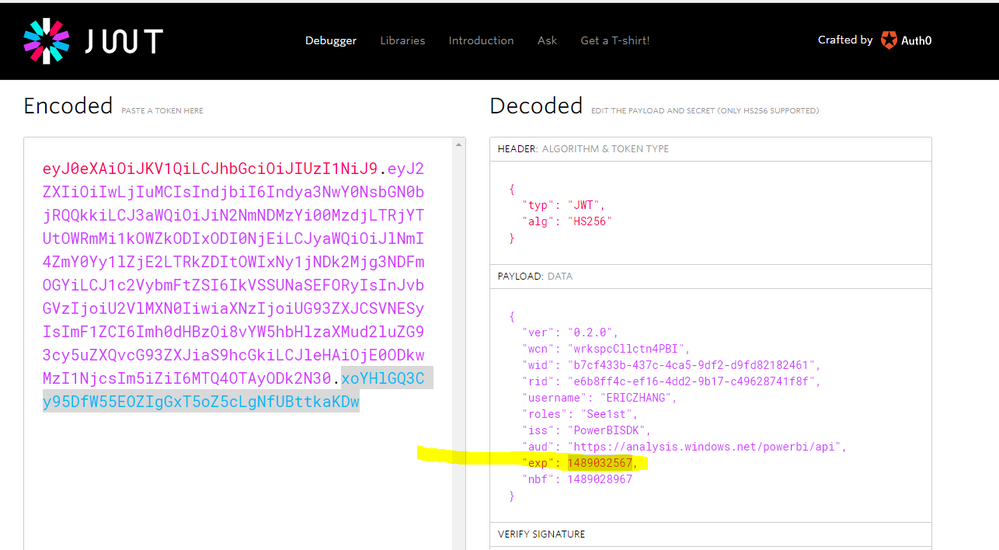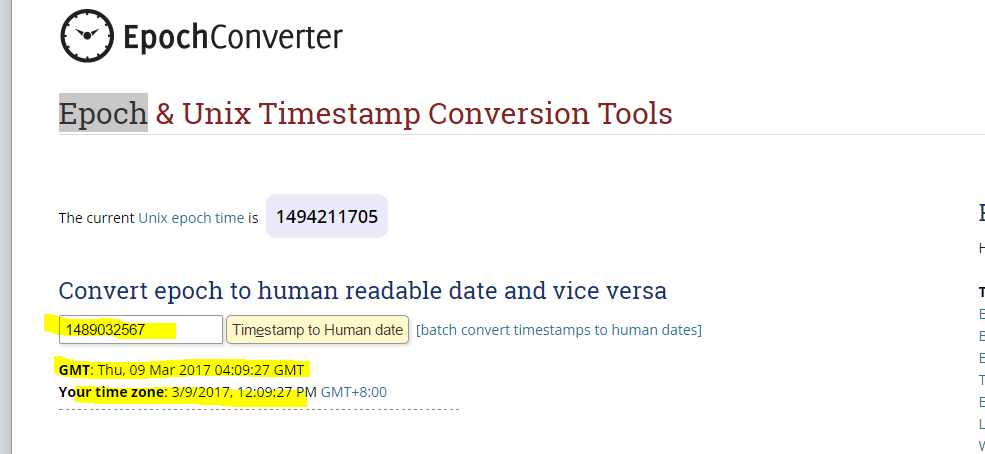- Power BI forums
- Updates
- News & Announcements
- Get Help with Power BI
- Desktop
- Service
- Report Server
- Power Query
- Mobile Apps
- Developer
- DAX Commands and Tips
- Custom Visuals Development Discussion
- Health and Life Sciences
- Power BI Spanish forums
- Translated Spanish Desktop
- Power Platform Integration - Better Together!
- Power Platform Integrations (Read-only)
- Power Platform and Dynamics 365 Integrations (Read-only)
- Training and Consulting
- Instructor Led Training
- Dashboard in a Day for Women, by Women
- Galleries
- Community Connections & How-To Videos
- COVID-19 Data Stories Gallery
- Themes Gallery
- Data Stories Gallery
- R Script Showcase
- Webinars and Video Gallery
- Quick Measures Gallery
- 2021 MSBizAppsSummit Gallery
- 2020 MSBizAppsSummit Gallery
- 2019 MSBizAppsSummit Gallery
- Events
- Ideas
- Custom Visuals Ideas
- Issues
- Issues
- Events
- Upcoming Events
- Community Blog
- Power BI Community Blog
- Custom Visuals Community Blog
- Community Support
- Community Accounts & Registration
- Using the Community
- Community Feedback
Register now to learn Fabric in free live sessions led by the best Microsoft experts. From Apr 16 to May 9, in English and Spanish.
- Power BI forums
- Forums
- Get Help with Power BI
- Developer
- Validate Power BI Embed Token
- Subscribe to RSS Feed
- Mark Topic as New
- Mark Topic as Read
- Float this Topic for Current User
- Bookmark
- Subscribe
- Printer Friendly Page
- Mark as New
- Bookmark
- Subscribe
- Mute
- Subscribe to RSS Feed
- Permalink
- Report Inappropriate Content
Validate Power BI Embed Token
HI
I was able to create Embedded Toekn using powerbi create-embed-token Script method using Command Prompt.
I would like to decode this token and validate it. Is there any way of doing it because When I use this token in HTML script.
I am getting error. It says The Content isn't available.
Pls Help
Thanks,
Raj
Solved! Go to Solution.
- Mark as New
- Bookmark
- Subscribe
- Mute
- Subscribe to RSS Feed
- Permalink
- Report Inappropriate Content
@vickyprudhvi wrote:
Hi @Eric_Zhang
Thank you for your reply. I am able to validate using below site but wen I use username and role in the token it is throwing error.
Below is the script I am using to generate token. But not working. Any thoughts
var token2 = '{"ver":"0.2.0","wcn":"' + workspaceCollectionName + '","wid": "' + workspaceId + '","rid":"' + reportId + '","iss":"PowerBISDK","aud":"https://analysis.windows.net/powerbi/api","exp":' + exp + ',"nbf":' + nbf + '","roles": "' + roles + '","username": "' + username + '"}'
I'm not sure if that way to concat the token is valid or not, could you share me any documentation explaining that way to generate a token. I'm more used to Microsoft.PowerBI.Api in this demo in github, When role and user name needed, I generate a token this way.
var embedToken = PowerBIToken.CreateReportEmbedToken(this.workspaceCollection, this.workspaceId, report.Id,"username",new string[] { "role1", "role2", "role3" });
- Mark as New
- Bookmark
- Subscribe
- Mute
- Subscribe to RSS Feed
- Permalink
- Report Inappropriate Content
@vickyprudhvi wrote:
Hi @Eric_Zhang
As you should have heard regarding new changes with respect to embedding. Now that Azure and PowerBI services are combined. I would like to know how to create embed token with RLS in the new concept. Before we were able to create embed token but today;s world embed token is created in PowerBi Services ( Report ID, Group ID, Aurthentication Code). Is there a way to create embed token in our side. I belive the new embed token is not JWT format.
For the new Embedding with non-Power BI users, I got the confirmation that the RLS is on the roadmap and will be available in next quarter. So you may not apply RLS for the new concept at this moment.
No, it is no longer JWT format, the' embed token is encrypted in the new concept.
- Mark as New
- Bookmark
- Subscribe
- Mute
- Subscribe to RSS Feed
- Permalink
- Report Inappropriate Content
@vickyprudhvi wrote:
HI
I was able to create Embedded Toekn using powerbi create-embed-token Script method using Command Prompt.
I would like to decode this token and validate it. Is there any way of doing it because When I use this token in HTML script.
I am getting error. It says The Content isn't available.
Pls Help
Thanks,
Raj
Usually the error "the content isn't available" is due to the token expiration, if the token was generated correctly. You can decode the token following below steps.
- Go to https://jwt.io/ , paste your token to the left panel.
- You'll find an "exp" field in the decoded JSON, copy that number "149xxxxxx".
- Go to epochconverter and paste the number, then you'll get the expiring date.
By the way, instead of Power BI - CLI(I guess this tool in your case, as you mentioned create-embed-token), you can generate the token every time when embedding in a programming way. Though it is not recommended, you can even generate a token that never expires by changing the official demo code.
var embedToken = PowerBIToken.CreateReportEmbedToken(this.workspaceCollection, this.workspaceId, report.Id,Convert.ToDateTime("2099-12-31"));
- Mark as New
- Bookmark
- Subscribe
- Mute
- Subscribe to RSS Feed
- Permalink
- Report Inappropriate Content
Hi @Eric_Zhang
Thank you for your reply. I am able to validate using below site but wen I use username and role in the token it is throwing error.
Below is the script I am using to generate token. But not working. Any thoughts
var token2 = '{"ver":"0.2.0","wcn":"' + workspaceCollectionName + '","wid": "' + workspaceId + '","rid":"' + reportId + '","iss":"PowerBISDK","aud":"https://analysis.windows.net/powerbi/api","exp":' + exp + ',"nbf":' + nbf + '","roles": "' + roles + '","username": "' + username + '"}'
- Mark as New
- Bookmark
- Subscribe
- Mute
- Subscribe to RSS Feed
- Permalink
- Report Inappropriate Content
- Mark as New
- Bookmark
- Subscribe
- Mute
- Subscribe to RSS Feed
- Permalink
- Report Inappropriate Content
Hello there,
I need to generate a token for embedding power bi report, but i am not using power bi embed for this and I wont be performing authorization.
since its not power bi embed,
var embedToken = PowerBIToken.CreateReportEmbedToken(this.workspaceCollection, this.workspaceId, report.Id,"username",new string[] { "role1", "role2", "role3" });isnt helping.
how do i go abt this, I got the embed url for the report but a valid access token is a must.
- Mark as New
- Bookmark
- Subscribe
- Mute
- Subscribe to RSS Feed
- Permalink
- Report Inappropriate Content
Hi @Eric_Zhang
As you should have heard regarding new changes with respect to embedding. Now that Azure and PowerBI services are combined. I would like to know how to create embed token with RLS in the new concept. Before we were able to create embed token but today;s world embed token is created in PowerBi Services ( Report ID, Group ID, Aurthentication Code). Is there a way to create embed token in our side. I belive the new embed token is not JWT format.
- Mark as New
- Bookmark
- Subscribe
- Mute
- Subscribe to RSS Feed
- Permalink
- Report Inappropriate Content
@vickyprudhvi wrote:
Hi @Eric_Zhang
As you should have heard regarding new changes with respect to embedding. Now that Azure and PowerBI services are combined. I would like to know how to create embed token with RLS in the new concept. Before we were able to create embed token but today;s world embed token is created in PowerBi Services ( Report ID, Group ID, Aurthentication Code). Is there a way to create embed token in our side. I belive the new embed token is not JWT format.
For the new Embedding with non-Power BI users, I got the confirmation that the RLS is on the roadmap and will be available in next quarter. So you may not apply RLS for the new concept at this moment.
No, it is no longer JWT format, the' embed token is encrypted in the new concept.
- Mark as New
- Bookmark
- Subscribe
- Mute
- Subscribe to RSS Feed
- Permalink
- Report Inappropriate Content
Hi Eric
How to check the claims now?
- Mark as New
- Bookmark
- Subscribe
- Mute
- Subscribe to RSS Feed
- Permalink
- Report Inappropriate Content
@vickyprudhvi wrote:
Hi @Eric_Zhang
Thank you for your reply. I am able to validate using below site but wen I use username and role in the token it is throwing error.
Below is the script I am using to generate token. But not working. Any thoughts
var token2 = '{"ver":"0.2.0","wcn":"' + workspaceCollectionName + '","wid": "' + workspaceId + '","rid":"' + reportId + '","iss":"PowerBISDK","aud":"https://analysis.windows.net/powerbi/api","exp":' + exp + ',"nbf":' + nbf + '","roles": "' + roles + '","username": "' + username + '"}'
I'm not sure if that way to concat the token is valid or not, could you share me any documentation explaining that way to generate a token. I'm more used to Microsoft.PowerBI.Api in this demo in github, When role and user name needed, I generate a token this way.
var embedToken = PowerBIToken.CreateReportEmbedToken(this.workspaceCollection, this.workspaceId, report.Id,"username",new string[] { "role1", "role2", "role3" });
Helpful resources

Microsoft Fabric Learn Together
Covering the world! 9:00-10:30 AM Sydney, 4:00-5:30 PM CET (Paris/Berlin), 7:00-8:30 PM Mexico City

Power BI Monthly Update - April 2024
Check out the April 2024 Power BI update to learn about new features.

| User | Count |
|---|---|
| 13 | |
| 2 | |
| 2 | |
| 1 | |
| 1 |
| User | Count |
|---|---|
| 20 | |
| 3 | |
| 2 | |
| 2 | |
| 2 |