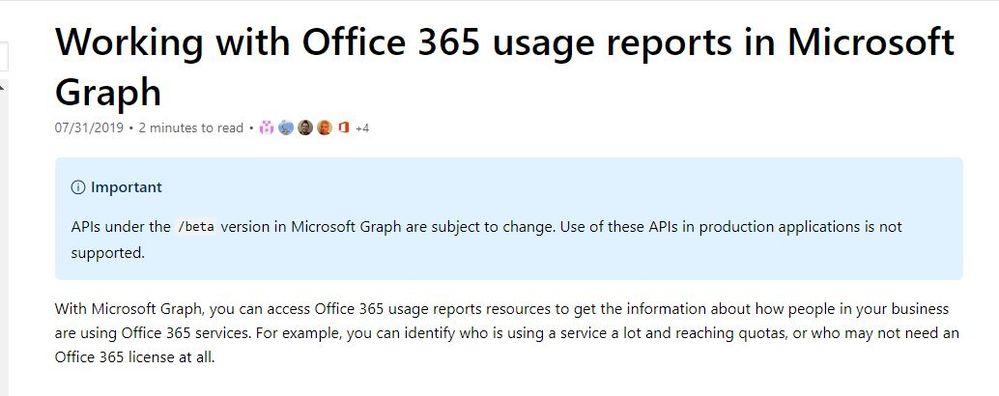- Power BI forums
- Updates
- News & Announcements
- Get Help with Power BI
- Desktop
- Service
- Report Server
- Power Query
- Mobile Apps
- Developer
- DAX Commands and Tips
- Custom Visuals Development Discussion
- Health and Life Sciences
- Power BI Spanish forums
- Translated Spanish Desktop
- Power Platform Integration - Better Together!
- Power Platform Integrations (Read-only)
- Power Platform and Dynamics 365 Integrations (Read-only)
- Training and Consulting
- Instructor Led Training
- Dashboard in a Day for Women, by Women
- Galleries
- Community Connections & How-To Videos
- COVID-19 Data Stories Gallery
- Themes Gallery
- Data Stories Gallery
- R Script Showcase
- Webinars and Video Gallery
- Quick Measures Gallery
- 2021 MSBizAppsSummit Gallery
- 2020 MSBizAppsSummit Gallery
- 2019 MSBizAppsSummit Gallery
- Events
- Ideas
- Custom Visuals Ideas
- Issues
- Issues
- Events
- Upcoming Events
- Community Blog
- Power BI Community Blog
- Custom Visuals Community Blog
- Community Support
- Community Accounts & Registration
- Using the Community
- Community Feedback
Register now to learn Fabric in free live sessions led by the best Microsoft experts. From Apr 16 to May 9, in English and Spanish.
- Power BI forums
- Forums
- Get Help with Power BI
- Developer
- Using PowerShell and the REST API to store raw JSO...
- Subscribe to RSS Feed
- Mark Topic as New
- Mark Topic as Read
- Float this Topic for Current User
- Bookmark
- Subscribe
- Printer Friendly Page
- Mark as New
- Bookmark
- Subscribe
- Mute
- Subscribe to RSS Feed
- Permalink
- Report Inappropriate Content
Using PowerShell and the REST API to store raw JSON
Hey there,
Hoping someone can point me in the right direction please? I've been trying to figure out how to dump the contents of a URI (https://reports.office.com/pbi/v1.0/<tenantid>/TenantProductUsage) into a JSON file using an Azure Runbook.
I've created a Power BI app registration and have tried using that to create the authorisation token, but all I'm getting is an error where the contents of a browser instance are being returned showing that cookies are disabled and not the raw JSON data.
I can navigate to the URI using a browser, authenticate and see the raw JSON, I just can't seem to stream the data.
Here is the PowerShell
[Net.ServicePointManager]::SecurityProtocol = [Net.SecurityProtocolType]::Tls12
# Token credentials
$tenant="<tenant>.onmicrosoft.com"
$clientID=""
$clientSecret=''
$token=$null
# Create access token
$Token = Invoke-RestMethod -Uri https://login.microsoftonline.com/$tenant/oauth2/token?api-version=1.0 -Method Post -Body @{"grant_type" = "client_credentials"; "resource" = "https://graph.microsoft.com/"; "client_id" = $ClientID; "client_secret" = $ClientSecret}
$Headers = @{
'authorization'="Bearer $($Token.access_token)"
}
#SPECIFY WHICH ENDPOINT TO QUERY
$uri = 'https://reports.office.com/pbi/v1.0/<tenant>/TenantProductUsage'
#CONNECT TO THE GRAPH API USING REST METHOD
$result = Invoke-WebRequest -Headers $headers -Uri $uri -Method Get
#CONVERT THE STREAM RESULT TO AN ARRAY
$resultarray = ConvertFrom-Json -InputObject $result
Any ideas?
- Mark as New
- Bookmark
- Subscribe
- Mute
- Subscribe to RSS Feed
- Permalink
- Report Inappropriate Content
I was trying to reproduce your issue, may i know what were the API Permissions you provided for your Registrated App ?
- Mark as New
- Bookmark
- Subscribe
- Mute
- Subscribe to RSS Feed
- Permalink
- Report Inappropriate Content
- Mark as New
- Bookmark
- Subscribe
- Mute
- Subscribe to RSS Feed
- Permalink
- Report Inappropriate Content
Hi @StevieBleeds ,
I've checked the behaviour, as you mentioned this API is only working in the browser where we have to sign using the Global Admin Account to get the result back in browser.
However when I tried with the App registration, with all PowerBI permissions and also the Graph API->Reports.Read.All I couldn't able to get the response, using the fiddler I always getting Error Code 302 , message=Authorization has been denied for this request.
After seeing the official document I came to know that this API is still in BETA and not supported for the production
- Mark as New
- Bookmark
- Subscribe
- Mute
- Subscribe to RSS Feed
- Permalink
- Report Inappropriate Content
Helpful resources

Microsoft Fabric Learn Together
Covering the world! 9:00-10:30 AM Sydney, 4:00-5:30 PM CET (Paris/Berlin), 7:00-8:30 PM Mexico City

Power BI Monthly Update - April 2024
Check out the April 2024 Power BI update to learn about new features.

| User | Count |
|---|---|
| 14 | |
| 2 | |
| 2 | |
| 1 | |
| 1 |