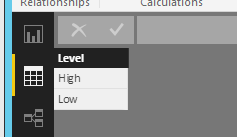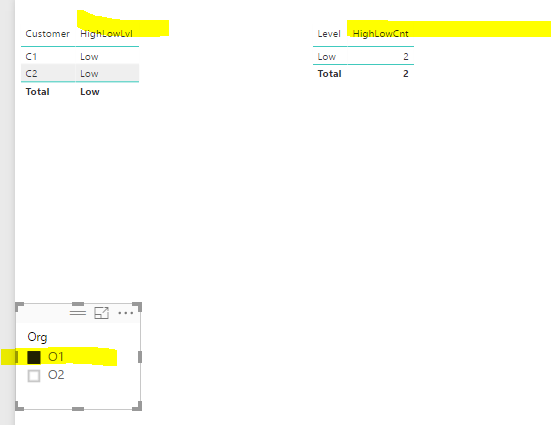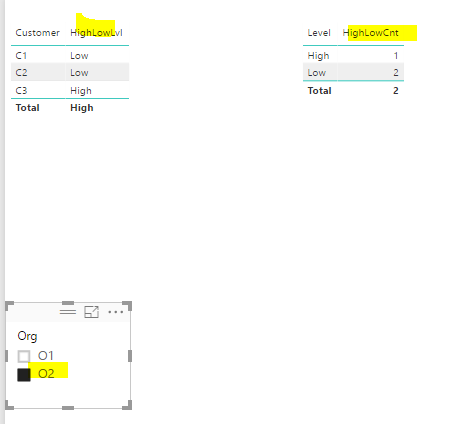- Power BI forums
- Updates
- News & Announcements
- Get Help with Power BI
- Desktop
- Service
- Report Server
- Power Query
- Mobile Apps
- Developer
- DAX Commands and Tips
- Custom Visuals Development Discussion
- Health and Life Sciences
- Power BI Spanish forums
- Translated Spanish Desktop
- Power Platform Integration - Better Together!
- Power Platform Integrations (Read-only)
- Power Platform and Dynamics 365 Integrations (Read-only)
- Training and Consulting
- Instructor Led Training
- Dashboard in a Day for Women, by Women
- Galleries
- Community Connections & How-To Videos
- COVID-19 Data Stories Gallery
- Themes Gallery
- Data Stories Gallery
- R Script Showcase
- Webinars and Video Gallery
- Quick Measures Gallery
- 2021 MSBizAppsSummit Gallery
- 2020 MSBizAppsSummit Gallery
- 2019 MSBizAppsSummit Gallery
- Events
- Ideas
- Custom Visuals Ideas
- Issues
- Issues
- Events
- Upcoming Events
- Community Blog
- Power BI Community Blog
- Custom Visuals Community Blog
- Community Support
- Community Accounts & Registration
- Using the Community
- Community Feedback
Register now to learn Fabric in free live sessions led by the best Microsoft experts. From Apr 16 to May 9, in English and Spanish.
- Power BI forums
- Forums
- Get Help with Power BI
- Developer
- Re: Using Calculated Measures to derive new Stats ...
- Subscribe to RSS Feed
- Mark Topic as New
- Mark Topic as Read
- Float this Topic for Current User
- Bookmark
- Subscribe
- Printer Friendly Page
- Mark as New
- Bookmark
- Subscribe
- Mute
- Subscribe to RSS Feed
- Permalink
- Report Inappropriate Content
Using Calculated Measures to derive new Stats / Visualisations
Hi All,
I am trying to create few calculated measures and then want to re-use them to derive new Stats / Values. Here is an example from my end
Customer Premium Customer band (Derived Measure) Org
C1 100 O1
C1 400 O2
C2 50 O1
C2 375 O2
C3 425 O2
I created a Calculated Measure named Customer Band which I would project in my Visualization along with Customer.
Assuming user selected Org = O2 then
Customer Band Derivation -> (total premium > 400) then High else Low
Customer Customer Band
C1 Low
C2 Low
C3 High
Using above result, I would like to project a new Visualisation using measure Customer Band
Customer Band Count (DISTINCT Customers)
High 1
Low 2
Now Lets assume User selected Org = O1 then
Customer Customer Band
C1 Low
C2 Low
Using Above result, I would like to project a new Visualisation using measure Customer Band
Customer Band Count (DISTINCT Customers)
Low 2
How can this be achieved in Power BI. Please let me know you if more information is required.
Solved! Go to Solution.
- Mark as New
- Bookmark
- Subscribe
- Mute
- Subscribe to RSS Feed
- Permalink
- Report Inappropriate Content
Such detailed description does make your requirement as clear as crystal!![]() It is always a really good practice to ask a question in a forum.
It is always a really good practice to ask a question in a forum. ![]()
For your case, I will create a auxiliary table and two measures as below. See more details in the attached pbix.
HighLowCnt =
VAR summizedTbl =
ADDCOLUMNS (
SUMMARIZE ( 'Table', 'Table'[Customer], "totalPrem", SUM ( 'Table'[Premium] ) ),
"level", IF ( [totalPrem] > 400, "High", "Low" )
)
RETURN
COUNTROWS (
FILTER ( summizedTbl, [level] = LASTNONBLANK ( 'Level'[Level], "" ) )
)
HighLowLvl = IF(SUM('Table'[Premium])>400,"High","Low")
- Mark as New
- Bookmark
- Subscribe
- Mute
- Subscribe to RSS Feed
- Permalink
- Report Inappropriate Content
Thanks Eric for the solution. Please correct me if my understanding of the solution is incorrect ...
"summizedTbl" gets calculated / evaluated for each of the Level values "High" and "Low". If I have 10 different bands then the "summizedTbl" get calculated for all the Bands.
Would this slow down the performance of my PowerBI Report / Dashboard ???
- Mark as New
- Bookmark
- Subscribe
- Mute
- Subscribe to RSS Feed
- Permalink
- Report Inappropriate Content
Such detailed description does make your requirement as clear as crystal!![]() It is always a really good practice to ask a question in a forum.
It is always a really good practice to ask a question in a forum. ![]()
For your case, I will create a auxiliary table and two measures as below. See more details in the attached pbix.
HighLowCnt =
VAR summizedTbl =
ADDCOLUMNS (
SUMMARIZE ( 'Table', 'Table'[Customer], "totalPrem", SUM ( 'Table'[Premium] ) ),
"level", IF ( [totalPrem] > 400, "High", "Low" )
)
RETURN
COUNTROWS (
FILTER ( summizedTbl, [level] = LASTNONBLANK ( 'Level'[Level], "" ) )
)
HighLowLvl = IF(SUM('Table'[Premium])>400,"High","Low")
- Mark as New
- Bookmark
- Subscribe
- Mute
- Subscribe to RSS Feed
- Permalink
- Report Inappropriate Content
Thanks Eric for the solution. Please correct me if my understanding of the solution is incorrect ...
"summizedTbl" gets calculated / evaluated for each of the Level values "High" and "Low". If I have 10 different bands then the "summizedTbl" get calculated for all the Bands.
Would this slow down the performance of my PowerBI Report / Dashboard ???
Helpful resources

Microsoft Fabric Learn Together
Covering the world! 9:00-10:30 AM Sydney, 4:00-5:30 PM CET (Paris/Berlin), 7:00-8:30 PM Mexico City

Power BI Monthly Update - April 2024
Check out the April 2024 Power BI update to learn about new features.

| User | Count |
|---|---|
| 14 | |
| 2 | |
| 2 | |
| 1 | |
| 1 |