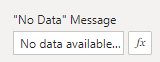- Power BI forums
- Updates
- News & Announcements
- Get Help with Power BI
- Desktop
- Service
- Report Server
- Power Query
- Mobile Apps
- Developer
- DAX Commands and Tips
- Custom Visuals Development Discussion
- Health and Life Sciences
- Power BI Spanish forums
- Translated Spanish Desktop
- Power Platform Integration - Better Together!
- Power Platform Integrations (Read-only)
- Power Platform and Dynamics 365 Integrations (Read-only)
- Training and Consulting
- Instructor Led Training
- Dashboard in a Day for Women, by Women
- Galleries
- Community Connections & How-To Videos
- COVID-19 Data Stories Gallery
- Themes Gallery
- Data Stories Gallery
- R Script Showcase
- Webinars and Video Gallery
- Quick Measures Gallery
- 2021 MSBizAppsSummit Gallery
- 2020 MSBizAppsSummit Gallery
- 2019 MSBizAppsSummit Gallery
- Events
- Ideas
- Custom Visuals Ideas
- Issues
- Issues
- Events
- Upcoming Events
- Community Blog
- Power BI Community Blog
- Custom Visuals Community Blog
- Community Support
- Community Accounts & Registration
- Using the Community
- Community Feedback
Register now to learn Fabric in free live sessions led by the best Microsoft experts. From Apr 16 to May 9, in English and Spanish.
- Power BI forums
- Forums
- Get Help with Power BI
- Developer
- Re: Use expression for a property value in custom ...
- Subscribe to RSS Feed
- Mark Topic as New
- Mark Topic as Read
- Float this Topic for Current User
- Bookmark
- Subscribe
- Printer Friendly Page
- Mark as New
- Bookmark
- Subscribe
- Mute
- Subscribe to RSS Feed
- Permalink
- Report Inappropriate Content
Use expression for a property value in custom visual?
Is there any way for me to allow an expression to be used for a property value?
ideally, this would be a singl text property that the user could set using a Dax expression, but I'm open to workarounds as well. Anything that could get the value of a Dax expression to my custom visual as a property as opposed to a data value.
Thanks.
John
- Mark as New
- Bookmark
- Subscribe
- Mute
- Subscribe to RSS Feed
- Permalink
- Report Inappropriate Content
Thanks, Daniel.
I can confirm that all anyone needs to do to support a formula for a color, text, icon, or web URL property is to
- update to API at least 3.5
- add an the import of VisualEnumerationInstanceKinds
- add "propertyInstanceKind: {yourPropertyName: VisualEnumerationInstanceKinds.ConstantOrRule}" to enumerateObjectInstances.
Huge thanks also for the pending reincarnation of the HTML visual!
John
- Mark as New
- Bookmark
- Subscribe
- Mute
- Subscribe to RSS Feed
- Permalink
- Report Inappropriate Content
Unfortunately, apparently not supported for table and matrix dataviews.
- Mark as New
- Bookmark
- Subscribe
- Mute
- Subscribe to RSS Feed
- Permalink
- Report Inappropriate Content
For table and matrix mappings, it will work if you just want to populate a single property, which is how I've interpreted your original question - essentially like the way the Title text property works in the standard Title menu.
Although yes, it likely won't work if you want to do data bound mapping (e.g. rows to colors).
I've implemented this approach in the HTML Content visual, which uses a table mapping. It works perfectly fine for the "No Data" Message property:
Here's a link to the location in the code where it's implemented so that you can hopefully take this and use it, if it suits your use case.
There's also a second property in the source code beneath the linked one, and this should turn up in all reports shortly, once the visual has been fully approved through to AppSource, but both work fine.
Did I answer your question? Mark my post as a solution!
Proud to be a Super User!
My course: Introduction to Developing Power BI Visuals
On how to ask a technical question, if you really want an answer (courtesy of SQLBI)
- Mark as New
- Bookmark
- Subscribe
- Mute
- Subscribe to RSS Feed
- Permalink
- Report Inappropriate Content
Hi @jprmsn,
If I understand correctly, you're looking to supply the results of a measure into the propertied pane, rather than a user manually specifying a value? If so, then enabling conditional formatting for a property supports measures that return text.
Regards,
Daniel
Did I answer your question? Mark my post as a solution!
Proud to be a Super User!
My course: Introduction to Developing Power BI Visuals
On how to ask a technical question, if you really want an answer (courtesy of SQLBI)
- Mark as New
- Bookmark
- Subscribe
- Mute
- Subscribe to RSS Feed
- Permalink
- Report Inappropriate Content
Thanks, Daniel. Will get up to speed on that and try it out and then post back.
Helpful resources

Microsoft Fabric Learn Together
Covering the world! 9:00-10:30 AM Sydney, 4:00-5:30 PM CET (Paris/Berlin), 7:00-8:30 PM Mexico City

Power BI Monthly Update - April 2024
Check out the April 2024 Power BI update to learn about new features.

| User | Count |
|---|---|
| 15 | |
| 2 | |
| 1 | |
| 1 | |
| 1 |