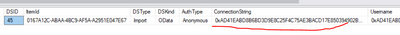- Power BI forums
- Updates
- News & Announcements
- Get Help with Power BI
- Desktop
- Service
- Report Server
- Power Query
- Mobile Apps
- Developer
- DAX Commands and Tips
- Custom Visuals Development Discussion
- Health and Life Sciences
- Power BI Spanish forums
- Translated Spanish Desktop
- Power Platform Integration - Better Together!
- Power Platform Integrations (Read-only)
- Power Platform and Dynamics 365 Integrations (Read-only)
- Training and Consulting
- Instructor Led Training
- Dashboard in a Day for Women, by Women
- Galleries
- Community Connections & How-To Videos
- COVID-19 Data Stories Gallery
- Themes Gallery
- Data Stories Gallery
- R Script Showcase
- Webinars and Video Gallery
- Quick Measures Gallery
- 2021 MSBizAppsSummit Gallery
- 2020 MSBizAppsSummit Gallery
- 2019 MSBizAppsSummit Gallery
- Events
- Ideas
- Custom Visuals Ideas
- Issues
- Issues
- Events
- Upcoming Events
- Community Blog
- Power BI Community Blog
- Custom Visuals Community Blog
- Community Support
- Community Accounts & Registration
- Using the Community
- Community Feedback
Register now to learn Fabric in free live sessions led by the best Microsoft experts. From Apr 16 to May 9, in English and Spanish.
- Power BI forums
- Forums
- Get Help with Power BI
- Developer
- Re: Update data source (OData connection string) f...
- Subscribe to RSS Feed
- Mark Topic as New
- Mark Topic as Read
- Float this Topic for Current User
- Bookmark
- Subscribe
- Printer Friendly Page
- Mark as New
- Bookmark
- Subscribe
- Mute
- Subscribe to RSS Feed
- Permalink
- Report Inappropriate Content
Update data source (OData connection string) for PBIX report on PBI report server
We have a PBIX template which is pulling data from OData source. Now this report needs to get deployed to each customer's folder separately on Power BI farm. Each copy needs to point to respective customer's OData service.
We have automation where we use SSRS APIs to upload the report to farm and then update data source on report. (NOTE: This works fine for PBIXs which are not OData sourced.)
However we notice that post upload, data source OData connection string property is disabled by MSFT. This tells us that MSFT do not allow this but still we gave a try to update the connection string and it returned 400 bad request response as expected.
Just FYI we are using following API to update data source on PBIX:
https://app.swaggerhub.com/apis-docs/microsoft-rs/pbirs/2.0#/PowerBIReports/UpdatePowerBIReportDataS...
Also we tried looking at DataModelDataSource table on RS DB, but again the ConnectionString value is encrypted here for security concern:
Next we also tried to update this PBIX file before uploading it to farm. Coverting PBIX to ZIP, extracting files and then updating DataMashup file (replacing OData connection). And then again ZIP the folder contents and rename extension to PBIX but that did not work. PBIX report gets corrupted.
Also observed that even if you open and close any file (notepad++) without any change, still the report gets corrupted. Found following link which worked for them but did not for me:
https://community.powerbi.com/t5/Desktop/Modifying-the-Layout-file-that-is-embedded-in-a-pbix-file/m...
Now we are left with only one option where we will have to ask each customer to manully do this. That includes download this report, open report in PBI Desktop, update connection string and then reupload it to farm.
Let me know if anyone have any workaround for this issue.
- Mark as New
- Bookmark
- Subscribe
- Mute
- Subscribe to RSS Feed
- Permalink
- Report Inappropriate Content
Hi @SagarSalvi ,
Maybe the following post will helpful.
https://community.powerbi.com/t5/Power-Query/Data-Source-Changing/td-p/430529
Best Regards
Community Support Team _ chenwu zhu
- Mark as New
- Bookmark
- Subscribe
- Mute
- Subscribe to RSS Feed
- Permalink
- Report Inappropriate Content
Hey @v-chenwuz-msft
Thanks for looking at my post. Issue I mentioned is very specific to PBIX with data source type OData.
For other types of data source we are not seeing this issue at all. MSFT has only disabled connection string input for OData type sources (first screenshot in my post above).
Helpful resources

Microsoft Fabric Learn Together
Covering the world! 9:00-10:30 AM Sydney, 4:00-5:30 PM CET (Paris/Berlin), 7:00-8:30 PM Mexico City

Power BI Monthly Update - April 2024
Check out the April 2024 Power BI update to learn about new features.

| User | Count |
|---|---|
| 13 | |
| 2 | |
| 2 | |
| 1 | |
| 1 |