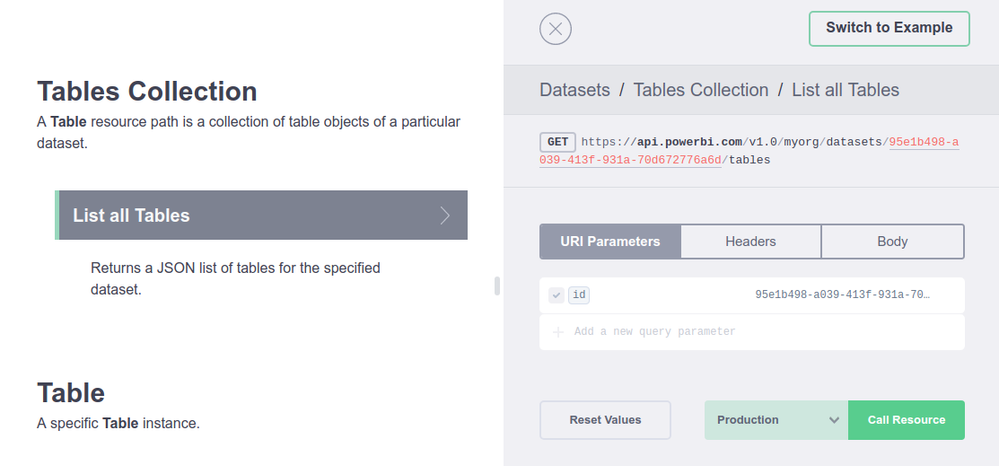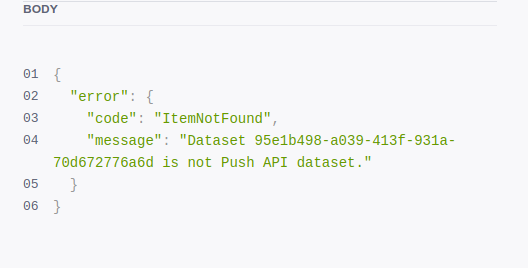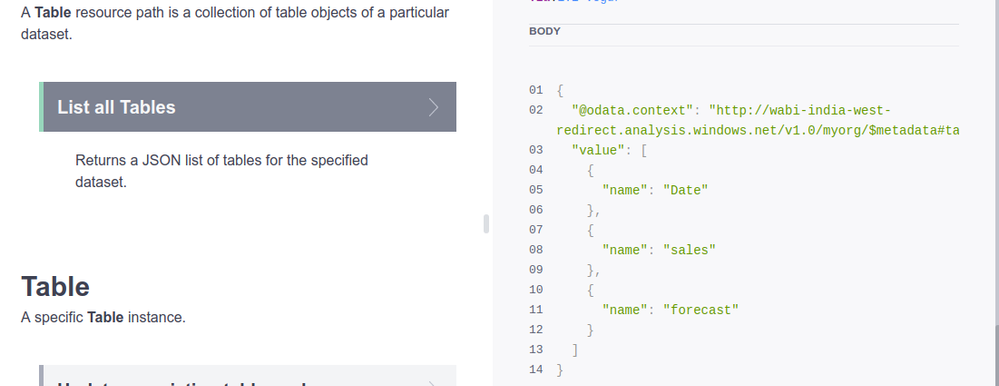- Power BI forums
- Updates
- News & Announcements
- Get Help with Power BI
- Desktop
- Service
- Report Server
- Power Query
- Mobile Apps
- Developer
- DAX Commands and Tips
- Custom Visuals Development Discussion
- Health and Life Sciences
- Power BI Spanish forums
- Translated Spanish Desktop
- Power Platform Integration - Better Together!
- Power Platform Integrations (Read-only)
- Power Platform and Dynamics 365 Integrations (Read-only)
- Training and Consulting
- Instructor Led Training
- Dashboard in a Day for Women, by Women
- Galleries
- Community Connections & How-To Videos
- COVID-19 Data Stories Gallery
- Themes Gallery
- Data Stories Gallery
- R Script Showcase
- Webinars and Video Gallery
- Quick Measures Gallery
- 2021 MSBizAppsSummit Gallery
- 2020 MSBizAppsSummit Gallery
- 2019 MSBizAppsSummit Gallery
- Events
- Ideas
- Custom Visuals Ideas
- Issues
- Issues
- Events
- Upcoming Events
- Community Blog
- Power BI Community Blog
- Custom Visuals Community Blog
- Community Support
- Community Accounts & Registration
- Using the Community
- Community Feedback
Register now to learn Fabric in free live sessions led by the best Microsoft experts. From Apr 16 to May 9, in English and Spanish.
- Power BI forums
- Forums
- Get Help with Power BI
- Developer
- Unable to fetch JSON from POWER BI Rest API
- Subscribe to RSS Feed
- Mark Topic as New
- Mark Topic as Read
- Float this Topic for Current User
- Bookmark
- Subscribe
- Printer Friendly Page
- Mark as New
- Bookmark
- Subscribe
- Mute
- Subscribe to RSS Feed
- Permalink
- Report Inappropriate Content
Unable to fetch JSON from power BI rest APIs
I have created some datasets from the Power BI desktop application.
Now i am trying to access these datasets on https://powerbi.docs.apiary.io/#reference/datasets/datasets-collection/list-all-datasets?console=1
After clicking on the Call Resource button i get the following error message
It seems , the datasets created through desktop application are not accessible from the rest APIs . But if we create a dataset from the rest API itself , such datasets are accessible . Below is a screenshot of getTables call on one such dataset
Solved! Go to Solution.
- Mark as New
- Bookmark
- Subscribe
- Mute
- Subscribe to RSS Feed
- Permalink
- Report Inappropriate Content
Hi @jd_alation,
Currently, Power BI REST APIs can only manipulate the datasets and tables also created via REST APIs. Here is the idea shared on Power BI Ideas forum. You can vote it up and add you comments there to improve Power BI on this feature. ![]()
Regards
- Mark as New
- Bookmark
- Subscribe
- Mute
- Subscribe to RSS Feed
- Permalink
- Report Inappropriate Content
Hi,
Datasets which were created on PowerBI Desktop and imported to PowerBi, are accessible via many Rest APIs, but not via Push APIs (such as the call you do).
The process to may such a dataset accessible via Push APIs is complicated (see below), and not guaranteed to work. So you’de better create the datasets via the rest API to begin with (which is what you describe in your post…), and perhaps create/edit the report with PowerBI portal UI, which gives you editing capabilities comparable to those of PowerBi desktop.
For accessing such a dataset ‘DatasetA’ with report ‘ReportA’ via Push APIs you will need to go back to the desktop PBIX, extract the model into Json, save the template, unzip into a schema, then use existing rest API to create a pushable dataset, say ‘DatasetPushableA’, and finally re-bind ‘ReportA’ to ‘DatasetPushableA’. But again, this is complicated, and not guarantied to work for all datasets’ schemas. Better stick to creating the datasets via the Push APIs
- Mark as New
- Bookmark
- Subscribe
- Mute
- Subscribe to RSS Feed
- Permalink
- Report Inappropriate Content
Hi,
Datasets which were created on PowerBI Desktop and imported to PowerBi, are accessible via many Rest APIs, but not via Push APIs (such as the call you do).
The process to may such a dataset accessible via Push APIs is complicated (see below), and not guaranteed to work. So you’de better create the datasets via the rest API to begin with (which is what you describe in your post…), and perhaps create/edit the report with PowerBI portal UI, which gives you editing capabilities comparable to those of PowerBi desktop.
For accessing such a dataset ‘DatasetA’ with report ‘ReportA’ via Push APIs you will need to go back to the desktop PBIX, extract the model into Json, save the template, unzip into a schema, then use existing rest API to create a pushable dataset, say ‘DatasetPushableA’, and finally re-bind ‘ReportA’ to ‘DatasetPushableA’. But again, this is complicated, and not guarantied to work for all datasets’ schemas. Better stick to creating the datasets via the Push APIs
- Mark as New
- Bookmark
- Subscribe
- Mute
- Subscribe to RSS Feed
- Permalink
- Report Inappropriate Content
Datasets which were created on PowerBI Desktop and imported to PowerBi, are accessible via many Rest APIs
can you @yoavo please mention what all REST APIs are there other than PUSH APIs
- Mark as New
- Bookmark
- Subscribe
- Mute
- Subscribe to RSS Feed
- Permalink
- Report Inappropriate Content
- Mark as New
- Bookmark
- Subscribe
- Mute
- Subscribe to RSS Feed
- Permalink
- Report Inappropriate Content
Hi @jd_alation,
Currently, Power BI REST APIs can only manipulate the datasets and tables also created via REST APIs. Here is the idea shared on Power BI Ideas forum. You can vote it up and add you comments there to improve Power BI on this feature. ![]()
Regards
- Mark as New
- Bookmark
- Subscribe
- Mute
- Subscribe to RSS Feed
- Permalink
- Report Inappropriate Content
I have created some datasets from the Power BI desktop application.
Now i am trying to access these datasets on https://powerbi.docs.apiary.io/#reference/datasets/datasets-collection/list-all-datasets?console=1
After clicking on the Call Resource button i get the following error message
It seems , the datasets created through desktop application are not accessible from the rest APIs . But if we create a dataset from the rest API itself , such datasets are accessible . Below is a screenshot of getTables call on one such dataset
Is there any way to access JSONs of datasets which were created using Desktop application ?
Helpful resources

Microsoft Fabric Learn Together
Covering the world! 9:00-10:30 AM Sydney, 4:00-5:30 PM CET (Paris/Berlin), 7:00-8:30 PM Mexico City

Power BI Monthly Update - April 2024
Check out the April 2024 Power BI update to learn about new features.

| User | Count |
|---|---|
| 13 | |
| 2 | |
| 2 | |
| 1 | |
| 1 |