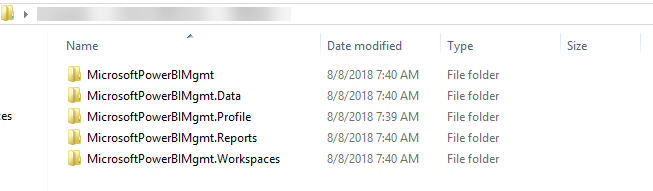- Power BI forums
- Updates
- News & Announcements
- Get Help with Power BI
- Desktop
- Service
- Report Server
- Power Query
- Mobile Apps
- Developer
- DAX Commands and Tips
- Custom Visuals Development Discussion
- Health and Life Sciences
- Power BI Spanish forums
- Translated Spanish Desktop
- Power Platform Integration - Better Together!
- Power Platform Integrations (Read-only)
- Power Platform and Dynamics 365 Integrations (Read-only)
- Training and Consulting
- Instructor Led Training
- Dashboard in a Day for Women, by Women
- Galleries
- Community Connections & How-To Videos
- COVID-19 Data Stories Gallery
- Themes Gallery
- Data Stories Gallery
- R Script Showcase
- Webinars and Video Gallery
- Quick Measures Gallery
- 2021 MSBizAppsSummit Gallery
- 2020 MSBizAppsSummit Gallery
- 2019 MSBizAppsSummit Gallery
- Events
- Ideas
- Custom Visuals Ideas
- Issues
- Issues
- Events
- Upcoming Events
- Community Blog
- Power BI Community Blog
- Custom Visuals Community Blog
- Community Support
- Community Accounts & Registration
- Using the Community
- Community Feedback
Register now to learn Fabric in free live sessions led by the best Microsoft experts. From Apr 16 to May 9, in English and Spanish.
- Power BI forums
- Forums
- Get Help with Power BI
- Developer
- Re: Unable to Connect with Power BI Service using ...
- Subscribe to RSS Feed
- Mark Topic as New
- Mark Topic as Read
- Float this Topic for Current User
- Bookmark
- Subscribe
- Printer Friendly Page
- Mark as New
- Bookmark
- Subscribe
- Mute
- Subscribe to RSS Feed
- Permalink
- Report Inappropriate Content
Unable to Connect with Power BI Service using PowerShell
I have installed PowerShell for Power BI using following Code.
Install-Module -Name MicrosoftPowerBIMgmt
It is installed successfully.
Now, I used following code-snippet to connect with Power BI Service.
Login-PowerBI
When I executed the code it shows me an error like:
Login-PowerBI : The 'Login-PowerBI' command was found in the module 'MicrosoftPowerBIMgmt.Profile', but the module
could not be loaded. For more information, run 'Import-Module MicrosoftPowerBIMgmt.Profile'.
At line:1 char:1
+ Login-PowerBI
+ ~~~~~~~~~~~~~
+ CategoryInfo : ObjectNotFound: (Login-PowerBI:String) [], CommandNotFoundException
+ FullyQualifiedErrorId : CouldNotAutoloadMatchingModulePlease refer the screenshot.
I have also tried to import module MicrosoftPowerBIMgmt.Profile using following code:
Import-Module MicrosoftPowerBIMgmt.Profile
It shows me following error:
Import-Module : Could not load file or assembly 'netstandard, Version=2.0.0.0, Culture=neutral,
PublicKeyToken=cc7b13ffcd2ddd51' or one of its dependencies. Reference assemblies should not be loaded for
execution. They can only be loaded in the Reflection-only loader context. (Exception from HRESULT: 0x80131058)
At line:1 char:1
+ Import-Module MicrosoftPowerBIMgmt.Profile
+ ~~~~~~~~~~~~~~~~~~~~~~~~~~~~~~~~~~~~~~~~~~
+ CategoryInfo : NotSpecified: (:) [Import-Module], BadImageFormatException
+ FullyQualifiedErrorId : System.BadImageFormatException,Microsoft.PowerShell.Commands.ImportModuleCommand
Below is a screenshot for the same.
Please suggest an appropriate solution for it
Solved! Go to Solution.
- Mark as New
- Bookmark
- Subscribe
- Mute
- Subscribe to RSS Feed
- Permalink
- Report Inappropriate Content
Hello
I was unable to connect with the Power BI Service with .Net Framework 4.7.02053 installed on my PC. However, when .Net Framework 4.7.2 was installed from here, I found that I was then able to connect to the Power BI Service using Powershell and run the other PowerShell Management Cmdlets which call the Rest API.
- Mark as New
- Bookmark
- Subscribe
- Mute
- Subscribe to RSS Feed
- Permalink
- Report Inappropriate Content
I installed 4.7.2 from the link provided in this post and still it is giving me the same error of
"The term 'Login-PowerBI' is not recognized as the name of a cmdlet, function, script
file, or operable program. Check the spelling of the name, or if a path was included, verify that the
path is correct and try again."
After checking a bit futher I got .NET version 4.7.03062 (I am working in Windows 7).
Am I missing something as I have downloaded and installed .NET framework 4.7.2 from this link.
Can this be a path issue. Please help me with this.
- Mark as New
- Bookmark
- Subscribe
- Mute
- Subscribe to RSS Feed
- Permalink
- Report Inappropriate Content
Hi All,
It seems you need to change the ExecutionPolicy of PowerShell. Please refer to
unable-to-use-appv-5-powershell-cmdlets
azure-powershell-will-not-connect
module/microsoft.powershell.security/set-executionpolicy?view=powershell-6
Please also check out if the environment is supported.
Best Regards,
Dale
If this post helps, then please consider Accept it as the solution to help the other members find it more quickly.
- Mark as New
- Bookmark
- Subscribe
- Mute
- Subscribe to RSS Feed
- Permalink
- Report Inappropriate Content
Still not working
- Mark as New
- Bookmark
- Subscribe
- Mute
- Subscribe to RSS Feed
- Permalink
- Report Inappropriate Content
I had the same error.
I cheked my PC environments based on this - Supported Environments and PowerShell Versions:
Windows PowerShell v3.0 and up with .NET 4.6.1 or above are required.
Then, I updated PowerShell and .NET to latest versions and restart my PC.
And in my case, issue has been resolved.
- Mark as New
- Bookmark
- Subscribe
- Mute
- Subscribe to RSS Feed
- Permalink
- Report Inappropriate Content
Hello
I was unable to connect with the Power BI Service with .Net Framework 4.7.02053 installed on my PC. However, when .Net Framework 4.7.2 was installed from here, I found that I was then able to connect to the Power BI Service using Powershell and run the other PowerShell Management Cmdlets which call the Rest API.
- Mark as New
- Bookmark
- Subscribe
- Mute
- Subscribe to RSS Feed
- Permalink
- Report Inappropriate Content
- Mark as New
- Bookmark
- Subscribe
- Mute
- Subscribe to RSS Feed
- Permalink
- Report Inappropriate Content
Just aligning this Community thread with the associated known GitHub issue.
Installing .NET Framework 4.7.2 solves this one.
- Mark as New
- Bookmark
- Subscribe
- Mute
- Subscribe to RSS Feed
- Permalink
- Report Inappropriate Content
I am getting exactly the same errors. I would very much appreciate some help too.
Helpful resources

Microsoft Fabric Learn Together
Covering the world! 9:00-10:30 AM Sydney, 4:00-5:30 PM CET (Paris/Berlin), 7:00-8:30 PM Mexico City

Power BI Monthly Update - April 2024
Check out the April 2024 Power BI update to learn about new features.

| User | Count |
|---|---|
| 16 | |
| 2 | |
| 2 | |
| 1 | |
| 1 |