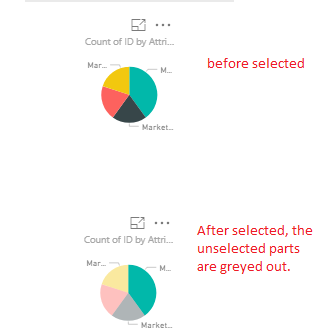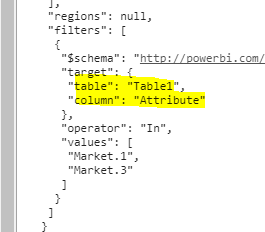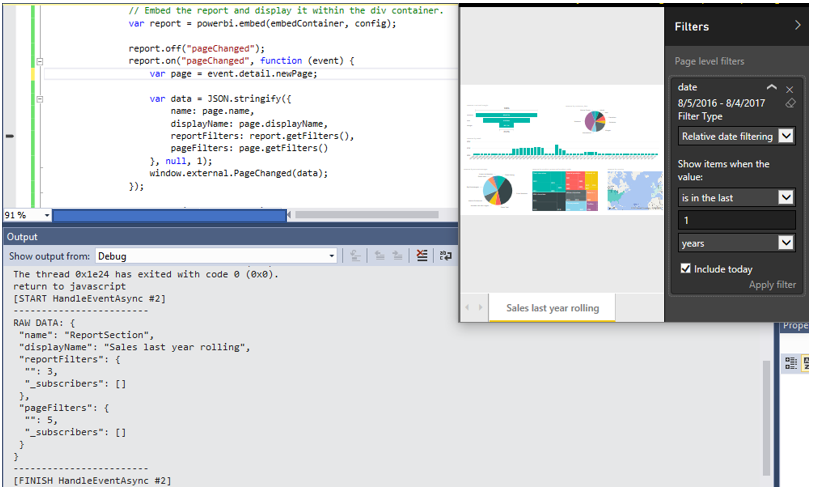- Power BI forums
- Updates
- News & Announcements
- Get Help with Power BI
- Desktop
- Service
- Report Server
- Power Query
- Mobile Apps
- Developer
- DAX Commands and Tips
- Custom Visuals Development Discussion
- Health and Life Sciences
- Power BI Spanish forums
- Translated Spanish Desktop
- Power Platform Integration - Better Together!
- Power Platform Integrations (Read-only)
- Power Platform and Dynamics 365 Integrations (Read-only)
- Training and Consulting
- Instructor Led Training
- Dashboard in a Day for Women, by Women
- Galleries
- Community Connections & How-To Videos
- COVID-19 Data Stories Gallery
- Themes Gallery
- Data Stories Gallery
- R Script Showcase
- Webinars and Video Gallery
- Quick Measures Gallery
- 2021 MSBizAppsSummit Gallery
- 2020 MSBizAppsSummit Gallery
- 2019 MSBizAppsSummit Gallery
- Events
- Ideas
- Custom Visuals Ideas
- Issues
- Issues
- Events
- Upcoming Events
- Community Blog
- Power BI Community Blog
- Custom Visuals Community Blog
- Community Support
- Community Accounts & Registration
- Using the Community
- Community Feedback
Register now to learn Fabric in free live sessions led by the best Microsoft experts. From Apr 16 to May 9, in English and Spanish.
- Power BI forums
- Forums
- Get Help with Power BI
- Developer
- Two questions on embedded dataselected events
- Subscribe to RSS Feed
- Mark Topic as New
- Mark Topic as Read
- Float this Topic for Current User
- Bookmark
- Subscribe
- Printer Friendly Page
- Mark as New
- Bookmark
- Subscribe
- Mute
- Subscribe to RSS Feed
- Permalink
- Report Inappropriate Content
Two questions on embedded dataselected events
Q1: On a report, the data selected event is fired for some type of visuals but not on others.
Visuals fired: pies, (stacked) column charts.
Not fired: maps, doughnuts, bar charts.
Any ideas what may cause that? I am using the latest powerbi.js from github.
Q2: The "filter" part of the fired event details is not helpful.
See "filters" at the end of the JSON below. Itdoes not give clues to which columns/tables are filtered on.
I happen to know that the filter is "WHERE Year = IN (2016, 2017) and [sales].revenue > $10".
But how can the code figure that out?
{
"report": {
"id": "****-****-****-****-****",
"displayName": "test report"
},
"page": {
"name": "ReportSection",
"displayName": "Sales 12 months rolling"
},
"visual": {
"name": null,
"title": "revenue by Month and Year",
"type": "clusteredColumnChart"
},
"dataPoints": [
{
"identity": [
{
"target": {
"table": "LocalDateTable_****-****-****-****-****",
"column": "Month"
},
"equals": "March"
},
{
"target": {
"table": "LocalDateTable_****-****-****-****-****",
"column": "Year"
},
"equals": 2017
}
],
"values": [
{
"target": {
"table": "vw_kpi_all_sales",
"column": "revenue",
"aggregationFunction": "Sum"
},
"value": *****,
"formattedValue": "*****"
}
]
}
],
"regions": null,
"filters": [
{
"$schema": "http://powerbi.com/product/schema#basic",
"target": null,
"operator": "In",
"values": [
2017,
2016
]
},
{
"$schema": "http://powerbi.com/product/schema#advanced",
"logicalOperator": "And",
"conditions": [
{
"operator": "GreaterThan",
"value": 10
}
]
}
]
}
- Mark as New
- Bookmark
- Subscribe
- Mute
- Subscribe to RSS Feed
- Permalink
- Report Inappropriate Content
@jvdl wrote:
Q1: On a report, the data selected event is fired for some type of visuals but not on others.
Visuals fired: pies, (stacked) column charts.
Not fired: maps, doughnuts, bar charts.
Any ideas what may cause that? I am using the latest powerbi.js from github.
Q2: The "filter" part of the fired event details is not helpful.
See "filters" at the end of the JSON below. Itdoes not give clues to which columns/tables are filtered on.
I happen to know that the filter is "WHERE Year = IN (2016, 2017) and [sales].revenue > $10".
Q1: On a report, the data selected event is fired for some type of visuals but not on others.
Based on my test, the dataselected event doesn't fire for the map, but for bar, doughnuts visuals. This event will be triggered by selections on the visuals those you can "select", I mean "select" reflection as below snapshot.
Q2: The "filter" part of the fired event details is not helpful.
In my test, I observed that the visual level filter is contained in the dataselected event JSON, while page/report level filters are not. If your issue refer to report level filter, you could try console.log(report.getFilters());
- Mark as New
- Bookmark
- Subscribe
- Mute
- Subscribe to RSS Feed
- Permalink
- Report Inappropriate Content
@Eric_ZhangMade another report that is similar, except that it is "Direct Query" on an Azure database, while the other one was "Imported" from an on-premises database (the Azure is actually a copy of the on premises one).
On this new report, the dataselected event is fired on every type of visual.
And also the "filters" part gives (almost) what I'm looking for, which is, since you ask, the visual level filters that the user has selected from the filters sidebar.
In JSON sample below, that is the filter WHERE customer_desc IN (..., ....) AND revenue > 10
The revenue column is not mentioned in the JSON but I assume that is because is implicit because it the metric of that visual (which is provided else where in the visua
"filters": [
{
"$schema": "http://powerbi.com/product/schema#basic",
"target": {
"table": "vw_kpi_all_sales",
"column": "customer_desc"
},
"operator": "In",
"values": [
"Wa****rt",
"De****ze"
]
},
{
"$schema": "http://powerbi.com/product/schema#advanced",
"logicalOperator": "And",
"conditions": [
{
"operator": "GreaterThan",
"value": 10
}
]
}
]
- Mark as New
- Bookmark
- Subscribe
- Mute
- Subscribe to RSS Feed
- Permalink
- Report Inappropriate Content
Explanation of the business problem I'm trying to solve
- The PBI reports shows KPI of data warehouse about plans and predicted future events.
- That data warehouse cube is produced by an application from raw SQL DB numbers, which are produced by the application and its users.
- The PBI report is embedded in that application
- The user looks at the report and sees for example a slice of pie that doesn't look right.
- The user clicks on that slice
- The application captures that event and then tries to figure out from the combined report, page and visual filters; as well as the selted "identities" of that slice and deduct which "slice & dice" that represents in the data warehouse cube; and which tables & joins that corresponds to in SQL, which WHERE clause applies.
- Then it brings up UI from application where user can see and edit the raw data that make up the "slice of the pie" so the user can set the wrongs right.
- The ability to edit is the crux of the biscuit here: drilling down to only see the details could be done in PBI itself - no need for embedding.
Problems encountered
- Solved: The selection events & visual filters didn't come out well, this has been solved by re-creating the report.
- Unsolved: The page & report filters don't come out (see screenshot below). There is a page filter active (date in the last year) but I'm not capable to extract it in code. The getFilters() methods don't tell about it.
Helpful resources

Microsoft Fabric Learn Together
Covering the world! 9:00-10:30 AM Sydney, 4:00-5:30 PM CET (Paris/Berlin), 7:00-8:30 PM Mexico City

Power BI Monthly Update - April 2024
Check out the April 2024 Power BI update to learn about new features.

| User | Count |
|---|---|
| 12 | |
| 2 | |
| 1 | |
| 1 | |
| 1 |
| User | Count |
|---|---|
| 23 | |
| 3 | |
| 2 | |
| 2 | |
| 2 |