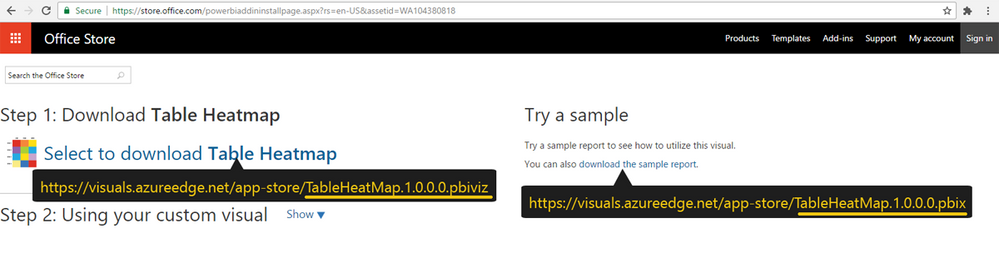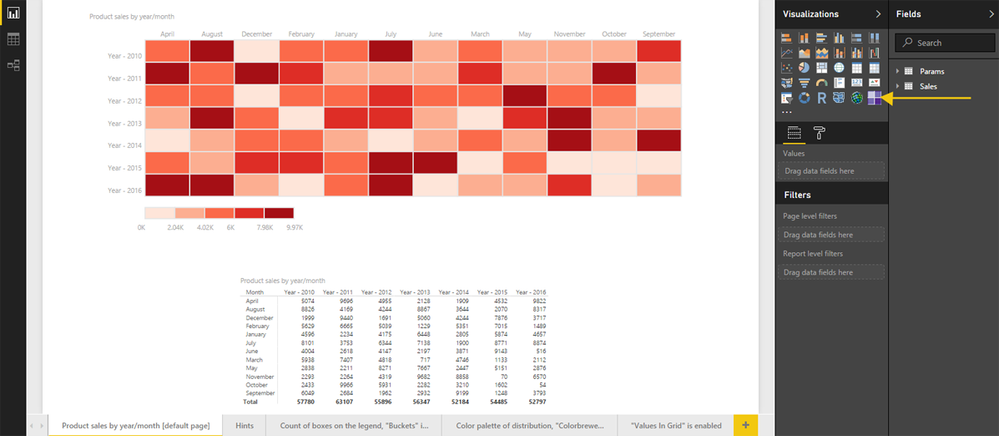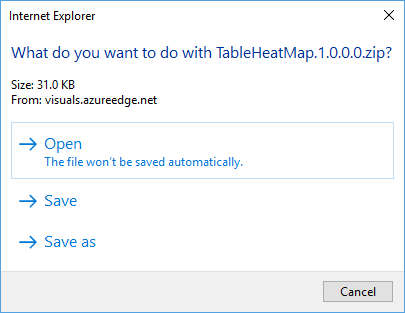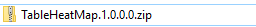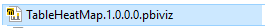- Power BI forums
- Updates
- News & Announcements
- Get Help with Power BI
- Desktop
- Service
- Report Server
- Power Query
- Mobile Apps
- Developer
- DAX Commands and Tips
- Custom Visuals Development Discussion
- Health and Life Sciences
- Power BI Spanish forums
- Translated Spanish Desktop
- Power Platform Integration - Better Together!
- Power Platform Integrations (Read-only)
- Power Platform and Dynamics 365 Integrations (Read-only)
- Training and Consulting
- Instructor Led Training
- Dashboard in a Day for Women, by Women
- Galleries
- Community Connections & How-To Videos
- COVID-19 Data Stories Gallery
- Themes Gallery
- Data Stories Gallery
- R Script Showcase
- Webinars and Video Gallery
- Quick Measures Gallery
- 2021 MSBizAppsSummit Gallery
- 2020 MSBizAppsSummit Gallery
- 2019 MSBizAppsSummit Gallery
- Events
- Ideas
- Custom Visuals Ideas
- Issues
- Issues
- Events
- Upcoming Events
- Community Blog
- Power BI Community Blog
- Custom Visuals Community Blog
- Community Support
- Community Accounts & Registration
- Using the Community
- Community Feedback
Register now to learn Fabric in free live sessions led by the best Microsoft experts. From Apr 16 to May 9, in English and Spanish.
- Power BI forums
- Forums
- Get Help with Power BI
- Developer
- The custom visuals gallery is moving to the Office...
- Subscribe to RSS Feed
- Mark Topic as New
- Mark Topic as Read
- Float this Topic for Current User
- Bookmark
- Subscribe
- Printer Friendly Page
- Mark as New
- Bookmark
- Subscribe
- Mute
- Subscribe to RSS Feed
- Permalink
- Report Inappropriate Content
The custom visuals gallery is moving to the Office store.
Hi,
ICYMI... I stumbled on this article
https://powerbi.microsoft.com/en-us/blog/custom-visuals-now-available-in-the-office-store/
and it seems the Custom Visuals gallery is moving to the Office store
https://store.office.com/en-us/appshome.aspx?productgroup=PowerBI&ui=en-US&rs=en-US&ad=US
The visuals gallery will still be available until we finish moving all of the visuals to the Office store, however new submissions will only go to the Office store. All custom visuals that were ever downloaded from the gallery will continue to work as usual even after the gallery will be deprecated...
Hmmmmm okay then...
- Mark as New
- Bookmark
- Subscribe
- Mute
- Subscribe to RSS Feed
- Permalink
- Report Inappropriate Content
Saw this also - but files from Office Store aren't in the right format to import.
- Mark as New
- Bookmark
- Subscribe
- Mute
- Subscribe to RSS Feed
- Permalink
- Report Inappropriate Content
RE: but files from Office Store aren't in the right format to import.
Hmmm that's strange... any particular custom visual? I just downloaded a copy of TableHeatmap from Office Store and didn't encounter anything wrong as custom visual was available in both pbix report sample and .pbiviz package version...
also had no real problem running the pbix sample first, then import the pbiviz package and rebuild the same scenario
in Power BI Desktop afterwards.
Anyway I'll give it a closer round check... we never know... 😉
- Mark as New
- Bookmark
- Subscribe
- Mute
- Subscribe to RSS Feed
- Permalink
- Report Inappropriate Content
I may be being stupid - but if I download the TableHeatmap from the Office Store I get a zip file which when uncompressed has some resources and a json file but no pbviz file to import into power bi.
Never have a problem downloading from the community site.
- Mark as New
- Bookmark
- Subscribe
- Mute
- Subscribe to RSS Feed
- Permalink
- Report Inappropriate Content
Hey,
Don't worry you're not stupid, nor did you have ant psychedelic visions [lol]... I believe I know why... In the case sample I mentioned above, both pbiviz and pbix files downloads were done through Google Chrome browser ...
though when using Internet Explorer 11, I ended up with same zip result as you mentioned...
Same scenario in case of The Edge browser... Hmmm...
A bit bizarre considering the fact that both IE 11 are Microsoft, still...
So indeed in these cases, you would end up with a download . zip format file...
In my case I simply manually renamed the file extension from zip to pbiviz
and was able to import it.
But hey... what can I say, dealing with different browsers versions and behaviours is an old virtue virtue of necessity, we developers had to deal with since the beginning of the Web...
- Mark as New
- Bookmark
- Subscribe
- Mute
- Subscribe to RSS Feed
- Permalink
- Report Inappropriate Content
Thank you Mawashkid, I had same problem, renaming works great.
but I can't still understanda why so different results depend from the browser.
Anyway....
Helpful resources

Microsoft Fabric Learn Together
Covering the world! 9:00-10:30 AM Sydney, 4:00-5:30 PM CET (Paris/Berlin), 7:00-8:30 PM Mexico City

Power BI Monthly Update - April 2024
Check out the April 2024 Power BI update to learn about new features.

| User | Count |
|---|---|
| 16 | |
| 2 | |
| 2 | |
| 1 | |
| 1 |