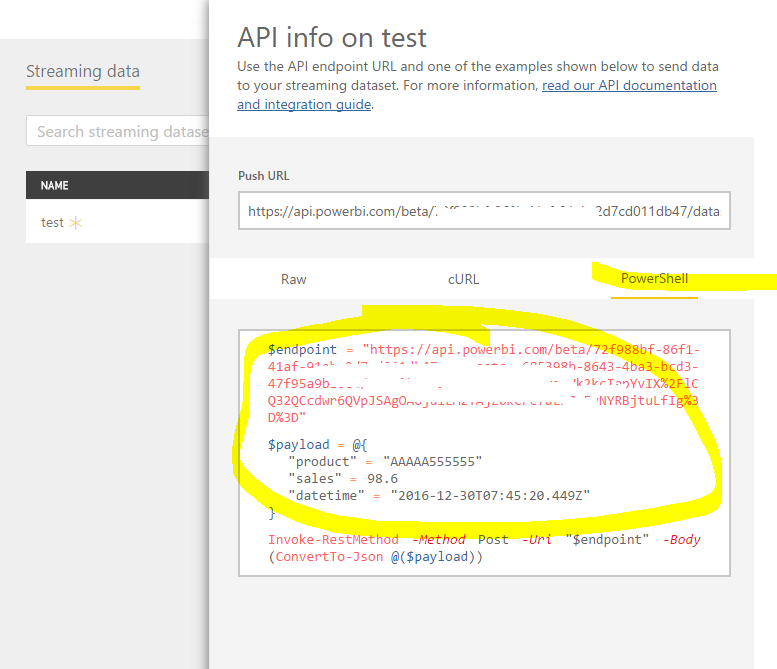- Power BI forums
- Updates
- News & Announcements
- Get Help with Power BI
- Desktop
- Service
- Report Server
- Power Query
- Mobile Apps
- Developer
- DAX Commands and Tips
- Custom Visuals Development Discussion
- Health and Life Sciences
- Power BI Spanish forums
- Translated Spanish Desktop
- Power Platform Integration - Better Together!
- Power Platform Integrations (Read-only)
- Power Platform and Dynamics 365 Integrations (Read-only)
- Training and Consulting
- Instructor Led Training
- Dashboard in a Day for Women, by Women
- Galleries
- Community Connections & How-To Videos
- COVID-19 Data Stories Gallery
- Themes Gallery
- Data Stories Gallery
- R Script Showcase
- Webinars and Video Gallery
- Quick Measures Gallery
- 2021 MSBizAppsSummit Gallery
- 2020 MSBizAppsSummit Gallery
- 2019 MSBizAppsSummit Gallery
- Events
- Ideas
- Custom Visuals Ideas
- Issues
- Issues
- Events
- Upcoming Events
- Community Blog
- Power BI Community Blog
- Custom Visuals Community Blog
- Community Support
- Community Accounts & Registration
- Using the Community
- Community Feedback
Register now to learn Fabric in free live sessions led by the best Microsoft experts. From Apr 16 to May 9, in English and Spanish.
- Power BI forums
- Forums
- Get Help with Power BI
- Developer
- Re: Stream Dataset for local SQL Server Database Q...
- Subscribe to RSS Feed
- Mark Topic as New
- Mark Topic as Read
- Float this Topic for Current User
- Bookmark
- Subscribe
- Printer Friendly Page
- Mark as New
- Bookmark
- Subscribe
- Mute
- Subscribe to RSS Feed
- Permalink
- Report Inappropriate Content
Stream Dataset for local SQL Server Database Query
Hi,
how to create Power BI Stream Datasets and Push Data from local SQL Server Query Data to that Stream datasets.
-- Ragu Thangavel
Solved! Go to Solution.
- Mark as New
- Bookmark
- Subscribe
- Mute
- Subscribe to RSS Feed
- Permalink
- Report Inappropriate Content
It would require quite some coding skill.
You can find the API sample to push data to your stream dataset in Power BI service. Then you can query your databases and send data via a http request in any language you master. Eg in this case, I test it in Powershell.
$SqlServer = 'yourSQLserverName';
$SqlDatabase = 'databaseName';
$SqlConnectionString = 'Data Source={0};Initial Catalog={1};Integrated Security=SSPI' -f $SqlServer, $SqlDatabase;
$SqlQuery = "SELECT * FROM streamData;";
$SqlCommand = New-Object -TypeName System.Data.SqlClient.SqlCommand;
$SqlCommand.CommandText = $SqlQuery;
$SqlConnection = New-Object -TypeName System.Data.SqlClient.SqlConnection -ArgumentList $SqlConnectionString;
$SqlCommand.Connection = $SqlConnection;
$SqlConnection.Open();
$SqlDataReader = $SqlCommand.ExecuteReader();
##you would find your own endpoint in the Power BI service
$endpoint = "https://api.powerbi.com/beta/72f98xxxxxxx011db47/datasets/d685398b-86xxxxx47f95a9b20e4/rows?key=E5sABoNsS3uxxxxcdwr6QVpJSAgOA6juxxxxxvNYRBjtuLfIg%3D%3D"
#Fetch data and write out to files
while ($SqlDataReader.Read()) {
$payload =
@{
"product" =$SqlDataReader['product']
"sales" =$SqlDataReader['sales']
"datetime" =$SqlDataReader['datetime']
}
Invoke-RestMethod -Method Post -Uri "$endpoint" -Body (ConvertTo-Json @($payload))
}
$SqlConnection.Close();
$SqlConnection.Dispose();
- Mark as New
- Bookmark
- Subscribe
- Mute
- Subscribe to RSS Feed
- Permalink
- Report Inappropriate Content
It would require quite some coding skill.
You can find the API sample to push data to your stream dataset in Power BI service. Then you can query your databases and send data via a http request in any language you master. Eg in this case, I test it in Powershell.
$SqlServer = 'yourSQLserverName';
$SqlDatabase = 'databaseName';
$SqlConnectionString = 'Data Source={0};Initial Catalog={1};Integrated Security=SSPI' -f $SqlServer, $SqlDatabase;
$SqlQuery = "SELECT * FROM streamData;";
$SqlCommand = New-Object -TypeName System.Data.SqlClient.SqlCommand;
$SqlCommand.CommandText = $SqlQuery;
$SqlConnection = New-Object -TypeName System.Data.SqlClient.SqlConnection -ArgumentList $SqlConnectionString;
$SqlCommand.Connection = $SqlConnection;
$SqlConnection.Open();
$SqlDataReader = $SqlCommand.ExecuteReader();
##you would find your own endpoint in the Power BI service
$endpoint = "https://api.powerbi.com/beta/72f98xxxxxxx011db47/datasets/d685398b-86xxxxx47f95a9b20e4/rows?key=E5sABoNsS3uxxxxcdwr6QVpJSAgOA6juxxxxxvNYRBjtuLfIg%3D%3D"
#Fetch data and write out to files
while ($SqlDataReader.Read()) {
$payload =
@{
"product" =$SqlDataReader['product']
"sales" =$SqlDataReader['sales']
"datetime" =$SqlDataReader['datetime']
}
Invoke-RestMethod -Method Post -Uri "$endpoint" -Body (ConvertTo-Json @($payload))
}
$SqlConnection.Close();
$SqlConnection.Dispose();
- Mark as New
- Bookmark
- Subscribe
- Mute
- Subscribe to RSS Feed
- Permalink
- Report Inappropriate Content
Hi @Eric_Zhang ,
I am new to this API with PowerShell. May I know we still need the data gateway if using this method to puch data for BI??
- Mark as New
- Bookmark
- Subscribe
- Mute
- Subscribe to RSS Feed
- Permalink
- Report Inappropriate Content
- Mark as New
- Bookmark
- Subscribe
- Mute
- Subscribe to RSS Feed
- Permalink
- Report Inappropriate Content
It is a Powershell script, so if you'd like to learn Powershell, you'll find the tutorial in the Internet everywhere.
As to this case, the shortcuts can be
- Mark as New
- Bookmark
- Subscribe
- Mute
- Subscribe to RSS Feed
- Permalink
- Report Inappropriate Content
Hi Eric,
I Just went through your Ideas, Is it possible to use this case for a Push Dataset instead of a Streaming Dataset?
Regards,
- Mark as New
- Bookmark
- Subscribe
- Mute
- Subscribe to RSS Feed
- Permalink
- Report Inappropriate Content
Hello,
Could you please describe a little bit more your API?
If I have a local MS SQL with ip 10.0.0.1 and db name 'production_db'
with constantly updated Fact_Produced table, with a two columns DateTime and ProducedKg
how your query will looks like and should I use some additional MS app to get connection to the my DB?
- Mark as New
- Bookmark
- Subscribe
- Mute
- Subscribe to RSS Feed
- Permalink
- Report Inappropriate Content
The sample PowerShell actually retrieves data from SQL Server and send data to the streaming dataset.
When saying contantly updated, I think you could use a while loop and change the code accordingly.
- Mark as New
- Bookmark
- Subscribe
- Mute
- Subscribe to RSS Feed
- Permalink
- Report Inappropriate Content
Hello,
Could you please describe a little bit more your API?
If I have a local MS SQL with ip 10.0.0.1 and db name 'production_db'
with constantly updated Fact_Produced table, with a two columns DateTime and ProducedKg
than how your query will looks like and should I use some additional MS app to get connection to the my DB?
Helpful resources

Microsoft Fabric Learn Together
Covering the world! 9:00-10:30 AM Sydney, 4:00-5:30 PM CET (Paris/Berlin), 7:00-8:30 PM Mexico City

Power BI Monthly Update - April 2024
Check out the April 2024 Power BI update to learn about new features.

| User | Count |
|---|---|
| 14 | |
| 2 | |
| 2 | |
| 1 | |
| 1 |
| User | Count |
|---|---|
| 21 | |
| 2 | |
| 2 | |
| 2 | |
| 2 |