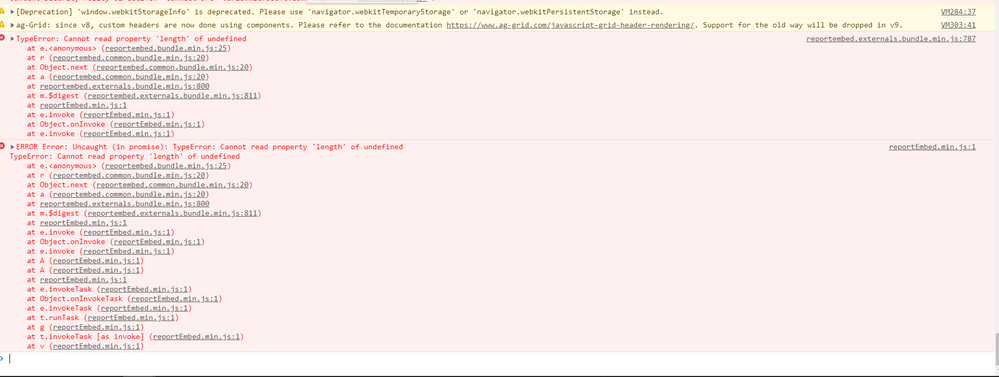- Power BI forums
- Updates
- News & Announcements
- Get Help with Power BI
- Desktop
- Service
- Report Server
- Power Query
- Mobile Apps
- Developer
- DAX Commands and Tips
- Custom Visuals Development Discussion
- Health and Life Sciences
- Power BI Spanish forums
- Translated Spanish Desktop
- Power Platform Integration - Better Together!
- Power Platform Integrations (Read-only)
- Power Platform and Dynamics 365 Integrations (Read-only)
- Training and Consulting
- Instructor Led Training
- Dashboard in a Day for Women, by Women
- Galleries
- Community Connections & How-To Videos
- COVID-19 Data Stories Gallery
- Themes Gallery
- Data Stories Gallery
- R Script Showcase
- Webinars and Video Gallery
- Quick Measures Gallery
- 2021 MSBizAppsSummit Gallery
- 2020 MSBizAppsSummit Gallery
- 2019 MSBizAppsSummit Gallery
- Events
- Ideas
- Custom Visuals Ideas
- Issues
- Issues
- Events
- Upcoming Events
- Community Blog
- Power BI Community Blog
- Custom Visuals Community Blog
- Community Support
- Community Accounts & Registration
- Using the Community
- Community Feedback
Register now to learn Fabric in free live sessions led by the best Microsoft experts. From Apr 16 to May 9, in English and Spanish.
- Power BI forums
- Forums
- Get Help with Power BI
- Developer
- Re: SetSlicerState throws Strange Error
- Subscribe to RSS Feed
- Mark Topic as New
- Mark Topic as Read
- Float this Topic for Current User
- Bookmark
- Subscribe
- Printer Friendly Page
- Mark as New
- Bookmark
- Subscribe
- Mute
- Subscribe to RSS Feed
- Permalink
- Report Inappropriate Content
SetSlicerState throws Strange Error
I'm still trying to set up a minimal repro, but- When I try to set a slicerState on an embedded PowerBI report, using the below code, I get the below error. So far as I can tell, nothing of mine calls that code, and the catch blocks don't fire. This is just appearing from the aether. What, if anything, can I do about this, and where should I start troubleshooting? I've tried myself, but it's a minified file, so the undefined variable is just called `n`, and it's in an anonymous function inside another function just called `e`. Troubleshooting minified code has got to be one of the circles of Hell.
const filter = {
'$schema': 'http://powerbi.com/product/schema#basic',
'target': {
'table': 'Main_chart',
'column': 'Date'
},
'filterType': 1,
'operator': 'In',
'values': ['2019-01-18T08:00:00.000Z']
};
this.component.getPages()
.then(function (pages) {
// Retrieve active page.
var activePage = pages.filter(function (page) {
return page.isActive
})[0];
activePage.getVisuals()
.then(function (visuals) {
// Retrieve the wanted visual.
var visual = visuals.filter(item => item.type === 'slicer')[0];
visual.setSlicerState(filter)
.then(function () {
console.log(`Filter was set for "Category Breakdown" table.${filter}`);
})
.catch(function (errors) {
console.log(`Unable to set filter ${JSON.stringify(filter)}: ${JSON.stringify(errors)}`);
visual.setSlicerState(filter)
});
})
.catch(function (errors) {
console.log(`Unable to get visual: ${errors}`);
});
})
.catch(function (errors) {
console.log(`Unable to get page: ${errors}`);
});
Solved! Go to Solution.
- Mark as New
- Bookmark
- Subscribe
- Mute
- Subscribe to RSS Feed
- Permalink
- Report Inappropriate Content
Hi,
Try this trick, may be it will help.
Kind Regards,
Evgenii Elkin,
Software Engineer
Microsoft Power BI Custom Visuals
pbicvsupport@microsoft.com
- Mark as New
- Bookmark
- Subscribe
- Mute
- Subscribe to RSS Feed
- Permalink
- Report Inappropriate Content
Hello,
Because I don't see any information is logged into console before the error happens and I see that the error is related with "length" I can propose that the error happens before log messages and it is probably somewhere here
// Retrieve the wanted visual. var visual = visuals.filter(item => item.type === 'slicer')[0];
But I am not sure, please check this moment.
Kind Regards,
Evgenii Elkin,
Software Engineer
Microsoft Power BI Custom Visuals
pbicvsupport@microsoft.com
- Mark as New
- Bookmark
- Subscribe
- Mute
- Subscribe to RSS Feed
- Permalink
- Report Inappropriate Content
Hey Evgenii, thanks for the response. That's not it. That code does get the right slicer, and if I step into visual.setSlicerState(filter) it seems to work well there, but a breakpoint on the throw doesn't catch anything.
VisualDescriptor.prototype.setSlicerState = function (state) {
return this.page.report.service.hpm.put("/report/pages/" + this.page.name + "/visuals/" + this.name + "/slicer", state, { uid: this.page.report.config.uniqueId }, this.page.report.iframe.contentWindow)
.catch(function (response) {
throw response.body;
});
};
I've moved back to using just a filter as a parameter rather than the slicer here, so this isn't a priority, but it's still baffling.
- Mark as New
- Bookmark
- Subscribe
- Mute
- Subscribe to RSS Feed
- Permalink
- Report Inappropriate Content
Hi,
Try this trick, may be it will help.
Kind Regards,
Evgenii Elkin,
Software Engineer
Microsoft Power BI Custom Visuals
pbicvsupport@microsoft.com
- Mark as New
- Bookmark
- Subscribe
- Mute
- Subscribe to RSS Feed
- Permalink
- Report Inappropriate Content
I think it might work, but I'd have to put the extra catch in powerbi.js, which is a library that I don't own. I'll mark that as a tentative solution and move on elsewhere.
Helpful resources

Microsoft Fabric Learn Together
Covering the world! 9:00-10:30 AM Sydney, 4:00-5:30 PM CET (Paris/Berlin), 7:00-8:30 PM Mexico City

Power BI Monthly Update - April 2024
Check out the April 2024 Power BI update to learn about new features.

| User | Count |
|---|---|
| 12 | |
| 2 | |
| 2 | |
| 1 | |
| 1 |