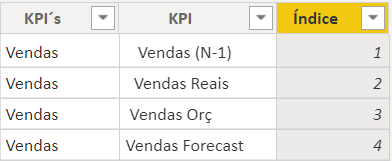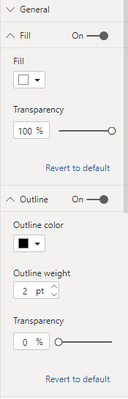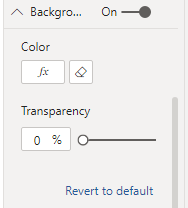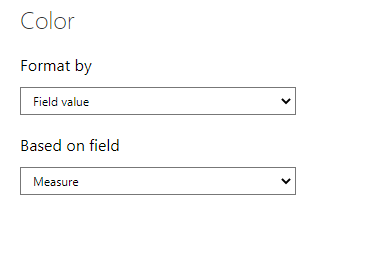- Power BI forums
- Updates
- News & Announcements
- Get Help with Power BI
- Desktop
- Service
- Report Server
- Power Query
- Mobile Apps
- Developer
- DAX Commands and Tips
- Custom Visuals Development Discussion
- Health and Life Sciences
- Power BI Spanish forums
- Translated Spanish Desktop
- Power Platform Integration - Better Together!
- Power Platform Integrations (Read-only)
- Power Platform and Dynamics 365 Integrations (Read-only)
- Training and Consulting
- Instructor Led Training
- Dashboard in a Day for Women, by Women
- Galleries
- Community Connections & How-To Videos
- COVID-19 Data Stories Gallery
- Themes Gallery
- Data Stories Gallery
- R Script Showcase
- Webinars and Video Gallery
- Quick Measures Gallery
- 2021 MSBizAppsSummit Gallery
- 2020 MSBizAppsSummit Gallery
- 2019 MSBizAppsSummit Gallery
- Events
- Ideas
- Custom Visuals Ideas
- Issues
- Issues
- Events
- Upcoming Events
- Community Blog
- Power BI Community Blog
- Custom Visuals Community Blog
- Community Support
- Community Accounts & Registration
- Using the Community
- Community Feedback
Register now to learn Fabric in free live sessions led by the best Microsoft experts. From Apr 16 to May 9, in English and Spanish.
- Power BI forums
- Forums
- Get Help with Power BI
- Developer
- Re: Set custom shape color
- Subscribe to RSS Feed
- Mark Topic as New
- Mark Topic as Read
- Float this Topic for Current User
- Bookmark
- Subscribe
- Printer Friendly Page
- Mark as New
- Bookmark
- Subscribe
- Mute
- Subscribe to RSS Feed
- Permalink
- Report Inappropriate Content
Set custom shape color
Hi everyone,
I have two tables in my model, one table (Table1) I have all data what I need and another table (Table2) I created for select all measures in one sheet:
For example:
Vendas Reais =
VAR Logic Test =
COUNTROWS(DISTINCT(FILTER(ALLSELECTED('KPI´s'[KPI]),'KPI´s'[KPI] = " Vendas Reais"))) = 1
RETURN
IF(LogicTest, [Real_Sale],blank())
The measure [Real_sale] is calculated in Table1.
I additional my report a shape (Oval) but we want this color shape change according to the selection of my measures. It´s a possible?
Thank you.
Solved! Go to Solution.
- Mark as New
- Bookmark
- Subscribe
- Mute
- Subscribe to RSS Feed
- Permalink
- Report Inappropriate Content
It should be explained that the fill color of Oval cannot be changed dynamically.
There is a workaround for your reference:
Set the fill color to white and set it to transparent.
Then in the background color, we add the measure and change the color dynamically.
- Mark as New
- Bookmark
- Subscribe
- Mute
- Subscribe to RSS Feed
- Permalink
- Report Inappropriate Content
It should be explained that the fill color of Oval cannot be changed dynamically.
There is a workaround for your reference:
Set the fill color to white and set it to transparent.
Then in the background color, we add the measure and change the color dynamically.
- Mark as New
- Bookmark
- Subscribe
- Mute
- Subscribe to RSS Feed
- Permalink
- Report Inappropriate Content
Hi @V-lianl-msft , thank you.
Your suggestion helped me a lot, but I have one more question.
If for example we select two measures in filter, I have to have two sharpes right? It´s possible build a workaorund for these case?
Thank you.
- Mark as New
- Bookmark
- Subscribe
- Mute
- Subscribe to RSS Feed
- Permalink
- Report Inappropriate Content
This is the way to solve the problem by creating a measure and using it as the conditional formatting of the color.
I'm not sure about your scenario and the expected results. Could you share a sample pbix and shown your expected results with pictures?
Helpful resources

Microsoft Fabric Learn Together
Covering the world! 9:00-10:30 AM Sydney, 4:00-5:30 PM CET (Paris/Berlin), 7:00-8:30 PM Mexico City

Power BI Monthly Update - April 2024
Check out the April 2024 Power BI update to learn about new features.

| User | Count |
|---|---|
| 14 | |
| 2 | |
| 2 | |
| 1 | |
| 1 |