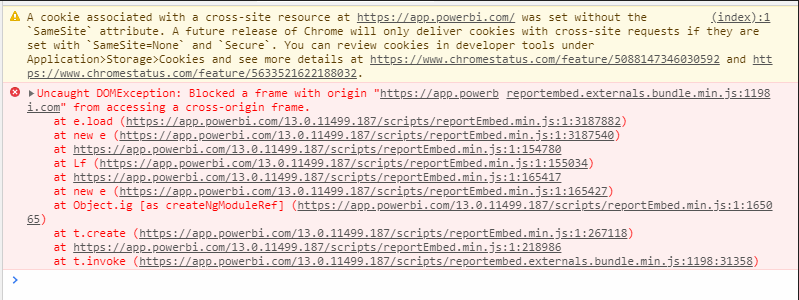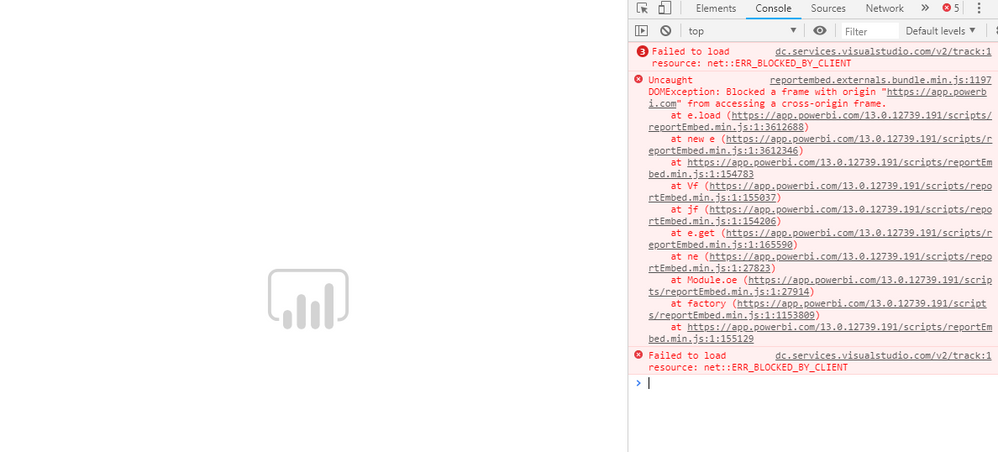- Power BI forums
- Updates
- News & Announcements
- Get Help with Power BI
- Desktop
- Service
- Report Server
- Power Query
- Mobile Apps
- Developer
- DAX Commands and Tips
- Custom Visuals Development Discussion
- Health and Life Sciences
- Power BI Spanish forums
- Translated Spanish Desktop
- Power Platform Integration - Better Together!
- Power Platform Integrations (Read-only)
- Power Platform and Dynamics 365 Integrations (Read-only)
- Training and Consulting
- Instructor Led Training
- Dashboard in a Day for Women, by Women
- Galleries
- Community Connections & How-To Videos
- COVID-19 Data Stories Gallery
- Themes Gallery
- Data Stories Gallery
- R Script Showcase
- Webinars and Video Gallery
- Quick Measures Gallery
- 2021 MSBizAppsSummit Gallery
- 2020 MSBizAppsSummit Gallery
- 2019 MSBizAppsSummit Gallery
- Events
- Ideas
- Custom Visuals Ideas
- Issues
- Issues
- Events
- Upcoming Events
- Community Blog
- Power BI Community Blog
- Custom Visuals Community Blog
- Community Support
- Community Accounts & Registration
- Using the Community
- Community Feedback
Register now to learn Fabric in free live sessions led by the best Microsoft experts. From Apr 16 to May 9, in English and Spanish.
- Power BI forums
- Forums
- Get Help with Power BI
- Developer
- Re: Secure Embedded Report On Website Got Cross Do...
- Subscribe to RSS Feed
- Mark Topic as New
- Mark Topic as Read
- Float this Topic for Current User
- Bookmark
- Subscribe
- Printer Friendly Page
- Mark as New
- Bookmark
- Subscribe
- Mute
- Subscribe to RSS Feed
- Permalink
- Report Inappropriate Content
Secure Embedded Report On Website Got Cross Domain Exception
Hi guys
I have a issue to embed a report to my website. I use File --> Embed (Securely embed this report in a website or portal) option in the dropdown menu to get the embed link, then integrate the html iframe embed link to my website.
The question is that when I try to access the embedded content in my website, it first asks me to enter my Power BI credentials (my account is Power BI Pro account). but I get only a "Loading" animation on my screen after login with a cross domain error. Here below is the error log shown in the console of browser devtool. Any one have a tutorial or guidance to resolve this issue. Thanks.
reportembed.common.bundle.min.js:40 Uncaught DOMException: Blocked a frame with origin "https://app.powerbi.com" from accessing a cross-origin frame. at Function.t.requestLocalizedStrings (https://app.powerbi.com/13.0.7994.169/scripts/reportembed.common.bundle.min.js:40:7469) at t.load (https://app.powerbi.com/13.0.7994.169/scripts/reportembed.common.bundle.min.js:40:7024) at https://app.powerbi.com/13.0.7994.169/scripts/reportembed.common.bundle.min.js:40:7893 at https://app.powerbi.com/13.0.7994.169/scripts/reportembed.common.bundle.min.js:40:7901 at https://app.powerbi.com/13.0.7994.169/scripts/reportembed.common.bundle.min.js:40:7942 at https://app.powerbi.com/13.0.7994.169/scripts/reportembed.common.bundle.min.js:40:7971 t.requestLocalizedStrings @ reportembed.common.bundle.min.js:40 t.load @ reportembed.common.bundle.min.js:40 (anonymous) @ reportembed.common.bundle.min.js:40 (anonymous) @ reportembed.common.bundle.min.js:40 (anonymous) @ reportembed.common.bundle.min.js:40 (anonymous) @ reportembed.common.bundle.min.js:40 powerbiportal.explore.bundle.min.js:7 Uncaught TypeError: Cannot read property 'utils' of undefined at powerbiportal.explore.bundle.min.js:7 at powerbiportal.explore.bundle.min.js:7 at powerbiportal.explore.bundle.min.js:7 at powerbiportal.explore.bundle.min.js:7 (anonymous) @ powerbiportal.explore.bundle.min.js:7 (anonymous) @ powerbiportal.explore.bundle.min.js:7 (anonymous) @ powerbiportal.explore.bundle.min.js:7 (anonymous) @ powerbiportal.explore.bundle.min.js:7 reportembed.bundle.min.js:6 Uncaught TypeError: Cannot read property 'ContentTileType' of undefined at reportembed.bundle.min.js:6 at reportembed.bundle.min.js:6 at reportembed.bundle.min.js:6 at reportembed.bundle.min.js:6 (anonymous) @ reportembed.bundle.min.js:6 (anonymous) @ reportembed.bundle.min.js:6 (anonymous) @ reportembed.bundle.min.js:6 (anonymous) @ reportembed.bundle.min.js:6
- Mark as New
- Bookmark
- Subscribe
- Mute
- Subscribe to RSS Feed
- Permalink
- Report Inappropriate Content
I also got the same issue, but only in Chrome. In Firefox it works fine.
- Mark as New
- Bookmark
- Subscribe
- Mute
- Subscribe to RSS Feed
- Permalink
- Report Inappropriate Content
I got the same error too, I dont understand why this happens just with google chrome. Someone here got a anwsers about this? Im trying to resolve this at a long time but nothing works.
If someone got a answers about this, please shared with us
- Mark as New
- Bookmark
- Subscribe
- Mute
- Subscribe to RSS Feed
- Permalink
- Report Inappropriate Content
I am also getting same errro. But, when I am refreshing my report, it is working fine.
Please suggets, if anyone have solution on it.
- Mark as New
- Bookmark
- Subscribe
- Mute
- Subscribe to RSS Feed
- Permalink
- Report Inappropriate Content
HI there, Do you guys have any news on this. I got the same problem today.
It still worked fine until yesterday (Or at least, I have never met this kind of problem till yesterday), but right now, everytime a user signs into the report for the first time, this error appear.
Of course, I just need to press F5, refresh the page and see the report, but users in my organization are very irritated with this.
- Mark as New
- Bookmark
- Subscribe
- Mute
- Subscribe to RSS Feed
- Permalink
- Report Inappropriate Content
Hi,
I get this error too, specifically when using Chrome, but not when using Firefox or Edge. If I do a refresh after the sign in, it all works without error, and the report displays just fine.
It is hard to understand the error because both the script that is executing and the iframe appear to have origin "https://app.powerbi.com".
So is it maybe a bug in Chrome? How could I prove that?
My iframe tag looks like this:
at t.requestLocalizedStrings (https://app.powerbi.com/13.0.8730.154/scripts/reportEmbed.min.js:1:649294)
at t.load (https://app.powerbi.com/13.0.8730.154/scripts/reportEmbed.min.js:1:648904)
at new t (https://app.powerbi.com/13.0.8730.154/scripts/reportEmbed.min.js:1:648455)
at https://app.powerbi.com/13.0.8730.154/scripts/reportEmbed.min.js:1:69273
at Zr (https://app.powerbi.com/13.0.8730.154/scripts/reportEmbed.min.js:1:69500)
at Kr (https://app.powerbi.com/13.0.8730.154/scripts/reportEmbed.min.js:1:68640)
at https://app.powerbi.com/13.0.8730.154/scripts/reportEmbed.min.js:1:69376
at Zr (https://app.powerbi.com/13.0.8730.154/scripts/reportEmbed.min.js:1:69500)
at Kr (https://app.powerbi.com/13.0.8730.154/scripts/reportEmbed.min.js:1:68640)
at https://app.powerbi.com/13.0.8730.154/scripts/reportEmbed.min.js:1:69311
Helpful resources

Microsoft Fabric Learn Together
Covering the world! 9:00-10:30 AM Sydney, 4:00-5:30 PM CET (Paris/Berlin), 7:00-8:30 PM Mexico City

Power BI Monthly Update - April 2024
Check out the April 2024 Power BI update to learn about new features.

| User | Count |
|---|---|
| 12 | |
| 2 | |
| 2 | |
| 1 | |
| 1 |
| User | Count |
|---|---|
| 20 | |
| 3 | |
| 2 | |
| 2 | |
| 2 |