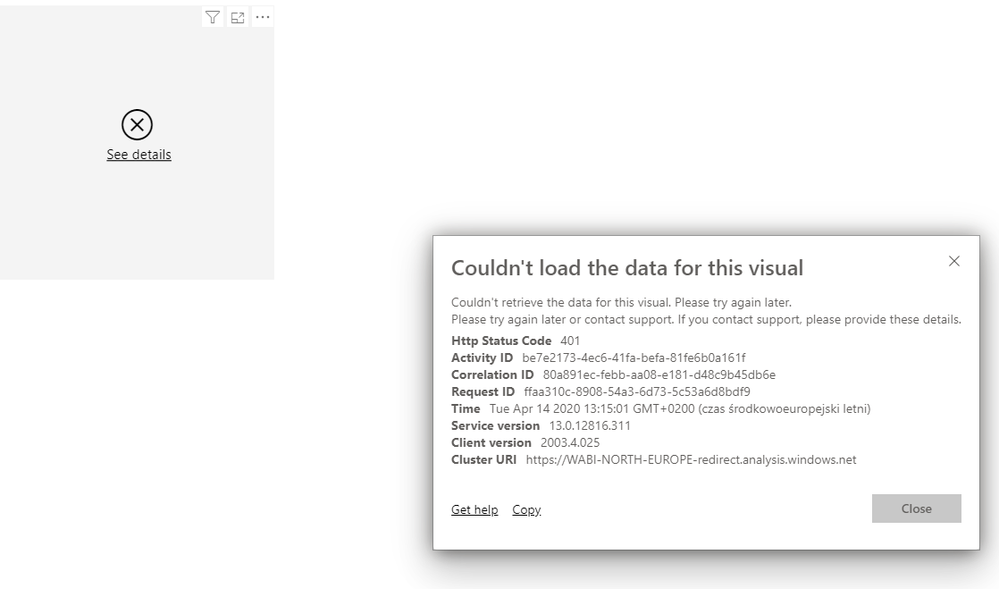- Power BI forums
- Updates
- News & Announcements
- Get Help with Power BI
- Desktop
- Service
- Report Server
- Power Query
- Mobile Apps
- Developer
- DAX Commands and Tips
- Custom Visuals Development Discussion
- Health and Life Sciences
- Power BI Spanish forums
- Translated Spanish Desktop
- Power Platform Integration - Better Together!
- Power Platform Integrations (Read-only)
- Power Platform and Dynamics 365 Integrations (Read-only)
- Training and Consulting
- Instructor Led Training
- Dashboard in a Day for Women, by Women
- Galleries
- Community Connections & How-To Videos
- COVID-19 Data Stories Gallery
- Themes Gallery
- Data Stories Gallery
- R Script Showcase
- Webinars and Video Gallery
- Quick Measures Gallery
- 2021 MSBizAppsSummit Gallery
- 2020 MSBizAppsSummit Gallery
- 2019 MSBizAppsSummit Gallery
- Events
- Ideas
- Custom Visuals Ideas
- Issues
- Issues
- Events
- Upcoming Events
- Community Blog
- Power BI Community Blog
- Custom Visuals Community Blog
- Community Support
- Community Accounts & Registration
- Using the Community
- Community Feedback
Register now to learn Fabric in free live sessions led by the best Microsoft experts. From Apr 16 to May 9, in English and Spanish.
- Power BI forums
- Forums
- Get Help with Power BI
- Developer
- RLSNotAuthorizedForImpersonation when loading visu...
- Subscribe to RSS Feed
- Mark Topic as New
- Mark Topic as Read
- Float this Topic for Current User
- Bookmark
- Subscribe
- Printer Friendly Page
- Mark as New
- Bookmark
- Subscribe
- Mute
- Subscribe to RSS Feed
- Permalink
- Report Inappropriate Content
RLSNotAuthorizedForImpersonation when loading visual using PowerBi Embedded
Hi,
i'm using PowerBi embedded solution with service principal and when the report is loaded visual fails to load:
Couldn't retrieve the data for this visual. Please try again later.
Please try again later or contact support. If you contact support, please provide these details.
- Http Status Code401
- Activity IDbe7e2173-4ec6-41fa-befa-81fe6b0a161f
- Correlation ID80a891ec-febb-aa08-e181-d48c9b45db6e
- Request IDffaa310c-8908-54a3-6d73-5c53a6d8bdf9
- TimeTue Apr 14 2020 13:15:01 GMT+0200 (czas środkowoeuropejski letni)
- Service version13.0.12816.311
- Client version2003.4.025
- Cluster URIhttps://WABI-NORTH-EUROPE-redirect.analysis.windows.net
In the network in console for query data there is an error: RLSNotAuthorizedForImpersonation
Does anyone have any thoughts how to find an issue and fix this and what is this error in detail?
- Mark as New
- Bookmark
- Subscribe
- Mute
- Subscribe to RSS Feed
- Permalink
- Report Inappropriate Content
Hi @dcieslicki
This looks like a possible embedded-token generation issue.
If your report is using Row Level Security - you will need to make sure you generate a token with the required identity.
Power BI REST API - Generate Token
Check that you have included an 'Effective Identity' that matches the report RLS roles, like this..
"identities": [
{
"username": "user@my-app.com",
"roles": [
"report-rls-role-name"
],
"datasets": [
"my-dataset-id-xxxxx-xxxxx-xxxxx"
]
}
]
If your report doesn't contain any RLS entries - then you will need to make sure that any token generated doesn't contain an identity, as you shouldn't supply one to a report that doesn't require it.
Let me know if any of this helps.
Helpful resources

Microsoft Fabric Learn Together
Covering the world! 9:00-10:30 AM Sydney, 4:00-5:30 PM CET (Paris/Berlin), 7:00-8:30 PM Mexico City

Power BI Monthly Update - April 2024
Check out the April 2024 Power BI update to learn about new features.

| User | Count |
|---|---|
| 13 | |
| 2 | |
| 2 | |
| 1 | |
| 1 |
| User | Count |
|---|---|
| 20 | |
| 3 | |
| 2 | |
| 2 | |
| 2 |