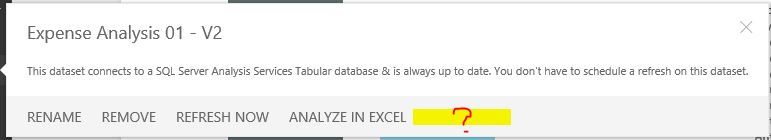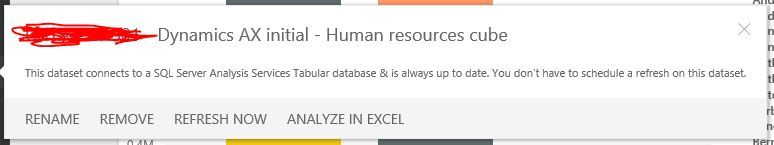- Power BI forums
- Updates
- News & Announcements
- Get Help with Power BI
- Desktop
- Service
- Report Server
- Power Query
- Mobile Apps
- Developer
- DAX Commands and Tips
- Custom Visuals Development Discussion
- Health and Life Sciences
- Power BI Spanish forums
- Translated Spanish Desktop
- Power Platform Integration - Better Together!
- Power Platform Integrations (Read-only)
- Power Platform and Dynamics 365 Integrations (Read-only)
- Training and Consulting
- Instructor Led Training
- Dashboard in a Day for Women, by Women
- Galleries
- Community Connections & How-To Videos
- COVID-19 Data Stories Gallery
- Themes Gallery
- Data Stories Gallery
- R Script Showcase
- Webinars and Video Gallery
- Quick Measures Gallery
- 2021 MSBizAppsSummit Gallery
- 2020 MSBizAppsSummit Gallery
- 2019 MSBizAppsSummit Gallery
- Events
- Ideas
- Custom Visuals Ideas
- Issues
- Issues
- Events
- Upcoming Events
- Community Blog
- Power BI Community Blog
- Custom Visuals Community Blog
- Community Support
- Community Accounts & Registration
- Using the Community
- Community Feedback
Register now to learn Fabric in free live sessions led by the best Microsoft experts. From Apr 16 to May 9, in English and Spanish.
- Power BI forums
- Forums
- Get Help with Power BI
- Developer
- Re: RLS - Security menu not appearing anymore
- Subscribe to RSS Feed
- Mark Topic as New
- Mark Topic as Read
- Float this Topic for Current User
- Bookmark
- Subscribe
- Printer Friendly Page
- Mark as New
- Bookmark
- Subscribe
- Mute
- Subscribe to RSS Feed
- Permalink
- Report Inappropriate Content
RLS - Security menu not appearing anymore
Hello all,
I've been evaluating Power BI with a power user license, and have connected to our Analysis Services data. I created a few datasets and reports. I went into the SECURITY menu to try to define some Row Level Security... I had some errors when trying to create roles... a few times. Now, the SECURITY menu doesn't even appear. I tried creating new dataset from SSAS, and still no SECURITY menu.
I've searched through all the settings, no idea what to do to get it back. Any tips?
Much thanks!
Jason
- Mark as New
- Bookmark
- Subscribe
- Mute
- Subscribe to RSS Feed
- Permalink
- Report Inappropriate Content
Hmm, that's weird if it was there and then not there. I have seen this with data pulled from services like "Visual Studio Online" and "Google Analytics". What is the origin of the dataset? I have never seen this with a dataset created via Desktop.
@ me in replies or I'll lose your thread!!!
Instead of a Kudo, please vote for this idea
Become an expert!: Enterprise DNA
External Tools: MSHGQM
YouTube Channel!: Microsoft Hates Greg
Latest book!: The Definitive Guide to Power Query (M)
DAX is easy, CALCULATE makes DAX hard...
- Mark as New
- Bookmark
- Subscribe
- Mute
- Subscribe to RSS Feed
- Permalink
- Report Inappropriate Content
Thanks for response!
The data is from Analysis Services Cube - Dynamics AX 2012 R3, hosted in Azure. Using the Enterprise Gateway to talk to the cube. I created the dataset and report in the desktop app, published them.
What strikes me as strange is even if I add a new dataset and report the SECURITY menu item doesn't appear.
I tried using Get Data and adding a dataset from the SSAS datasource and neither does it give me the SECURITY option now.
Trying to evaluate this a an option for our reporting needs by the end of the week, implementing row level security is key to that decision making! Help appreciated!
- Jason
- Mark as New
- Bookmark
- Subscribe
- Mute
- Subscribe to RSS Feed
- Permalink
- Report Inappropriate Content
OK, next question, are you using DirectQuery to talk to the SSAS cube or are you doing an import of the data into the data model?
I would try something simple, like create a CSV file and import it into a new PBIX file's data model. Publish it and see if Security menu appears.
Another question, are you US-based or abroad?
@ me in replies or I'll lose your thread!!!
Instead of a Kudo, please vote for this idea
Become an expert!: Enterprise DNA
External Tools: MSHGQM
YouTube Channel!: Microsoft Hates Greg
Latest book!: The Definitive Guide to Power Query (M)
DAX is easy, CALCULATE makes DAX hard...
- Mark as New
- Bookmark
- Subscribe
- Mute
- Subscribe to RSS Feed
- Permalink
- Report Inappropriate Content
I tried a CSV file, imported the dataset - but I don't see a SECURITY option in the [...] menu.
Just out of a meeting with Power BI reps, they claim it is best practice with Power BI / Dynamics AX 2012 to implement security at the SSAS level. I'm used to another BI product that has an interface for managing roles and data filters.
I'm going to have a technical deep dive with their rep in the short term, I will dig in deeper with them on this. Thanks very much for your assistance. I'm still puzzled by this, but I won't ask for more of your brain cycles on this item. I'll let pre-sales do some of the heavy-lifting 🙂
- Mark as New
- Bookmark
- Subscribe
- Mute
- Subscribe to RSS Feed
- Permalink
- Report Inappropriate Content
Well, with SSAS, I can see them saying that. That being said, SSAS security can get REALLY complex pretty quickly. That is bizarre that you don't see the Security link, I see it on all of mine other than cloud-based datasets (that come from Service packs)
@ me in replies or I'll lose your thread!!!
Instead of a Kudo, please vote for this idea
Become an expert!: Enterprise DNA
External Tools: MSHGQM
YouTube Channel!: Microsoft Hates Greg
Latest book!: The Definitive Guide to Power Query (M)
DAX is easy, CALCULATE makes DAX hard...
Helpful resources

Microsoft Fabric Learn Together
Covering the world! 9:00-10:30 AM Sydney, 4:00-5:30 PM CET (Paris/Berlin), 7:00-8:30 PM Mexico City

Power BI Monthly Update - April 2024
Check out the April 2024 Power BI update to learn about new features.

| User | Count |
|---|---|
| 14 | |
| 2 | |
| 2 | |
| 1 | |
| 1 |