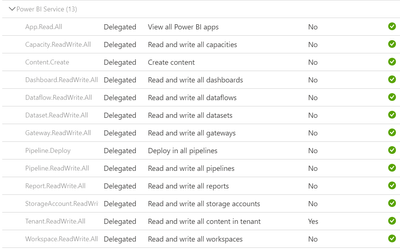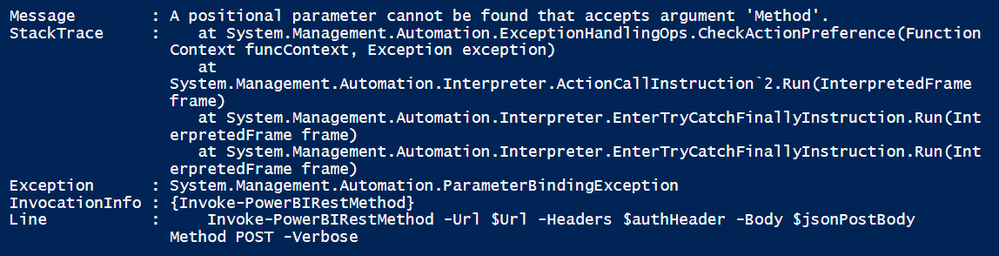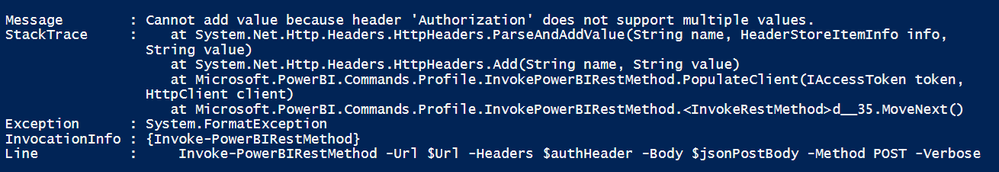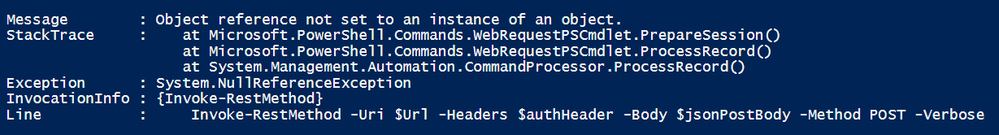- Power BI forums
- Updates
- News & Announcements
- Get Help with Power BI
- Desktop
- Service
- Report Server
- Power Query
- Mobile Apps
- Developer
- DAX Commands and Tips
- Custom Visuals Development Discussion
- Health and Life Sciences
- Power BI Spanish forums
- Translated Spanish Desktop
- Power Platform Integration - Better Together!
- Power Platform Integrations (Read-only)
- Power Platform and Dynamics 365 Integrations (Read-only)
- Training and Consulting
- Instructor Led Training
- Dashboard in a Day for Women, by Women
- Galleries
- Community Connections & How-To Videos
- COVID-19 Data Stories Gallery
- Themes Gallery
- Data Stories Gallery
- R Script Showcase
- Webinars and Video Gallery
- Quick Measures Gallery
- 2021 MSBizAppsSummit Gallery
- 2020 MSBizAppsSummit Gallery
- 2019 MSBizAppsSummit Gallery
- Events
- Ideas
- Custom Visuals Ideas
- Issues
- Issues
- Events
- Upcoming Events
- Community Blog
- Power BI Community Blog
- Custom Visuals Community Blog
- Community Support
- Community Accounts & Registration
- Using the Community
- Community Feedback
Register now to learn Fabric in free live sessions led by the best Microsoft experts. From Apr 16 to May 9, in English and Spanish.
- Power BI forums
- Forums
- Get Help with Power BI
- Developer
- [REST API] Datasets Take Over: Positional Paramete...
- Subscribe to RSS Feed
- Mark Topic as New
- Mark Topic as Read
- Float this Topic for Current User
- Bookmark
- Subscribe
- Printer Friendly Page
- Mark as New
- Bookmark
- Subscribe
- Mute
- Subscribe to RSS Feed
- Permalink
- Report Inappropriate Content
[REST API] Datasets Take Over: Positional Parameter cannot be found that accepts argument 'Method'
Getting the following error when trying to take over dataset using this REST API: https://docs.microsoft.com/en-us/rest/api/power-bi/datasets/take-over-in-group
Following is my code:
#Login using Service Principal
#-------------------------------
cls
$applicationId = "XXXXX"
$clientsec = "XXXXX" | ConvertTo-SecureString -AsPlainText -Force #
$tenantId = "XXXXX"
$resource = "https://analysis.windows.net/powerbi/api"
$credential = New-Object -TypeName System.Management.Automation.PSCredential -ArgumentList $applicationId, $clientsec
Connect-PowerBIServiceAccount -ServicePrincipal -Credential $credential -TenantId $tenantId
# Get token
#-------------------------------
$token = Get-PowerBIAccessToken -AsString
# Building Rest API header with authorization token
#-------------------------------
$authHeader = @{
'Content-Type'='application/json'
'Authorization'=$token
}
#Group and Dataset Parameters
#-------------------------------
$group= "xxxxx" #workspace ID
$dataset= "xxxxxx" #dataset ID
# POST body
#-------------------------------
$postParams = @{
"datasetId" = "$dataset"
}
$jsonPostBody = $postParams | ConvertTo-JSON
$Url = "https://api.powerbi.com/v1.0/myorg/groups/$group/datasets/$dataset/Default.TakeOver"
## Take Over DataSet
#-------------------------------
Invoke-PowerBIRestMethod -Url $Url -Headers $authHeader -Body $jsonPostBody Method -POST -Verbose
The Service Principal has the following permissions:
What am I missing? Please help! Thanks in advance.
- Mark as New
- Bookmark
- Subscribe
- Mute
- Subscribe to RSS Feed
- Permalink
- Report Inappropriate Content
- Mark as New
- Bookmark
- Subscribe
- Mute
- Subscribe to RSS Feed
- Permalink
- Report Inappropriate Content
Getting the same error after replacing -POST with POST:
- Mark as New
- Bookmark
- Subscribe
- Mute
- Subscribe to RSS Feed
- Permalink
- Report Inappropriate Content
Please read my reply again. Use -Method (note the dash)
- Mark as New
- Bookmark
- Subscribe
- Mute
- Subscribe to RSS Feed
- Permalink
- Report Inappropriate Content
Thank you, I changed the code but getting this new error now:
Invoke-PowerBIRestMethod -Url $Url -Headers $authHeader -Body $jsonPostBody -Method POST -Verbose
- Mark as New
- Bookmark
- Subscribe
- Mute
- Subscribe to RSS Feed
- Permalink
- Report Inappropriate Content
Looks like
Get-PowerBIAccessToken -AsString
returns more than you need. Investigate that and then only use the auth part.
most likely
$authHeader = @{
'Content-Type'='application/json'
'Authorization'=$token.Values[0]
}
- Mark as New
- Bookmark
- Subscribe
- Mute
- Subscribe to RSS Feed
- Permalink
- Report Inappropriate Content
Hmm, maybe the issue is elsewhere. Both
Connect-PowerBIServiceAccount
$headers = Get-PowerBIAccessToken -AsString
$authHeader = @{
'Content-Type'='application/json'
'Authorization'=$headers
}
Invoke-RestMethod -Headers $authHeader -Uri 'https://api.powerbi.com/v1.0/myorg/groups'
and
Connect-PowerBIServiceAccount
$headers = Get-PowerBIAccessToken
Invoke-RestMethod -Headers $headers -Uri 'https://api.powerbi.com/v1.0/myorg/groups'
work for me.
Maybe Invoke-PowerBIRestMethod is the culprit. Use Invoke-RestMethod instead.
- Mark as New
- Bookmark
- Subscribe
- Mute
- Subscribe to RSS Feed
- Permalink
- Report Inappropriate Content
Tried this code:
Invoke-RestMethod -Uri $Url -Headers $authHeader -Body $jsonPostBody -Method POST -Verbose
Getting the following error now:
- Mark as New
- Bookmark
- Subscribe
- Mute
- Subscribe to RSS Feed
- Permalink
- Report Inappropriate Content
@smohanty replace the nonunicode "-" sign and type "-" again to each parameter.
Helpful resources

Microsoft Fabric Learn Together
Covering the world! 9:00-10:30 AM Sydney, 4:00-5:30 PM CET (Paris/Berlin), 7:00-8:30 PM Mexico City

Power BI Monthly Update - April 2024
Check out the April 2024 Power BI update to learn about new features.

| User | Count |
|---|---|
| 12 | |
| 2 | |
| 2 | |
| 1 | |
| 1 |