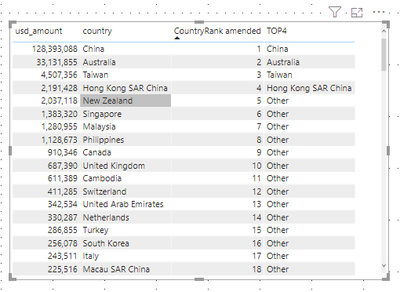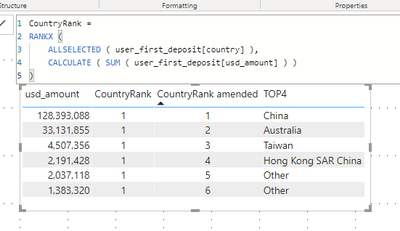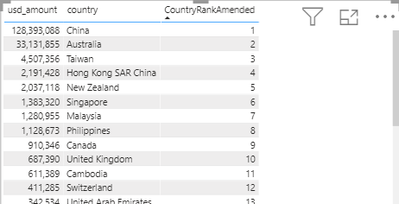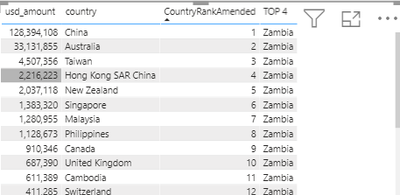- Power BI forums
- Updates
- News & Announcements
- Get Help with Power BI
- Desktop
- Service
- Report Server
- Power Query
- Mobile Apps
- Developer
- DAX Commands and Tips
- Custom Visuals Development Discussion
- Health and Life Sciences
- Power BI Spanish forums
- Translated Spanish Desktop
- Power Platform Integration - Better Together!
- Power Platform Integrations (Read-only)
- Power Platform and Dynamics 365 Integrations (Read-only)
- Training and Consulting
- Instructor Led Training
- Dashboard in a Day for Women, by Women
- Galleries
- Community Connections & How-To Videos
- COVID-19 Data Stories Gallery
- Themes Gallery
- Data Stories Gallery
- R Script Showcase
- Webinars and Video Gallery
- Quick Measures Gallery
- 2021 MSBizAppsSummit Gallery
- 2020 MSBizAppsSummit Gallery
- 2019 MSBizAppsSummit Gallery
- Events
- Ideas
- Custom Visuals Ideas
- Issues
- Issues
- Events
- Upcoming Events
- Community Blog
- Power BI Community Blog
- Custom Visuals Community Blog
- Community Support
- Community Accounts & Registration
- Using the Community
- Community Feedback
Register now to learn Fabric in free live sessions led by the best Microsoft experts. From Apr 16 to May 9, in English and Spanish.
- Power BI forums
- Forums
- Get Help with Power BI
- Developer
- RANKX Function
- Subscribe to RSS Feed
- Mark Topic as New
- Mark Topic as Read
- Float this Topic for Current User
- Bookmark
- Subscribe
- Printer Friendly Page
- Mark as New
- Bookmark
- Subscribe
- Mute
- Subscribe to RSS Feed
- Permalink
- Report Inappropriate Content
RANKX Function
Hi ,
I Have applied Ranx to my Table which looks as below . In the first snapshot below have grouped the countries to show the Sales amount in Desc Order .
2 ND SNAPSHOT
| country | CountryRank | usd_amount | Amount TOP4 + Others |
| China | 1 | 128393088 | China |
| Australia | 2 | 33131855 | Australia |
| Taiwan | 3 | 4507356 | Taiwan |
| Hong Kong SAR China | 4 | 2191428 | Hong Kong SAR China |
| New Zealand | 5 | 2037118 | Others |
| Singapore | 6 | 1383320 | Others |
| Malaysia | 7 | 1280955 | Others |
| Philippines | 8 | 1128673 | Others |
| Canada | 9 | 910346 | Others |
| United Kingdom | 10 | 687390 | Others |
| Cambodia | 11 | 611389 | Others |
| Switzerland | 12 | 411285 | Others |
| United Arab Emirates | 13 | 342534 | Others |
| Netherlands | 14 | 330287 | Others |
| Turkey | 15 | 286855 | Others |
| South Korea | 16 | 256078 | Others |
| Italy | 17 | 243511 | Others |
| Macau SAR China | 18 | 225516 | Others |
| Germany | 19 | 220078 | Others |
| Vietnam | 20 | 159515 | Others |
| Indonesia | 21 | 140793 | Others |
| Thailand | 22 | 110061 | Others |
| Norway | 23 | 92062 | Others |
| France | 24 | 89876 | Others |
| Spain | 25 | 85145 | Others |
| Peru | 26 | 76861 | Others |
| Portugal | 27 | 65064 | Others |
| United States | 28 | 60863 | Others |
| Belgium | 29 | 49253 | Others |
| Bhutan | 30 | 49021 | Others |
| Qatar | 31 | 48396 | Others |
| Japan | 32 | 47374 | Others |
| India | 33 | 47196 | Others |
| Morocco | 34 | 43827 | Others |
| Pakistan | 35 | 38784 | Others |
| Saudi Arabia | 36 | 29448 | Others |
| Kuwait | 37 | 29294 | Others |
| Luxembourg | 38 | 28678 | Others |
| Zambia | 39 | 28132 | Others |
| Brunei | 40 | 27662 | Others |
| Mexico | 41 | 24950 | Others |
| Ireland | 42 | 23599 | Others |
| Timor-Leste | 43 | 20845 | Others |
| Hungary | 44 | 20674 | Others |
| Finland | 45 | 20314 | Others |
| Sweden | 46 | 19178 | Others |
| Czech Republic | 47 | 18720 | Others |
| Romania | 48 | 18278 | Others |
| Slovakia | 49 | 16703 | Others |
| Denmark | 50 | 14367 | Others |
| South Africa | 51 | 14327 | Others |
| Cayman Islands | 52 | 13500 | Others |
| Russia | 53 | 13233 | Others |
| Hong Kong | 54 | 13230 | Others |
| U.S. Minor Outlying Islands | 55 | 12900 | Others |
| Nigeria | 56 | 12170 | Others |
| Austria | 57 | 11459 | Others |
| Greece | 58 | 9917 | Others |
| Bangladesh | 59 | 8201 | Others |
| Kenya | 60 | 8008 | Others |
| Brazil | 61 | 6936 | Others |
| SEf | 62 | 6430 | Others |
| Colombia | 63 | 5330 | Others |
| Poland | 64 | 5143 | Others |
| Lebanon | 65 | 4673 | Others |
| Cyprus | 66 | 4583 | Others |
| American Samoa | 67 | 4567 | Others |
| U.S. Virgin Islands | 68 | 4295 | Others |
| Maldives | 69 | 4195 | Others |
| Azerbaijan | 70 | 4110 | Others |
| Myanmar [Burma] | 71 | 3957 | Others |
| Mauritius | 72 | 3553 | Others |
| Iceland | 73 | 3380 | Others |
| Bulgaria | 74 | 3090 | Others |
| Oman | 75 | 2900 | Others |
| Bahrain | 76 | 2300 | Others |
| Israel | 77 | 2118 | Others |
| Monaco | 78 | 2100 | Others |
| Belarus | 79 | 1771 | Others |
| Jordan | 80 | 1600 | Others |
| Guam | 81 | 1500 | Others |
| Guatemala | 82 | 1460 | Others |
| Afghanistan | 83 | 1372 | Others |
| Sri Lanka | 84 | 1347 | Others |
| Lithuania | 85 | 1345 | Others |
| Martinique | 86 | 1034 | Others |
| Argentina | 87 | 1000 | Others |
| Botswana | 87 | 1000 | Others |
| Panama | 87 | 1000 | Others |
| Tajikistan | 90 | 994 | Others |
| Benin | 91 | 899 | Others |
| Jamaica | 92 | 719 | Others |
| Uganda | 93 | 715 | Others |
| Egypt | 94 | 696 | Others |
| Saint Martin | 95 | 602 | Others |
| Slovenia | 96 | 600 | Others |
| Uzbekistan | 97 | 570 | Others |
| Malta | 98 | 500 | Others |
| Croatia | 99 | 411 | Others |
| Ukraine | 100 | 404 | Others |
| Ecuador | 101 | 300 | Others |
| Tanzania | 101 | 300 | Others |
| Moldova | 103 | 250 | Others |
| Georgia | 104 | 200 | Others |
| Paraguay | 104 | 200 | Others |
| Chile | 106 | 191 | Others |
| Estonia | 107 | 170 | Others |
| Cuba | 108 | 168 | Others |
| Mozambique | 109 | 140 | Others |
| Ghana | 110 | 120 | Others |
| Latvia | 111 | 110 | Others |
| Equatorial Guinea | 112 | 104 | Others |
| Costa Rica | 113 | 100 | Others |
| Dominican Republic | 113 | 100 | Others |
| Nepal | 113 | 100 | Others |
| Northern Mariana Islands | 113 | 100 | Others |
| Serbia | 113 | 100 | Others |
| Suriname | 113 | 100 | Others |
| Unknown or Invalid Region | 113 | 100 | Others |
| EN | 120 | 99 | Others |
Solved! Go to Solution.
- Mark as New
- Bookmark
- Subscribe
- Mute
- Subscribe to RSS Feed
- Permalink
- Report Inappropriate Content
Hi, @burnaNayak , strange enough😂 it's works at my side. I attached a file for your further reference.
| Thanks to the great efforts by MS engineers to simplify syntax of DAX! Most beginners are SUCCESSFULLY MISLED to think that they could easily master DAX; but it turns out that the intricacy of the most frequently used RANKX() is still way beyond their comprehension! |
DAX is simple, but NOT EASY! |
- Mark as New
- Bookmark
- Subscribe
- Mute
- Subscribe to RSS Feed
- Permalink
- Report Inappropriate Content
@burnaNayak
Can you check this video from SQLBI, it can be useful for your to get the results you are after.
https://www.youtube.com/watch?v=tgL7D3JTa_E
________________________
If my answer was helpful, please consider Accept it as the solution to help the other members find it
Click on the Thumbs-Up icon if you like this reply 🙂
⭕ Subscribe and learn Power BI from these videos
⚪ Website ⚪ LinkedIn ⚪ PBI User Group
- Mark as New
- Bookmark
- Subscribe
- Mute
- Subscribe to RSS Feed
- Permalink
- Report Inappropriate Content
Hi, @burnaNayak , you're only one inch away from your goal.
But there's a glitch in your measure, which throws error in such a viz
Therefore, I amend it and author another measure to achieve the goal as you described.
CountryRank amended =
RANKX (
ALLSELECTED ( user_first_deposit ),
CALCULATE ( SUM ( user_first_deposit[usd_amount] ) )
)
////////////////////
TOP4 = IF( [CountryRank amended] <= 4, MAX(user_first_deposit[country]), "Other")| Thanks to the great efforts by MS engineers to simplify syntax of DAX! Most beginners are SUCCESSFULLY MISLED to think that they could easily master DAX; but it turns out that the intricacy of the most frequently used RANKX() is still way beyond their comprehension! |
DAX is simple, but NOT EASY! |
- Mark as New
- Bookmark
- Subscribe
- Mute
- Subscribe to RSS Feed
- Permalink
- Report Inappropriate Content
Hi ,
If I add the countryrankamended , it looks like the 1st snapshot
But once i add the Top 4 column , the 2nd snapshot changes as below and is not giving me what i expected .
1st Snapshot
2nd Snapshot
- Mark as New
- Bookmark
- Subscribe
- Mute
- Subscribe to RSS Feed
- Permalink
- Report Inappropriate Content
Hi, @burnaNayak , strange enough😂 it's works at my side. I attached a file for your further reference.
| Thanks to the great efforts by MS engineers to simplify syntax of DAX! Most beginners are SUCCESSFULLY MISLED to think that they could easily master DAX; but it turns out that the intricacy of the most frequently used RANKX() is still way beyond their comprehension! |
DAX is simple, but NOT EASY! |
Helpful resources

Microsoft Fabric Learn Together
Covering the world! 9:00-10:30 AM Sydney, 4:00-5:30 PM CET (Paris/Berlin), 7:00-8:30 PM Mexico City

Power BI Monthly Update - April 2024
Check out the April 2024 Power BI update to learn about new features.

| User | Count |
|---|---|
| 12 | |
| 2 | |
| 2 | |
| 1 | |
| 1 |
| User | Count |
|---|---|
| 20 | |
| 3 | |
| 2 | |
| 2 | |
| 2 |