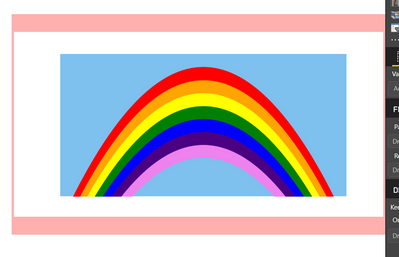- Power BI forums
- Updates
- News & Announcements
- Get Help with Power BI
- Desktop
- Service
- Report Server
- Power Query
- Mobile Apps
- Developer
- DAX Commands and Tips
- Custom Visuals Development Discussion
- Health and Life Sciences
- Power BI Spanish forums
- Translated Spanish Desktop
- Power Platform Integration - Better Together!
- Power Platform Integrations (Read-only)
- Power Platform and Dynamics 365 Integrations (Read-only)
- Training and Consulting
- Instructor Led Training
- Dashboard in a Day for Women, by Women
- Galleries
- Community Connections & How-To Videos
- COVID-19 Data Stories Gallery
- Themes Gallery
- Data Stories Gallery
- R Script Showcase
- Webinars and Video Gallery
- Quick Measures Gallery
- 2021 MSBizAppsSummit Gallery
- 2020 MSBizAppsSummit Gallery
- 2019 MSBizAppsSummit Gallery
- Events
- Ideas
- Custom Visuals Ideas
- Issues
- Issues
- Events
- Upcoming Events
- Community Blog
- Power BI Community Blog
- Custom Visuals Community Blog
- Community Support
- Community Accounts & Registration
- Using the Community
- Community Feedback
Register now to learn Fabric in free live sessions led by the best Microsoft experts. From Apr 16 to May 9, in English and Spanish.
- Power BI forums
- Forums
- Get Help with Power BI
- Developer
- Re: Python in Power BI - Set background colour for...
- Subscribe to RSS Feed
- Mark Topic as New
- Mark Topic as Read
- Float this Topic for Current User
- Bookmark
- Subscribe
- Printer Friendly Page
- Mark as New
- Bookmark
- Subscribe
- Mute
- Subscribe to RSS Feed
- Permalink
- Report Inappropriate Content
Python in Power BI - Set background colour for matplotlib box plot
I am plotting a box plot using Python in Power BI. I have set the background colour of the Power BI report page to yellow and am trying to set the background colour of the python visual. I have the following code currently.
matplotlib.rc('axes', facecolor = 'red')
dataset.boxplot(column='daily_return', by='name', grid=False, figsize=(15,4))
matplotlib.pyplot.title('')
matplotlib.pyplot.suptitle('')
matplotlib.pyplot.xlabel('')
matplotlib.pyplot.show()The above code results in the following picture...
As can be seen, there is still some white space. How do I get that to be red, which I will eventually change to my Power BI background colour.
If I can make the background transparent though, that'd be best.
I even tried the following to no avail.
fig = matplotlib.pyplot.figure()
fig.patch.set_facecolor('blue')
fig.patch.set_alpha(1)- Mark as New
- Bookmark
- Subscribe
- Mute
- Subscribe to RSS Feed
- Permalink
- Report Inappropriate Content
Set the default matplotlib saving option to transperent like this:
import maplotlib
matplotlib.rc('savefig', transperent=True)This worked for me.
I got this answer from this https://stackoverflow.com/a/55746288/6819442
- Mark as New
- Bookmark
- Subscribe
- Mute
- Subscribe to RSS Feed
- Permalink
- Report Inappropriate Content
I'm having the exact same issue! I am putting together a demo for my team, and I would like to make the "sky" blue, but cannot for the life of me figure out how to turn the white boarder blue (or transparent as OP stated.)
I have tried setting the figure facecolor and edgecolor to blue:
fig1 = plt.figure(1,facecolor='#7ec0ee', edgecolor='#7ec0ee') <- This did nothing
ax = fig1.add_subplot(1,1,1)
ax.set_facecolor('#7ec0ee') <- this worked
These seem to work in Spyder, but when I put the visual into Power BI the white boarder appears.
Helpful resources

Microsoft Fabric Learn Together
Covering the world! 9:00-10:30 AM Sydney, 4:00-5:30 PM CET (Paris/Berlin), 7:00-8:30 PM Mexico City

Power BI Monthly Update - April 2024
Check out the April 2024 Power BI update to learn about new features.

| User | Count |
|---|---|
| 12 | |
| 2 | |
| 2 | |
| 1 | |
| 1 |