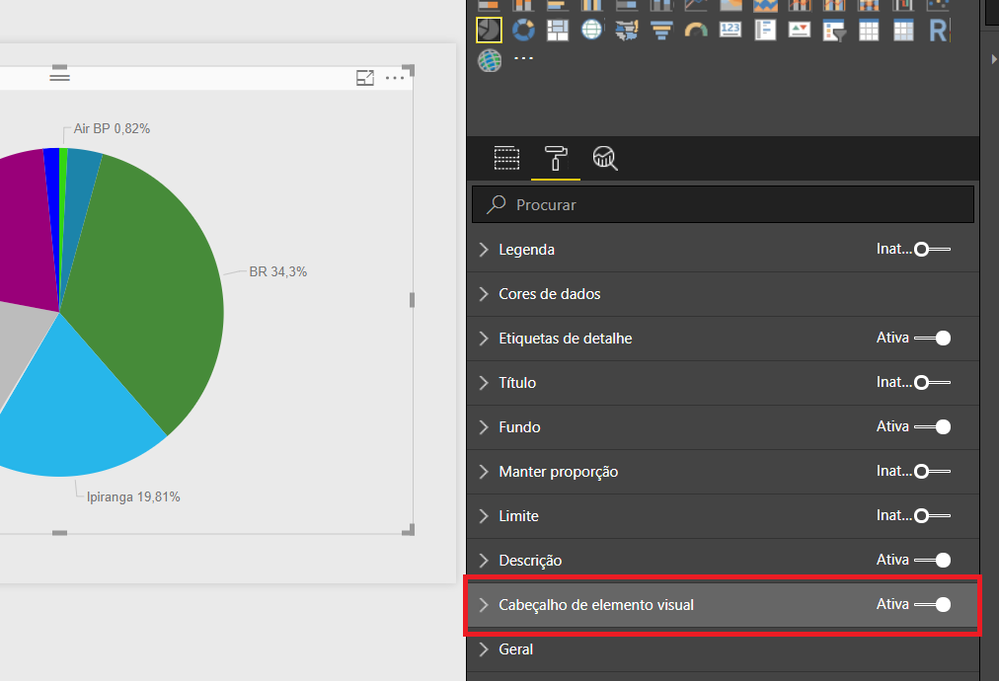- Power BI forums
- Updates
- News & Announcements
- Get Help with Power BI
- Desktop
- Service
- Report Server
- Power Query
- Mobile Apps
- Developer
- DAX Commands and Tips
- Custom Visuals Development Discussion
- Health and Life Sciences
- Power BI Spanish forums
- Translated Spanish Desktop
- Power Platform Integration - Better Together!
- Power Platform Integrations (Read-only)
- Power Platform and Dynamics 365 Integrations (Read-only)
- Training and Consulting
- Instructor Led Training
- Dashboard in a Day for Women, by Women
- Galleries
- Community Connections & How-To Videos
- COVID-19 Data Stories Gallery
- Themes Gallery
- Data Stories Gallery
- R Script Showcase
- Webinars and Video Gallery
- Quick Measures Gallery
- 2021 MSBizAppsSummit Gallery
- 2020 MSBizAppsSummit Gallery
- 2019 MSBizAppsSummit Gallery
- Events
- Ideas
- Custom Visuals Ideas
- Issues
- Issues
- Events
- Upcoming Events
- Community Blog
- Power BI Community Blog
- Custom Visuals Community Blog
- Community Support
- Community Accounts & Registration
- Using the Community
- Community Feedback
Register now to learn Fabric in free live sessions led by the best Microsoft experts. From Apr 16 to May 9, in English and Spanish.
- Power BI forums
- Forums
- Get Help with Power BI
- Developer
- Publish to Web - disable right click
- Subscribe to RSS Feed
- Mark Topic as New
- Mark Topic as Read
- Float this Topic for Current User
- Bookmark
- Subscribe
- Printer Friendly Page
- Mark as New
- Bookmark
- Subscribe
- Mute
- Subscribe to RSS Feed
- Permalink
- Report Inappropriate Content
Publish to Web - disable right click
Hello everybody!
I'm using Publish to Web to embed a dashboard in a web page, however, since I'm going to share private data, people can not see the data under the dashboard.
My questions:
1. Is there any way to disable the "See Records" and/or "Show Data" features in the dashboard?
2. Or, in a more general context, how can I disable right click on the dashboard?
If I could not achive this scenario with Publish to Web, can I do this with another Power BI service (such as Pro account or Power BI embed) ?
Thank you!
- Mark as New
- Bookmark
- Subscribe
- Mute
- Subscribe to RSS Feed
- Permalink
- Report Inappropriate Content
Hi @mathRodrigues , it is possible, go to the pane you have "Cabeçalho de Elementos" inside this menu, you could desactived drill down, expand to the next level, turn off to see data layout, etc.
I hope this post help you.
- Mark as New
- Bookmark
- Subscribe
- Mute
- Subscribe to RSS Feed
- Permalink
- Report Inappropriate Content
Hi again, @henriquesilveir!
Thanks again for your attention! I do not want to be rude, but you could more specifically where I can find this "Cabeçalho de Elementos"? I found only the "Cabeçalho de elemento visual", which is just a toggle option.
- Mark as New
- Bookmark
- Subscribe
- Mute
- Subscribe to RSS Feed
- Permalink
- Report Inappropriate Content
Hello, @mathRodrigues, i've checked more deeper about this 'action'.
But is possible to do something, like the official article from MS: See record have some limitations:
See Records has the following limitations:
- You can't change the data in the See Records view and save it back to the report.
- You can't use See Records when your visual uses a calculated measure.
- You can't use See Records when you are connected to a live multidimensional (MD) model.
I recomend you to change your 'value field' to a calculated measure, for example, if you have a field that is Sales Amount, change him to a calculate Measure using some calculate like sum([table]SalesAmount) , i've tested it and work fine!
It will help you! don't forget to mark as solution if you got it!
Best Regards,
Helpful resources

Microsoft Fabric Learn Together
Covering the world! 9:00-10:30 AM Sydney, 4:00-5:30 PM CET (Paris/Berlin), 7:00-8:30 PM Mexico City

Power BI Monthly Update - April 2024
Check out the April 2024 Power BI update to learn about new features.

| User | Count |
|---|---|
| 16 | |
| 2 | |
| 2 | |
| 1 | |
| 1 |
| User | Count |
|---|---|
| 22 | |
| 2 | |
| 2 | |
| 2 | |
| 2 |