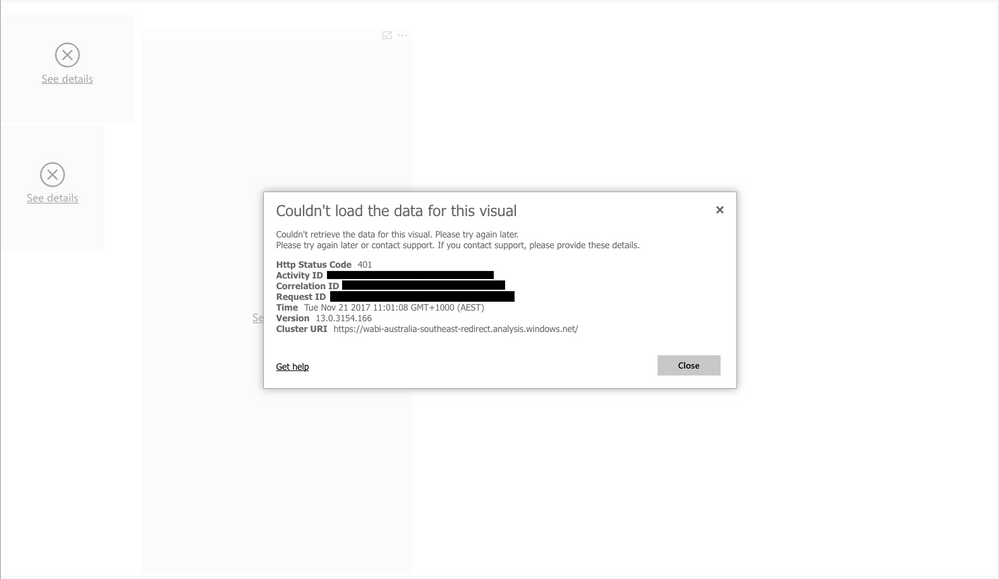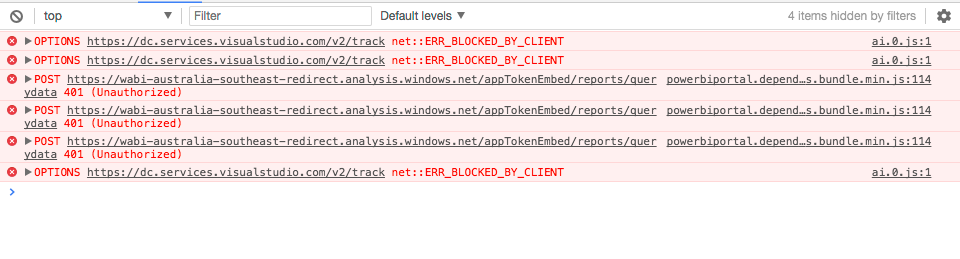- Power BI forums
- Updates
- News & Announcements
- Get Help with Power BI
- Desktop
- Service
- Report Server
- Power Query
- Mobile Apps
- Developer
- DAX Commands and Tips
- Custom Visuals Development Discussion
- Health and Life Sciences
- Power BI Spanish forums
- Translated Spanish Desktop
- Power Platform Integration - Better Together!
- Power Platform Integrations (Read-only)
- Power Platform and Dynamics 365 Integrations (Read-only)
- Training and Consulting
- Instructor Led Training
- Dashboard in a Day for Women, by Women
- Galleries
- Community Connections & How-To Videos
- COVID-19 Data Stories Gallery
- Themes Gallery
- Data Stories Gallery
- R Script Showcase
- Webinars and Video Gallery
- Quick Measures Gallery
- 2021 MSBizAppsSummit Gallery
- 2020 MSBizAppsSummit Gallery
- 2019 MSBizAppsSummit Gallery
- Events
- Ideas
- Custom Visuals Ideas
- Issues
- Issues
- Events
- Upcoming Events
- Community Blog
- Power BI Community Blog
- Custom Visuals Community Blog
- Community Support
- Community Accounts & Registration
- Using the Community
- Community Feedback
Register now to learn Fabric in free live sessions led by the best Microsoft experts. From Apr 16 to May 9, in English and Spanish.
- Power BI forums
- Forums
- Get Help with Power BI
- Developer
- Problems Embedding using REST API
- Subscribe to RSS Feed
- Mark Topic as New
- Mark Topic as Read
- Float this Topic for Current User
- Bookmark
- Subscribe
- Printer Friendly Page
- Mark as New
- Bookmark
- Subscribe
- Mute
- Subscribe to RSS Feed
- Permalink
- Report Inappropriate Content
Problems Embedding using REST API
Hi,
I'm trying to embed a report using workspace collections while utalizing row level security. I'm using javascript and hence the Power Bi REST API.
I understand that the steps are:
Get access token from azure AD [1] -> get embed token (with access parameters passed in) from power bi -> place embedded content on your website.
I'm using the following REST POST call to get my access token. This works fine.
> POST /common/oauth2/token HTTP/1.1 > Host: login.windows.net > Content-Type: application/x-www-form-urlencoded | client_id=<app_client_id>&grant_type=password&resource=https%3A%2F%2Fanalysis.windows.net%2Fpowerbi%2Fapi&username=<powerbi_username>&password=<powerbi_password>&client_secret=<app_client_secret>
Since my report is in a workspace collection, the only things I can see using the command line is collection name, workspace ID, and report ID. In the following REST API call, you can see that it needs a group ID and a report ID. I have the report ID but not sure how to go about getting the group ID. I also understand that the row level security access is defined in the body, so I don't have a problem with the RLS part.
POST https://api.powerbi.com/v1.0/myorg/groups/{group_Id}/reports/{report_id}/GenerateToken
{
"accessLevel": "View",
"identities": [
{
"username": "EffectiveIdentity",
"roles": [ "Role1", "Role2" ],
"datasets": [ "fe0a1aeb-f6a4-4b27-a2d3-b5df3bb28bdc" ]
}
]
}
Currently I'm generating the embed token using the powerbi CLI tool. I'm using the command:
powerbi create-embed-token -c <collection_name> -k <access_key> -w <workspace_ID> -r <report_ID>
When I do embed, I get the following errors:
I'm embedding using:
<html>
<body>
<div id="reportContainer"></div>
<script src="./node_modules/powerbi-client/dist/powerbi.min.js"></script>
<script>
(function () {
var embedToken = '<token from powebi create-embed-token>';
var reportId = '<report id from workspace collections>';
var embedUrl = 'https://embedded.powerbi.com/appTokenReportEmbed?reportId=' + reportId;
var config = {
type: 'report',
accessToken: embedToken,
embedUrl: embedUrl,
id: reportId,
settings: {
filterPaneEnabled: false,
navContentPaneEnabled: false
}
};
powerbi.embed(document.getElementById('reportContainer'), config);
})();
</script>
</body>
</html>Any thoughts?
Thank you.
Solved! Go to Solution.
- Mark as New
- Bookmark
- Subscribe
- Mute
- Subscribe to RSS Feed
- Permalink
- Report Inappropriate Content
@cheesepudding wrote:
Reading further into documentation, I noticed that Power BI Workspace Collections is going to not be avaiable soon due to the Power BI Premium release. Are the steps the same when it comes to getting the embed token (i.e. is there going to be a group ID for my report).
Thanks.
Just to clarify.
The legency Power BI Embedded workspace collections uses a set of Azure REST APIs. As to authenticating and authorizing, you can reference this page.
As to the replacement, Power BI Embedded capacity-based SKUs, you would get access token with the POST API in your original post and then get embed token with this API GenerateToken. In the new PBI Embedded, you publish pbix file to Power BI service instead of to the legency Power BI Embedded workspace. So you can simply get the group id from Power BI Service site UI or you can simply get the id by calling the API Get Groups.
power BI embedded vs Power BI Rest API for your reference.
- Mark as New
- Bookmark
- Subscribe
- Mute
- Subscribe to RSS Feed
- Permalink
- Report Inappropriate Content
Reading further into documentation, I noticed that Power BI Workspace Collections is going to not be avaiable soon due to the Power BI Premium release. Are the steps the same when it comes to getting the embed token (i.e. is there going to be a group ID for my report).
Thanks.
- Mark as New
- Bookmark
- Subscribe
- Mute
- Subscribe to RSS Feed
- Permalink
- Report Inappropriate Content
@cheesepudding wrote:
Reading further into documentation, I noticed that Power BI Workspace Collections is going to not be avaiable soon due to the Power BI Premium release. Are the steps the same when it comes to getting the embed token (i.e. is there going to be a group ID for my report).
Thanks.
Just to clarify.
The legency Power BI Embedded workspace collections uses a set of Azure REST APIs. As to authenticating and authorizing, you can reference this page.
As to the replacement, Power BI Embedded capacity-based SKUs, you would get access token with the POST API in your original post and then get embed token with this API GenerateToken. In the new PBI Embedded, you publish pbix file to Power BI service instead of to the legency Power BI Embedded workspace. So you can simply get the group id from Power BI Service site UI or you can simply get the id by calling the API Get Groups.
power BI embedded vs Power BI Rest API for your reference.
Helpful resources

Microsoft Fabric Learn Together
Covering the world! 9:00-10:30 AM Sydney, 4:00-5:30 PM CET (Paris/Berlin), 7:00-8:30 PM Mexico City

Power BI Monthly Update - April 2024
Check out the April 2024 Power BI update to learn about new features.

| User | Count |
|---|---|
| 12 | |
| 2 | |
| 2 | |
| 1 | |
| 1 |
| User | Count |
|---|---|
| 20 | |
| 3 | |
| 2 | |
| 2 | |
| 2 |