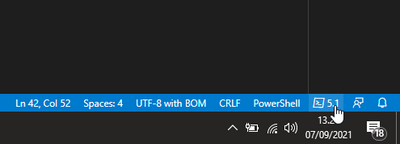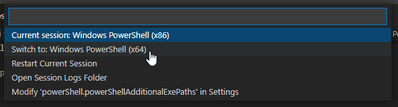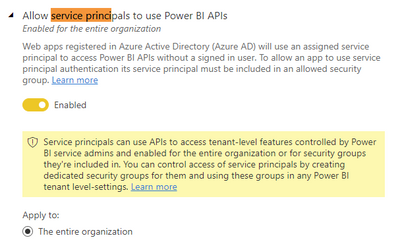- Power BI forums
- Updates
- News & Announcements
- Get Help with Power BI
- Desktop
- Service
- Report Server
- Power Query
- Mobile Apps
- Developer
- DAX Commands and Tips
- Custom Visuals Development Discussion
- Health and Life Sciences
- Power BI Spanish forums
- Translated Spanish Desktop
- Power Platform Integration - Better Together!
- Power Platform Integrations (Read-only)
- Power Platform and Dynamics 365 Integrations (Read-only)
- Training and Consulting
- Instructor Led Training
- Dashboard in a Day for Women, by Women
- Galleries
- Community Connections & How-To Videos
- COVID-19 Data Stories Gallery
- Themes Gallery
- Data Stories Gallery
- R Script Showcase
- Webinars and Video Gallery
- Quick Measures Gallery
- 2021 MSBizAppsSummit Gallery
- 2020 MSBizAppsSummit Gallery
- 2019 MSBizAppsSummit Gallery
- Events
- Ideas
- Custom Visuals Ideas
- Issues
- Issues
- Events
- Upcoming Events
- Community Blog
- Power BI Community Blog
- Custom Visuals Community Blog
- Community Support
- Community Accounts & Registration
- Using the Community
- Community Feedback
Register now to learn Fabric in free live sessions led by the best Microsoft experts. From Apr 16 to May 9, in English and Spanish.
- Power BI forums
- Forums
- Get Help with Power BI
- Developer
- (PowerShell) Connect-PowerBIServiceAccount not wor...
- Subscribe to RSS Feed
- Mark Topic as New
- Mark Topic as Read
- Float this Topic for Current User
- Bookmark
- Subscribe
- Printer Friendly Page
- Mark as New
- Bookmark
- Subscribe
- Mute
- Subscribe to RSS Feed
- Permalink
- Report Inappropriate Content
(PowerShell) Connect-PowerBIServiceAccount not working
Hello folks,
Since yesterday I have been unable to log on to PBI service through PowerShell with the
Sorry, but we’re having trouble signing you in.
Request Id: 18389c28-151c-4286-aaf4-67606d172e00
Correlation Id: f79280b7-ad4f-4119-a7ad-5e6ef4b33032
Timestamp: 2021-02-19T11:53:23Z
Message: AADSTS50011: The reply URL specified in the request does not match the reply URLs configured for the application: 'ea0616ba-638b-4df5-95b9-636659ae5121'.
Solved! Go to Solution.
- Mark as New
- Bookmark
- Subscribe
- Mute
- Subscribe to RSS Feed
- Permalink
- Report Inappropriate Content
Problem found and solved!
It turned out that an update to the PowerShell extension for VS Code set this value "powershell.useX86Host": true. In other words, it started running 32 bit as default. Manually changing it back to x64 like shown in the screenshots belov solved the problem:
Cheers, Mike
- Mark as New
- Bookmark
- Subscribe
- Mute
- Subscribe to RSS Feed
- Permalink
- Report Inappropriate Content
Problem found and solved!
It turned out that an update to the PowerShell extension for VS Code set this value "powershell.useX86Host": true. In other words, it started running 32 bit as default. Manually changing it back to x64 like shown in the screenshots belov solved the problem:
Cheers, Mike
- Mark as New
- Bookmark
- Subscribe
- Mute
- Subscribe to RSS Feed
- Permalink
- Report Inappropriate Content
OP here, problem is partially solved. The script runs fine in the PowerShell ISE editor, but it won't run in VS code. If you are having problems, try updating the MicrosoftPowerBIMgmt module with the command:
and then run the script in either PS command line tool or ISE. This has worked for me.
However, since VS code is a superior toll over cmd or ISE, and sinc it is a Microsoft product, I am holding my support ticket open.
- Mark as New
- Bookmark
- Subscribe
- Mute
- Subscribe to RSS Feed
- Permalink
- Report Inappropriate Content
OP here. The problem has returned again, and has persisted for about a week. No changes has been made on our side to any PS scripts. We get the exact same error message. What is the issue, and can we do anything about it?
- Mark as New
- Bookmark
- Subscribe
- Mute
- Subscribe to RSS Feed
- Permalink
- Report Inappropriate Content
Hi @alexgor87,
If you do not change the setting on these function usage but this issue appears frequently. It means the issues may be related to some backend/remote processing of these function usages.
In my opinion, I'd like to suggest contact to the author of the packages to report this.
Regards,
Xiaoxin Sheng
If this post helps, please consider accept as solution to help other members find it more quickly.
- Mark as New
- Bookmark
- Subscribe
- Mute
- Subscribe to RSS Feed
- Permalink
- Report Inappropriate Content
Exactly my thought. We use Microsofts official PowerBi management package, so I think the best thing to do is open a ticket with their support.
- Mark as New
- Bookmark
- Subscribe
- Mute
- Subscribe to RSS Feed
- Permalink
- Report Inappropriate Content
I uninstalled the powershell module and reinstalled it again to update to the latest version.
I now receive a different error:
Login-PowerBI -Credential $credential
Login-PowerBI : One or more errors occurred.
At line:1 char:5
+ Login-PowerBI -Credential $credential
+ ~~~~~~~~~~~~~~~~~~~~~~~~~~~~~~~~~~~~~
+ CategoryInfo : WriteError: (Microsoft.Power...IServiceAccount:ConnectPowerBIServiceAccount) [Connect-PowerBIServiceAccount], AggregateException
+ FullyQualifiedErrorId : One or more errors occurred.,Microsoft.PowerBI.Commands.Profile.ConnectPowerBIServiceAccount
WARNING: (False) MSAL 4.25.0.0 MSAL.Desktop Microsoft Windows NT 10.0.19042.0 [08/26/2021 08:30:16 - a8595795-2a3c-4957-a9c1-289ad9698d27] Request retry failed.
WARNING: (False) MSAL 4.25.0.0 MSAL.Desktop Microsoft Windows NT 10.0.19042.0 [08/26/2021 08:30:16 - a8595795-2a3c-4957-a9c1-289ad9698d27] Exception type: Microsoft.Identity.Client.MsalUiRequ
iredException
, ErrorCode: invalid_grant
HTTP StatusCode 400
CorrelationId a8595795-2a3c-4957-a9c1-289ad9698d27
WARNING: (False) MSAL 4.25.0.0 MSAL.Desktop Microsoft Windows NT 10.0.19042.0 [08/26/2021 08:30:16 - a8595795-2a3c-4957-a9c1-289ad9698d27] Exception type: Microsoft.Identity.Client.MsalUiRequ
iredException
, ErrorCode: invalid_grant
HTTP StatusCode 400
CorrelationId a8595795-2a3c-4957-a9c1-289ad9698d27
at Microsoft.Identity.Client.OAuth2.OAuth2Client.ThrowServerException(HttpResponse response, RequestContext requestContext)
at Microsoft.Identity.Client.OAuth2.OAuth2Client.CreateResponse[T](HttpResponse response, RequestContext requestContext)
at Microsoft.Identity.Client.OAuth2.OAuth2Client.<ExecuteRequestAsync>d__11`1.MoveNext()
- Mark as New
- Bookmark
- Subscribe
- Mute
- Subscribe to RSS Feed
- Permalink
- Report Inappropriate Content
I was just about to raise the ticket, and I checked the version of the MicrosoftPowerBIMgmt package. Mine was 1.0.896, while the latest is 1.2.1026:
https://www.powershellgallery.com/packages/MicrosoftPowerBIMgmt/1.2.1026
So I updated the module and all dependent modules:
MicrosoftPowerBIMgmt.Admin (>= 1.2.1026)
MicrosoftPowerBIMgmt.Capacities (>= 1.2.1026)
MicrosoftPowerBIMgmt.Data (>= 1.2.1026)
MicrosoftPowerBIMgmt.Profile (>= 1.2.1026)
MicrosoftPowerBIMgmt.Reports (>= 1.2.1026)
MicrosoftPowerBIMgmt.Workspaces (>= 1.2.1026)
and the problem has gone! Hope this will work for you too!
- Mark as New
- Bookmark
- Subscribe
- Mute
- Subscribe to RSS Feed
- Permalink
- Report Inappropriate Content
Thank you for the feedback. I have tried this solution, but unfortunately it did not solve the problem. May I ask what dev tools you are using? I am using VS code with powershell 5.1 for development.
- Mark as New
- Bookmark
- Subscribe
- Mute
- Subscribe to RSS Feed
- Permalink
- Report Inappropriate Content
I was running the commands from the standard Windows PowerShell terminal (5.1) as administrator. I also have VS Code, but I don't use very complex scripts so there's nothing much to develop at the moment.
- Mark as New
- Bookmark
- Subscribe
- Mute
- Subscribe to RSS Feed
- Permalink
- Report Inappropriate Content
This is interesting: The script runs fine in the PowerShell ISE editor, but it won't run in VS code. IF you are having problems, try updating the MicrosoftPowerBIMgmt module with the command:
and then run the script in either PS command line tool or ISE. This has worked for me.
However, since VS code is a superior toll over cmd or ISE, and sinc it is a Microsoft product, I am holding my support ticket open.
- Mark as New
- Bookmark
- Subscribe
- Mute
- Subscribe to RSS Feed
- Permalink
- Report Inappropriate Content
This fixed the issue for me, thank you for sharing!
- Mark as New
- Bookmark
- Subscribe
- Mute
- Subscribe to RSS Feed
- Permalink
- Report Inappropriate Content
I was using Service Principal method to sign in and had the same error. I was noticed it was working fine in x86 version of PowerShell ISE however.
The problem
Connect-PowerBIServiceAccount -ServicePrincipal -CertificateThumbprint xxxx -ApplicationId xxxx
..Kept throwing errors such as :
Login-PowerBIServiceAccount : One or more errors occurred.
At line:1 char:1
+ Login-PowerBIServiceAccount
+ ~~~~~~~~~~~~~~~~~~~~~~~~~~~
+ CategoryInfo : WriteError: (Microsoft.Power...IServiceAccount:ConnectPowerBIServiceAccount) [Connect-PowerBIServiceAccount], AggregateException
+ FullyQualifiedErrorId : One or more errors occurred.,Microsoft.PowerBI.Commands.Profile.ConnectPowerBIServiceAccount
--
My solution was this:
1) Close all open powershell sessions. Go to C:\Program Files\WindowsPowerShell\Modules and delete all MicrosoftPowerBIMgmt modules (folders) manually
2) Open PowerShell ISE as admin , and run
[Net.ServicePointManager]::SecurityProtocol = [Net.SecurityProtocolType]::Tls12 Unregister-PSRepository -Name PSGallery Register-PSRepository -Default
3) Make sure this command works and finds shows version of 1.2.1077 (or above)
Find-Module MicrosoftPowerBIMgmt
3) Install the module again
Install-Module MicrosoftPowerBIMgmt -force -AllowClobber
The service account (app registration) needed access to the Power BI API, and I also had to enable "Allow service principals to use Power BI APIs" under tenant settings. (I used security group at first, but removed it, not sure if it's related to the issue)
- Mark as New
- Bookmark
- Subscribe
- Mute
- Subscribe to RSS Feed
- Permalink
- Report Inappropriate Content
Hi @v-shex-msft, I have this problem for a week already and it doesn't go away.
I've also checked App Registrations and there is no such app with the ID 'ea0616ba-638b-4df5-95b9-636659ae5121'. Any thoughts? Thanks
- Mark as New
- Bookmark
- Subscribe
- Mute
- Subscribe to RSS Feed
- Permalink
- Report Inappropriate Content
OP here, now we are experiencing the same problem again, and is has persisted for several days.
- Mark as New
- Bookmark
- Subscribe
- Mute
- Subscribe to RSS Feed
- Permalink
- Report Inappropriate Content
- Mark as New
- Bookmark
- Subscribe
- Mute
- Subscribe to RSS Feed
- Permalink
- Report Inappropriate Content
Problem disappeared by itself after 3 days.
- Mark as New
- Bookmark
- Subscribe
- Mute
- Subscribe to RSS Feed
- Permalink
- Report Inappropriate Content
Hi @h4tt3n,
I test the Connect-PowerBIServiceAccount with OAuth mode and it works well.
What authorization mode you work on? Did this issue still appear on your side? Any policy or rule change that applies to your device/environment? (they may block power bi requests) Please share more detailed information to help us clarify these.
How to Get Your Question Answered Quickly
Regards,
Xiaoxin Sheng
If this post helps, please consider accept as solution to help other members find it more quickly.
- Mark as New
- Bookmark
- Subscribe
- Mute
- Subscribe to RSS Feed
- Permalink
- Report Inappropriate Content
Hi @v-shex-msft
The problem has disappeared again over the weekend. I assume it was due to overload on parts of the Microsoft servers or a small bug that was caught and fixed quickly.
Cheers, Mike
Helpful resources

Microsoft Fabric Learn Together
Covering the world! 9:00-10:30 AM Sydney, 4:00-5:30 PM CET (Paris/Berlin), 7:00-8:30 PM Mexico City

Power BI Monthly Update - April 2024
Check out the April 2024 Power BI update to learn about new features.

| User | Count |
|---|---|
| 12 | |
| 2 | |
| 1 | |
| 1 | |
| 1 |
| User | Count |
|---|---|
| 23 | |
| 3 | |
| 2 | |
| 2 | |
| 2 |