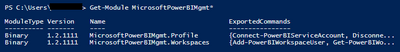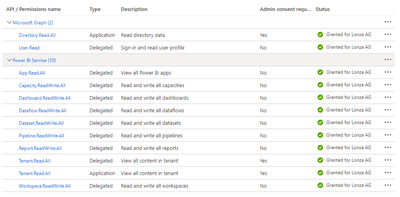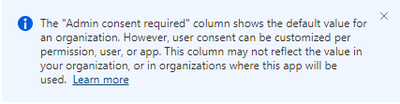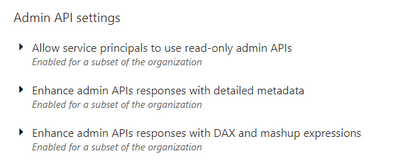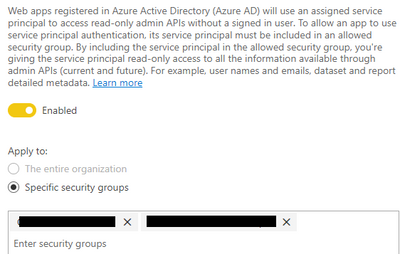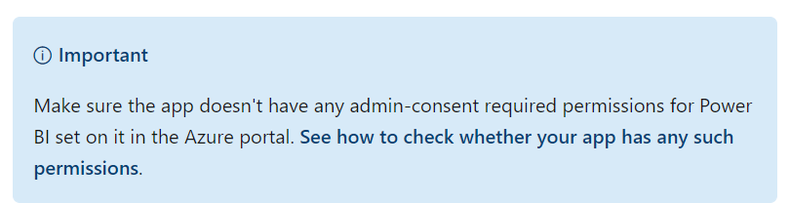- Power BI forums
- Updates
- News & Announcements
- Get Help with Power BI
- Desktop
- Service
- Report Server
- Power Query
- Mobile Apps
- Developer
- DAX Commands and Tips
- Custom Visuals Development Discussion
- Health and Life Sciences
- Power BI Spanish forums
- Translated Spanish Desktop
- Power Platform Integration - Better Together!
- Power Platform Integrations (Read-only)
- Power Platform and Dynamics 365 Integrations (Read-only)
- Training and Consulting
- Instructor Led Training
- Dashboard in a Day for Women, by Women
- Galleries
- Community Connections & How-To Videos
- COVID-19 Data Stories Gallery
- Themes Gallery
- Data Stories Gallery
- R Script Showcase
- Webinars and Video Gallery
- Quick Measures Gallery
- 2021 MSBizAppsSummit Gallery
- 2020 MSBizAppsSummit Gallery
- 2019 MSBizAppsSummit Gallery
- Events
- Ideas
- Custom Visuals Ideas
- Issues
- Issues
- Events
- Upcoming Events
- Community Blog
- Power BI Community Blog
- Custom Visuals Community Blog
- Community Support
- Community Accounts & Registration
- Using the Community
- Community Feedback
Register now to learn Fabric in free live sessions led by the best Microsoft experts. From Apr 16 to May 9, in English and Spanish.
- Power BI forums
- Forums
- Get Help with Power BI
- Developer
- Re: PowerBINotAuthorizedException ServicePrincipal...
- Subscribe to RSS Feed
- Mark Topic as New
- Mark Topic as Read
- Float this Topic for Current User
- Bookmark
- Subscribe
- Printer Friendly Page
- Mark as New
- Bookmark
- Subscribe
- Mute
- Subscribe to RSS Feed
- Permalink
- Report Inappropriate Content
PowerBINotAuthorizedException ServicePrincipal despite all access done
I want to use Power BI PowerShell module. This is what I have done:
1. I got Power BI Moduel installed in PowerShell
2. I got an app registered with the following permissions:
(This message is shown on the top of the permissions screen)
3. I added the Service Principal to a security group and granted him access in Power BI Admin Portal:
E.g.
4. I authenticate in Power Shell using this code:
$client_id = <>
$tenant_id = <>
$secret = <>
$SecurePassword = ConvertTo-SecureString $secret -Force -AsPlainText
$servicePrincipal = New-Object -TypeName PSCredential -ArgumentList $client_id, $SecurePassword
Connect-PowerBIServiceAccount -ServicePrincipal -Credential $servicePrincipal -Tenant $tenant_id
5. I try to call APIs from PowerShell:
Invoke-PowerBIRestMethod -Url 'https://api.powerbi.com/v1.0/myorg/admin/groups/<Group ID>/users' -Method Get
I get the following error message:
Invoke-PowerBIRestMethod : One or more errors occurred.
At line:1 char:1
+ Invoke-PowerBIRestMethod -Url 'https://api.powerbi.com/v1.0/myorg/adm ...
+ ~~~~~~~~~~~~~~~~~~~~~~~~~~~~~~~~~~~~~~~~~~~~~~~~~~~~~~~~~~~~~~~~~~~~~
+ CategoryInfo : WriteError: (Microsoft.Power...werBIRestMethod:InvokePowerBIRestMethod) [Invoke-PowerBIRestMethod], AggregateException
+ FullyQualifiedErrorId : One or more errors occurred.,Microsoft.PowerBI.Commands.Profile.InvokePowerBIRestMethod
Invoke-PowerBIRestMethod : Encountered errors when invoking the command: {
"code": "PowerBINotAuthorizedException",
"pbi.error": {
"code": "PowerBINotAuthorizedException",
"parameters": {},
"details": [],
"exceptionCulprit": 1
}
}
At line:1 char:1
+ Invoke-PowerBIRestMethod -Url 'https://api.powerbi.com/v1.0/myorg/adm ...
+ ~~~~~~~~~~~~~~~~~~~~~~~~~~~~~~~~~~~~~~~~~~~~~~~~~~~~~~~~~~~~~~~~~~~~~
+ CategoryInfo : WriteError: (Microsoft.Power...werBIRestMethod:InvokePowerBIRestMethod) [Invoke-PowerBIRestMethod], Exception
+ FullyQualifiedErrorId : Encountered errors when invoking the command: {
"code": "PowerBINotAuthorizedException",
"pbi.error": {
"code": "PowerBINotAuthorizedException",
"parameters": {},
"details": [],
"exceptionCulprit": 1
}
},Microsoft.PowerBI.Commands.Profile.InvokePowerBIRestMethod
Can you please assist me to know what did I miss?
Thanks
Solved! Go to Solution.
- Mark as New
- Bookmark
- Subscribe
- Mute
- Subscribe to RSS Feed
- Permalink
- Report Inappropriate Content
Hi @BoNDoK00 , it looks like you are trying to connect using a Service Principal to use the Power BI Admin Rest API. There is an important part in the documentation: Enable service principal authentication for read-only admin APIs - Power BI | Microsoft Learn
If you delete all the Power BI API setting in the Azure Portal the "PowerBINotAuthorizedException" should be avoided.
- Mark as New
- Bookmark
- Subscribe
- Mute
- Subscribe to RSS Feed
- Permalink
- Report Inappropriate Content
I have similar issue and got the same error but only for some workspaces. For most of the other workspaces, the powershell script works fine.
- Mark as New
- Bookmark
- Subscribe
- Mute
- Subscribe to RSS Feed
- Permalink
- Report Inappropriate Content
Hi @BoNDoK00 , it looks like you are trying to connect using a Service Principal to use the Power BI Admin Rest API. There is an important part in the documentation: Enable service principal authentication for read-only admin APIs - Power BI | Microsoft Learn
If you delete all the Power BI API setting in the Azure Portal the "PowerBINotAuthorizedException" should be avoided.
Helpful resources

Microsoft Fabric Learn Together
Covering the world! 9:00-10:30 AM Sydney, 4:00-5:30 PM CET (Paris/Berlin), 7:00-8:30 PM Mexico City

Power BI Monthly Update - April 2024
Check out the April 2024 Power BI update to learn about new features.

| User | Count |
|---|---|
| 13 | |
| 2 | |
| 2 | |
| 1 | |
| 1 |
| User | Count |
|---|---|
| 20 | |
| 3 | |
| 2 | |
| 2 | |
| 2 |