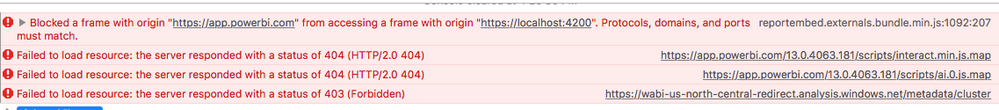- Power BI forums
- Updates
- News & Announcements
- Get Help with Power BI
- Desktop
- Service
- Report Server
- Power Query
- Mobile Apps
- Developer
- DAX Commands and Tips
- Custom Visuals Development Discussion
- Health and Life Sciences
- Power BI Spanish forums
- Translated Spanish Desktop
- Power Platform Integration - Better Together!
- Power Platform Integrations (Read-only)
- Power Platform and Dynamics 365 Integrations (Read-only)
- Training and Consulting
- Instructor Led Training
- Dashboard in a Day for Women, by Women
- Galleries
- Community Connections & How-To Videos
- COVID-19 Data Stories Gallery
- Themes Gallery
- Data Stories Gallery
- R Script Showcase
- Webinars and Video Gallery
- Quick Measures Gallery
- 2021 MSBizAppsSummit Gallery
- 2020 MSBizAppsSummit Gallery
- 2019 MSBizAppsSummit Gallery
- Events
- Ideas
- Custom Visuals Ideas
- Issues
- Issues
- Events
- Upcoming Events
- Community Blog
- Power BI Community Blog
- Custom Visuals Community Blog
- Community Support
- Community Accounts & Registration
- Using the Community
- Community Feedback
Register now to learn Fabric in free live sessions led by the best Microsoft experts. From Apr 16 to May 9, in English and Spanish.
- Power BI forums
- Forums
- Get Help with Power BI
- Developer
- Re: Power Bi Js Api Example From GitHub
- Subscribe to RSS Feed
- Mark Topic as New
- Mark Topic as Read
- Float this Topic for Current User
- Bookmark
- Subscribe
- Printer Friendly Page
- Mark as New
- Bookmark
- Subscribe
- Mute
- Subscribe to RSS Feed
- Permalink
- Report Inappropriate Content
Power Bi Js Api Example From GitHub
Hello
I was learning Power Bi Js Api from github and then when I start make my example. I got this problem
this is my Code. (I am using angular. I took access code,url,id from sample form github)
// app/app.component.ts
import { Component, OnInit } from '@angular/core';
import { HttpClient, HttpHeaders } from '@angular/common/http';
import * as pbi from 'powerbi-client';
declare const $;
@Component({
selector: 'app-root',
templateUrl:'app.component.html',
styles: [``]
})
export class AppComponent implements OnInit {
constructor(private http: HttpClient){}
ngOnInit(){
this.showReport();
}
showReport() {
// Report's Secured Token
let accessToken = 'H4sIAAAAAAAEAB2Wxw6shhJE_-VusUSGwZIX5JwzOzJDzsl6__5G3vei-6iquv79Y6VPP6XFn7__NBYvBIOr0ykKgg-FRvn-3Pa5iS1JnzN7fgswUIA8b96PLi660L_XS9HsrY9ULGBGnPeAWRJNB7jWCUgvuTlqEejfGk6f5iTlzWUfz3FAATeQqbg7eQqL-nPazEfJIf-qqdelQs5YsOV0bls9ZrrkPpmn-22p8L2BBAv8kuUjgcON3Cyo04rMGWZDAnGHlEjr9H2rYm9PV7OFaM4q9VRRV4RTQwE_468LlmJhPlE0iS6zPvz1yVF6t7NbldPkk-ZpnJ5QQxZfJJ4lSUF4Frf381xC4_OwLkJ6tjaMfGQxWEryO9IA41SQ7pxKmIFRDV5_n_dMUBUEo-AaGDM7eA_VJ6CC_DSuFW4N2kJvZZCvY5ydylmwb8qMmVTKX4VzaL5UY7lexoZi-O9UVUIXa9rAVA6KDYN_X8iTLGulhKUjswSrsiWeoZtOvZ-qn3feRmM_wbdWDWPponRcyRbHcOgvTABtglDi3lMOlyXN4KbrgQURy4PO-Og2gYAJVvmmYQAw2gEOj2idj7Yw8txPEe1msF-F6fqUzA9s2ps5EIHy9cRsfZ9YF7EkbZgvSNcZ5UBfNMkP7a63BZmkogg2KJHECG0oed9prPWxdWQNRh1W3OixEipITnYww-ZmSZMc_20vzoVcfwozcwwDu1H6AjJyB5gWlTBOUqFhYrdCCOBbKMvXqRkJtO4N1QJcId3usQNES19Xz5W6n0rEVf4mlYIJ0ZCQmXNadCGqF2EC6-fVEqWbWt0zeYWEBF4BHGRVZ6dLFQgduoafQdm9376-JNTNo_3IXNeqUhC948eZ89bURBMBl51g6di-Zsoh9Fub_OerPL6U2DIgk9Z8AOPm-xtR2uY3vQlo-ImsaT_QcqfiEgZH289SXjmZPJ8q--a2KNvjzcTugnDz48lYxGkoODTqs0UNLaog5R7CmXAEG3RJvkxeZCbstIMv7tDmg8xtaFslyZ9T-AG2TJ7iZE08GMHpEcCG6h27qATYlkHNLldfBuFqM4Xy9bJt3lmFs347qwIgd9Bjz5OsHiPTj_lukP316pr1YNK0tVGr7r7BWcrE5GQu2dvhq49oFHQKJTuXPsrr2sk5yyuDjNU4Wwmh6A1koEyuLKL7mZPQ8BUULjZik4oA_MFptlXmq_r-0rCdy3rv4UC6Wz3T1_0kt3Z92quM-vBnt9vg4Iu0raIci2D2LV7qlVYKZiwlBCpXy0smJUe3GEa3_YyyBxZi_u5OWcbI8rXwFL_G4HDKHQQDRD-nFFU4aLhN9OVyG8endqlSFql-mJbtpkWPeKerevp3t9dAE-2BEPgDPrhJHM9tyEOFqiffsfGk7DHXi4U0t2fb0DRcmLATVtDX5JlvrdJpUcRtWy6QJFGf2EbXD8DQmSbYNF9cM3f6RXfp64HuX45NQuXDh1t2b21ixN6x5_0e72piOrDky2IafIOS9JQelmu0-4KGIAlmuSsLBXL4qSoDy63yBIb21p80_XTdgS3ge5yE8jtWvNmHh0NxIVMN8ehhuXfoktjU21KbSkVtLseLDdX-fDIqk4MMWVek-G7X4tbp5vXshb2FSXapPkPzOlVo8zxqZx0xYXfiO4RbjS6MUgZwB6MHtfdZZveZH0Cm5I4IRxH0syt3l2sZFbpsUh8Ftah738u1h1chgB4u31FddQy38S06OvqObA7ED0O0u8aCJgSoGdXl8H4Gi4g4V06Tsut_XzjikhjKSLNcZaULhAqjs0dhvpgWmSiLkQPff6yzVlZb6krFGBV1YH3cIEFHPIo2rI9hCPdt_JmU80vwZ-eVeadDcD5mjtvFLXzuDSdGrWvYieupSrPaYklS0mXflz8MCxqneKPL4xypjMLNRbkgWJ-bdG2bNPiQWb_G4n0YBPiLJ3QGyCS2YLKak4pGNDF7IGQXrcTLswPlCNKAMunVGDVAzeJdYR5gsU_gvGyRFzgrp8jgXvOjz2eWKLUVUdJns7hlNb6C2Lou7Jbz5XEd69OIqVtBtNxQ5ooLAhoQQYNat5SuGuHth7DeOYWeF5pvs5qaDZMHqN3awzWCpAbYBNwC7zDT3-o6B5onQkTxB4fpHIcm4nvTNI-lY8LNvmEBSZc8_XL98-evP-z6zPukls-vOig6tuuiOkTwdH4VjHnGysmRDRJCwqnwm7DoPg43yAu4ofWwwYNXyBK-R0wqhuMKtUqcsc8N28PjZqltsRonWv6RglQaZA55HsAN-QN13m3yzSaDWqWIy-FWXty7TNtcimH1FaeW2PK0p7DbInaDBXPTDzdHBJPuInd2ZWnmViQDYiXKhmHPltcro7BUQN4WdqitaLFAGr3MeWd3UZJzxl2AVFjFxYdEMcAUPU8QpYkiSCzqTngrdQtWY865m_4uiwhOtIaNp4UH0vFZGHyCRG5nGXugg1jnhkqMwFC2zYKCRoymfyWinQfZ5oj5vUWncuINqOgccAlcJsPakG4fXXzK_uc_zM_c_JQe_Ci_CcwQUYhPTicXMb3sz7SV9H9T7rce0_1Yy99YbSCveGoiCeiomSTyOQEg-woG24FTMuCMgoCIo-NPhaJyYnHuV3hXz-Oo5Fdq4qdU3XZwgktJdnOlagzDhpPzgXUVkO6R_Dyfsh1LNk0f10WMnSgaY3b-TN13LGT1CO8M9xKBaveFuaAH6MMPilcE_80CxPe7wcFx_A7FmuJIs2WcWuNzkX6R5zIJcjr64YBioneeeUq06vWS7maPrbmTJOJHeAIH_vekoVanXe9m0hg19-SXaGHIWDoo81HTfj19pXgzl5e2uFdsGmTnumJkssqLDIZMPFA89gZYchMw-GSVdEdNptIIA5Z4mGHY5BXhuehxS3hVz06Psl6rJBiU92uqP8z_-z8oE56sLgsAAA==';
// Embed URL
let embedUrl = 'https://app.powerbi.com/reportEmbed?reportId=bd851208-5592-4e3e-ba72-5cfdfc39f41c&groupId=9166cf8d-d5fc-405e-bdc7-47e414da08fe';
// Report ID
let embedReportId = 'bd851208-5592-4e3e-ba72-5cfdfc39f41c';
var models = pbi.models;
// We give All permissions to demonstrate switching between View and Edit mode and saving report.
var permissions = models.Permissions.All
// Configuration used to describe the what and how to embed.
// This object is used when calling powerbi.embed.
// This also includes settings and options such as filters.
// You can find more information at https://github.com/Microsoft/PowerBI-JavaScript/wiki/Embed-Configuration-Details.
let config= {
type: 'report',
//tokenType: tokenType == '0' ? models.TokenType.Aad : models.TokenType.Embed,
accessToken: accessToken,
embedUrl: embedUrl,
id: embedReportId,
permissions: permissions,
settings: {
filterPaneEnabled: true,
navContentPaneEnabled: true
}
}
// Grab the reference to the div HTML element that will host the report.
let reportContainer = <HTMLElement>document.getElementById('reportContainer');
// Embed the report and display it within the div container.
let powerbi = new pbi.service.Service(pbi.factories.hpmFactory, pbi.factories.wpmpFactory, pbi.factories.routerFactory);
let report = powerbi.embed(reportContainer, config);
console.log(report);
// Report.off removes a given event handler if it exists.
report.off("loaded");
// Report.on will add an event handler which prints to Log window.
report.on("loaded", function() {
console.log("Loaded");
});
}
}I alredy try everithing but I have no idea why my code doesnt work. It's the same code what they have
- Mark as New
- Bookmark
- Subscribe
- Mute
- Subscribe to RSS Feed
- Permalink
- Report Inappropriate Content
Hi @oflok000,
I was learning Power Bi Js Api from github and then when I start make my example. I got this problem
this is my Code. (I am using angular. I took access code,url,id from sample form github)
The access token, url, id from the sample won't work in your application/code. You need to use your own access token, url, id.
So you have to create Power BI account, and upload your reports to the created account. Then, you can call Power BI APIs to generate Embed Token for reports, dashboards or tiles you want to embed. For more information about embedding entities using Embed Tokens, please visit Embed Token Documentation. ![]()
Regards
- Mark as New
- Bookmark
- Subscribe
- Mute
- Subscribe to RSS Feed
- Permalink
- Report Inappropriate Content
Hello
Thank you for respond. Actually I can use any accesss tokken my tokken was embed but I found example with access code.
This link https://powerbiembedapi.azurewebsites.net/api/reports/c52af8ab-0468-4165-92af-dc39858d66ad return json with access code.
Helpful resources

Microsoft Fabric Learn Together
Covering the world! 9:00-10:30 AM Sydney, 4:00-5:30 PM CET (Paris/Berlin), 7:00-8:30 PM Mexico City

Power BI Monthly Update - April 2024
Check out the April 2024 Power BI update to learn about new features.

| User | Count |
|---|---|
| 13 | |
| 2 | |
| 2 | |
| 1 | |
| 1 |