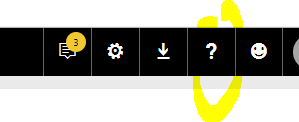- Power BI forums
- Updates
- News & Announcements
- Get Help with Power BI
- Desktop
- Service
- Report Server
- Power Query
- Mobile Apps
- Developer
- DAX Commands and Tips
- Custom Visuals Development Discussion
- Health and Life Sciences
- Power BI Spanish forums
- Translated Spanish Desktop
- Power Platform Integration - Better Together!
- Power Platform Integrations (Read-only)
- Power Platform and Dynamics 365 Integrations (Read-only)
- Training and Consulting
- Instructor Led Training
- Dashboard in a Day for Women, by Women
- Galleries
- Community Connections & How-To Videos
- COVID-19 Data Stories Gallery
- Themes Gallery
- Data Stories Gallery
- R Script Showcase
- Webinars and Video Gallery
- Quick Measures Gallery
- 2021 MSBizAppsSummit Gallery
- 2020 MSBizAppsSummit Gallery
- 2019 MSBizAppsSummit Gallery
- Events
- Ideas
- Custom Visuals Ideas
- Issues
- Issues
- Events
- Upcoming Events
- Community Blog
- Power BI Community Blog
- Custom Visuals Community Blog
- Community Support
- Community Accounts & Registration
- Using the Community
- Community Feedback
Register now to learn Fabric in free live sessions led by the best Microsoft experts. From Apr 16 to May 9, in English and Spanish.
- Power BI forums
- Forums
- Get Help with Power BI
- Developer
- Re: Power BI frequent OLE DB or ODBC errors with A...
- Subscribe to RSS Feed
- Mark Topic as New
- Mark Topic as Read
- Float this Topic for Current User
- Bookmark
- Subscribe
- Printer Friendly Page
- Mark as New
- Bookmark
- Subscribe
- Mute
- Subscribe to RSS Feed
- Permalink
- Report Inappropriate Content
Power BI frequent OLE DB or ODBC errors with ADLS as data source
Ive created a PBIX that reads JSON files stored in Azure Data Lake Store. During my azure trial period, the reports and queries I created worked great. In the last few weeks since my trial ended and I have a pay as you go subscription, I frequently get the following error message in PBI when refreshing my data:
OLE DB or ODBC Error: [DataSource.Error] Unable to read data from the transport connection: An existing connection was forcibly closed by the remote host..
It doesn't happen always. At the time of creating this post, I subsequently re-ran the data refresh and was successful. It doesn't seem to consistent with number of rows returned. A day ago I was able to return over 10 million rows in a report and today I was struggling getting 813k rows to return.
Anyone else have this issue?
- Mark as New
- Bookmark
- Subscribe
- Mute
- Subscribe to RSS Feed
- Permalink
- Report Inappropriate Content
same issue here, any solutions?
- Mark as New
- Bookmark
- Subscribe
- Mute
- Subscribe to RSS Feed
- Permalink
- Report Inappropriate Content
happening on bp-vsts.visualstudio.com instance...
OLE DB or ODBC error: [DataSource.Error] OData: Unable to read data from the transport connection: An existing connection was forcibly closed by the remote host..
- Mark as New
- Bookmark
- Subscribe
- Mute
- Subscribe to RSS Feed
- Permalink
- Report Inappropriate Content
@mgrewal wrote:
Ive created a PBIX that reads JSON files stored in Azure Data Lake Store. During my azure trial period, the reports and queries I created worked great. In the last few weeks since my trial ended and I have a pay as you go subscription, I frequently get the following error message in PBI when refreshing my data:
OLE DB or ODBC Error: [DataSource.Error] Unable to read data from the transport connection: An existing connection was forcibly closed by the remote host..
It doesn't happen always. At the time of creating this post, I subsequently re-ran the data refresh and was successful. It doesn't seem to consistent with number of rows returned. A day ago I was able to return over 10 million rows in a report and today I was struggling getting 813k rows to return.
Anyone else have this issue?
This error usually means the target servier is running, but the service connected is not available. Is the data lake store locates in the same or closer data center? You can find where your Power BI data is stored by clicking the question mark.
For better support, I'd suggest you submit an Azure support ticket or Power BI support ticket.
- Mark as New
- Bookmark
- Subscribe
- Mute
- Subscribe to RSS Feed
- Permalink
- Report Inappropriate Content
Hi @Eric_Zhang,
I'm running Power BI Desktop and don't see that toolbar with the question mark. The Data Lake is Central US and I'm in Western Canada.
I contacted Azure Support and they recommended I post in this forum.
- Mark as New
- Bookmark
- Subscribe
- Mute
- Subscribe to RSS Feed
- Permalink
- Report Inappropriate Content
I had exactly the same problem with my report (3M+ rows). The data source files are in SharePoint. It was working fine until about 12 hours ago, I keep refreshing every hour or so and now it is working again.
Helpful resources

Microsoft Fabric Learn Together
Covering the world! 9:00-10:30 AM Sydney, 4:00-5:30 PM CET (Paris/Berlin), 7:00-8:30 PM Mexico City

Power BI Monthly Update - April 2024
Check out the April 2024 Power BI update to learn about new features.

| User | Count |
|---|---|
| 13 | |
| 2 | |
| 2 | |
| 1 | |
| 1 |