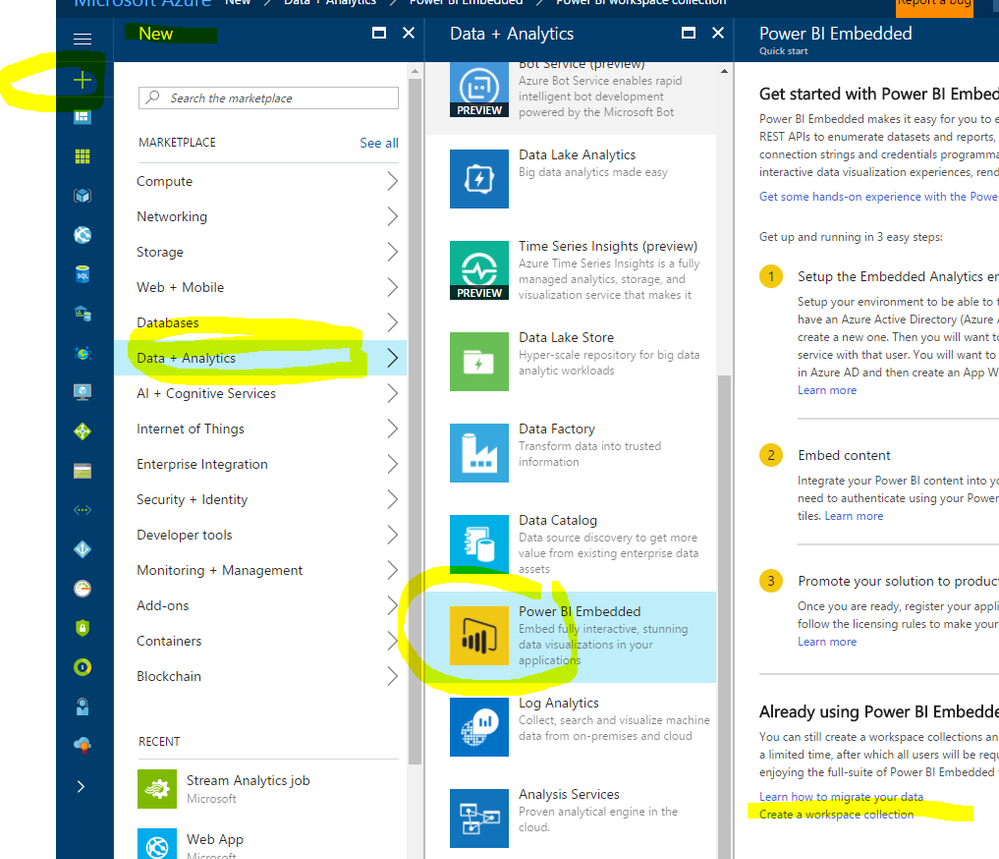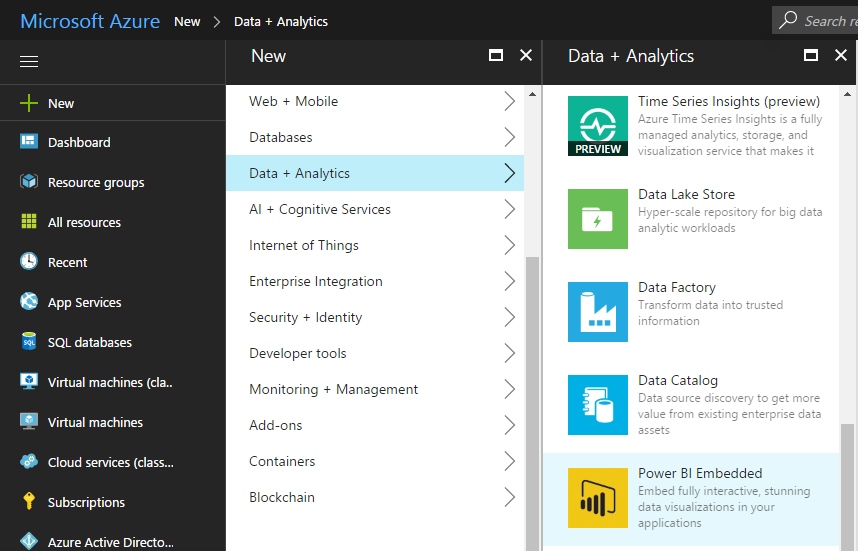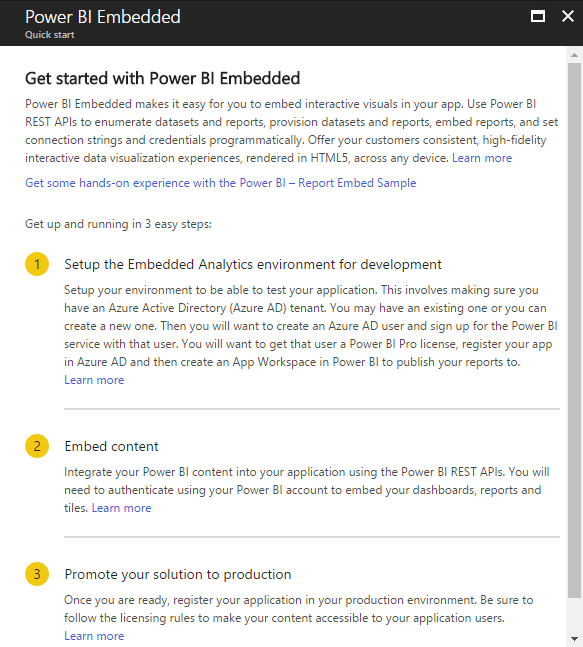- Power BI forums
- Updates
- News & Announcements
- Get Help with Power BI
- Desktop
- Service
- Report Server
- Power Query
- Mobile Apps
- Developer
- DAX Commands and Tips
- Custom Visuals Development Discussion
- Health and Life Sciences
- Power BI Spanish forums
- Translated Spanish Desktop
- Power Platform Integration - Better Together!
- Power Platform Integrations (Read-only)
- Power Platform and Dynamics 365 Integrations (Read-only)
- Training and Consulting
- Instructor Led Training
- Dashboard in a Day for Women, by Women
- Galleries
- Community Connections & How-To Videos
- COVID-19 Data Stories Gallery
- Themes Gallery
- Data Stories Gallery
- R Script Showcase
- Webinars and Video Gallery
- Quick Measures Gallery
- 2021 MSBizAppsSummit Gallery
- 2020 MSBizAppsSummit Gallery
- 2019 MSBizAppsSummit Gallery
- Events
- Ideas
- Custom Visuals Ideas
- Issues
- Issues
- Events
- Upcoming Events
- Community Blog
- Power BI Community Blog
- Custom Visuals Community Blog
- Community Support
- Community Accounts & Registration
- Using the Community
- Community Feedback
Register now to learn Fabric in free live sessions led by the best Microsoft experts. From Apr 16 to May 9, in English and Spanish.
- Power BI forums
- Forums
- Get Help with Power BI
- Developer
- Re: Power BI Embedded
- Subscribe to RSS Feed
- Mark Topic as New
- Mark Topic as Read
- Float this Topic for Current User
- Bookmark
- Subscribe
- Printer Friendly Page
- Mark as New
- Bookmark
- Subscribe
- Mute
- Subscribe to RSS Feed
- Permalink
- Report Inappropriate Content
Power BI Embedded
Hi ,
First of all AFAIK, to embed power BI reports in custom web app, we have three options
a) Publish to web in power bi service, then we will get embed code.
b) Using Power BI rest API
c) Azure Power BI embeded
I am having some queries related to these. Kindly help me these.
1) I am not able to see Publish to Web in Power BI service for a particular report. Dataset for this report is simple imported CSV.
2) What is exact difference between Power BI Rest API and Embeded?
3) Can I embed reports directly using Power BI rest API or do I need PBI Azure embeded for this?
4) When I click power BI embeded as mentioned here in Azure Portal, It is not redirecting me to create workspace collection.
Solved! Go to Solution.
- Mark as New
- Bookmark
- Subscribe
- Mute
- Subscribe to RSS Feed
- Permalink
- Report Inappropriate Content
- Mark as New
- Bookmark
- Subscribe
- Mute
- Subscribe to RSS Feed
- Permalink
- Report Inappropriate Content
Hi all,
I am working on power bi embedded with azure how can i pass parameters from webpage to power bi service to fetch the reports according to the parameter value i pass.How can i configure it through manage parameters
- Mark as New
- Bookmark
- Subscribe
- Mute
- Subscribe to RSS Feed
- Permalink
- Report Inappropriate Content
@kuldeep_kumar wrote:
Hi ,
First of all AFAIK, to embed power BI reports in custom web app, we have three options
a) Publish to web in power bi service, then we will get embed code.
b) Using Power BI rest API
c) Azure Power BI embeded
I am having some queries related to these. Kindly help me these.
1) I am not able to see Publish to Web in Power BI service for a particular report. Dataset for this report is simple imported CSV.
2) What is exact difference between Power BI Rest API and Embeded?
3) Can I embed reports directly using Power BI rest API or do I need PBI Azure embeded for this?
4) When I click power BI embeded as mentioned here in Azure Portal, It is not redirecting me to create workspace collection.
1) Is that particular report in a specific group? If yes, you would see that "Publish to web" only when you have edit access in that group.
4) I just checked the Azure Portal and it is actually there. If you still can't find it, please contact azure support.
- Mark as New
- Bookmark
- Subscribe
- Mute
- Subscribe to RSS Feed
- Permalink
- Report Inappropriate Content
- Mark as New
- Bookmark
- Subscribe
- Mute
- Subscribe to RSS Feed
- Permalink
- Report Inappropriate Content
Hi @Eric_Zhang
1) Well I was trying to check this option in report in my workspace only.
As I am not able to see the option to create group , I hope , I need to check something related to Office 365
2) Actually I am able to see till third column with Get Started with Power BI embedded.
But not the link in bottom right corner saying Create a workspace collection. I was able to do it uptill 3 days before. But this option is not visible now.
- Mark as New
- Bookmark
- Subscribe
- Mute
- Subscribe to RSS Feed
- Permalink
- Report Inappropriate Content
@kuldeep_kumar wrote:
Hi @Eric_Zhang
1) Well I was trying to check this option in report in my workspace only.
As I am not able to see the option to create group , I hope , I need to check something related to Office 365
2) Actually I am able to see till third column with Get Started with Power BI embedded.But not the link in bottom right corner saying Create a workspace collection. I was able to do it uptill 3 days before. But this option is not visible now.
I miss the "create" option at this moment as well. After doing some research, I've found that there's something changed for Power BI Embedded.
The tutorial is out of date. See the new FAQ. Power BI Embedded is covering with Power BI Service, thus not longer an Azure service. The current Power BI Embedded service(on azure) will continue to be available for a limited time. So that is why you can't see option to create new workspace collection on Azure. If you have already got Power BI workspace collections on azure, consider migrating them to Power BI Service.
Is Power BI Embedded still an Azure Service? Where will I purchase, provision and manage Power BI Embedded?
Power BI Embedded is converging with Power BI service and therefore it will be purchased, provisioned and managed as such moving forward. For more information, see Embedding with Power BI.
- Mark as New
- Bookmark
- Subscribe
- Mute
- Subscribe to RSS Feed
- Permalink
- Report Inappropriate Content
RE: I miss the "create" option at this moment as well. After doing some research, I've found that there's something changed for Power BI Embedded.
Indeed I can confirm that statement. I got access to my Azure Portal account this morning and gave it a quick check. Everything seemed fine as I could spot the Power BI Embedded still listed:
though things got a bit different on last blade exactly as you mentioned with Get Started with Power BI Embedded statement.
This is a bit erroneous and some may find it a bit confusing at first as the Power BI Embedded - as we came to know it - will no longer be. Some would like to use a friendly "convergence" expression... I'd rather say the Power BI Embedded option was totally removed from the map and we can say adios to it... Also the need of buying a Premium license with Power BI API approach seems no longer an option... but mandatory when it comes to embedding. I won't bring anything new saying that this raised a lot of concerns to many enterprises at this stage. I do hope Microsoft will listen and come with a solution and avoid putting all its golden eggs in same big dedicated basket. I know there are solutions and I'm sure I'm not the only one sharing that thought.
Regards
- Mark as New
- Bookmark
- Subscribe
- Mute
- Subscribe to RSS Feed
- Permalink
- Report Inappropriate Content
We have put in a lot of work to supporting Power BI embedded, and just like that, everything is now changing. This is unprofessional and not good business practice. Its not clear what the pricing model is right now or what 'version' of Power BI premium we need, the calculator suggests we need to pay 3k a month, but the paper on migration suggests a monthly cost as low as $625 a month, which is it? Can we have more clarity please!!!!?
- Mark as New
- Bookmark
- Subscribe
- Mute
- Subscribe to RSS Feed
- Permalink
- Report Inappropriate Content
@joemensor - you can see some of the discussions (which have been running for quite a while and resulted in Microsoft reducing the entry price to $625/pcm in the last couple of weeks) at - https://community.powerbi.com/t5/Discussions-Changes-to-the-free/Power-BI-Embedded-vs-Premium-licens... and at - https://community.powerbi.com/t5/Discussions-Changes-to-the-free/Power-BI-Embedded-vs-Premium-Clarif...
The calculator is out of date now. Your Power BI Embedded files will be supported for another year but you will need to migrate over to Premium at some point.
As mentioned by others above, this is the latest technical paper from Aviv at Microsoft - https://aka.ms/pbiewhitepaper - it has the latest pricing at the end and a description of peak load rendering.
- Mark as New
- Bookmark
- Subscribe
- Mute
- Subscribe to RSS Feed
- Permalink
- Report Inappropriate Content
How to plan capacity for embedded analytics with Power BI Premium
https://t.co/7sb7NqONg2
Power BI Premium EM1 - Virtual Core: 1 - Deployment option : Paas - Price per Month: 625$ US - Max page render at peak hours: 1 - 300 - 2017 Availability: July
So it seems the lowest Power BI Premium EM1 option [625$/month] will only be available next month i.e. July. So I expect more details to follow.
- Mark as New
- Bookmark
- Subscribe
- Mute
- Subscribe to RSS Feed
- Permalink
- Report Inappropriate Content
- Mark as New
- Bookmark
- Subscribe
- Mute
- Subscribe to RSS Feed
- Permalink
- Report Inappropriate Content
@dilumd Thanks 2nd and 3rd queries are clear for me now.
Could you please help me with 1st and 4th as well?
- Mark as New
- Bookmark
- Subscribe
- Mute
- Subscribe to RSS Feed
- Permalink
- Report Inappropriate Content
Kindly help on this.
Helpful resources

Microsoft Fabric Learn Together
Covering the world! 9:00-10:30 AM Sydney, 4:00-5:30 PM CET (Paris/Berlin), 7:00-8:30 PM Mexico City

Power BI Monthly Update - April 2024
Check out the April 2024 Power BI update to learn about new features.

| User | Count |
|---|---|
| 16 | |
| 2 | |
| 2 | |
| 1 | |
| 1 |
| User | Count |
|---|---|
| 21 | |
| 2 | |
| 2 | |
| 2 | |
| 2 |