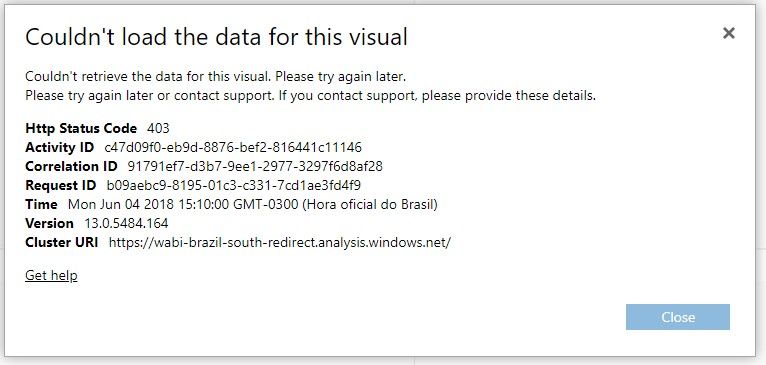- Power BI forums
- Updates
- News & Announcements
- Get Help with Power BI
- Desktop
- Service
- Report Server
- Power Query
- Mobile Apps
- Developer
- DAX Commands and Tips
- Custom Visuals Development Discussion
- Health and Life Sciences
- Power BI Spanish forums
- Translated Spanish Desktop
- Power Platform Integration - Better Together!
- Power Platform Integrations (Read-only)
- Power Platform and Dynamics 365 Integrations (Read-only)
- Training and Consulting
- Instructor Led Training
- Dashboard in a Day for Women, by Women
- Galleries
- Community Connections & How-To Videos
- COVID-19 Data Stories Gallery
- Themes Gallery
- Data Stories Gallery
- R Script Showcase
- Webinars and Video Gallery
- Quick Measures Gallery
- 2021 MSBizAppsSummit Gallery
- 2020 MSBizAppsSummit Gallery
- 2019 MSBizAppsSummit Gallery
- Events
- Ideas
- Custom Visuals Ideas
- Issues
- Issues
- Events
- Upcoming Events
- Community Blog
- Power BI Community Blog
- Custom Visuals Community Blog
- Community Support
- Community Accounts & Registration
- Using the Community
- Community Feedback
Register now to learn Fabric in free live sessions led by the best Microsoft experts. From Apr 16 to May 9, in English and Spanish.
- Power BI forums
- Forums
- Get Help with Power BI
- Developer
- Re: Power BI Embedded - Status Code 403
- Subscribe to RSS Feed
- Mark Topic as New
- Mark Topic as Read
- Float this Topic for Current User
- Bookmark
- Subscribe
- Printer Friendly Page
- Mark as New
- Bookmark
- Subscribe
- Mute
- Subscribe to RSS Feed
- Permalink
- Report Inappropriate Content
Power BI Embedded - Status Code 403
Hello Guys!
I've developed an application using power bi embedded that performs authentication on the portal to access a specific report. Everything works perfectly, but sometimes I get the error illustrated. What could be causing it? Has the token expired? Could the user be accessing during the scheduled update of the report? Thanks.
Solved! Go to Solution.
- Mark as New
- Bookmark
- Subscribe
- Mute
- Subscribe to RSS Feed
- Permalink
- Report Inappropriate Content
Hi @Fcunha,
As we can see from the error message, the Http Status Code 403 means something wrong with the authentication. Please check these things below.
1. The token could be expired.
2. Is the App workspace assigned to a capacity? Maybe the resource run out. Please refer to embed-sample-for-customers#create-a-dedicated-capacity.
Best Regards,
Dale
If this post helps, then please consider Accept it as the solution to help the other members find it more quickly.
- Mark as New
- Bookmark
- Subscribe
- Mute
- Subscribe to RSS Feed
- Permalink
- Report Inappropriate Content
We are getting this error as well with an embedded report using Embed for Your Customers. Not all the time but several times a day. The page renders successfully but after a short time (well before the 1-hour token expiration time) upon clicking on a visualization, the visualization shows the error (X) with a See details link, which shows the error below. It seems to occur after a short period of inactivity. We have recreated it in Chrome, IE, Firefox and Edge.
I can refresh the page (which reuses the existing token) and the report re-loads and functions as it should. (Since original post, it occurred to me that our code will new the token when the page is refreshed. Regardless, we are getting errors well before the expected expiration of the token.)
I see this question is marked as resolved, but no indication of which of the suggestions resolved the issue. Further, I don't think our token is (or should be) expired.
Any idea what might be going on or how to troubleshoot further?
- Mark as New
- Bookmark
- Subscribe
- Mute
- Subscribe to RSS Feed
- Permalink
- Report Inappropriate Content
I believe we were causing our issue. We developed a common web site for embedding reports, essentially passing Workspace Id, Report Id, Effective Identify User Id and Effective Identity Role. The Azure Access and Power BI Embed tokens were saved as a global variables. I believe a new embed token was generated each time a user accessed the site to embed a report but the Azure Access token was not regenerated. Other users would then get errors when they altered filter criteria, etc., on their reports generated with tokens that were expired when most recent token was generated. I believe we changed the process to generate a new Access and Embed token for report request. Or at least I think it was something like this.
- Mark as New
- Bookmark
- Subscribe
- Mute
- Subscribe to RSS Feed
- Permalink
- Report Inappropriate Content
Hi @Fcunha,
Could you please mark the proper answers as solutions?
Best Regards,
Dale
If this post helps, then please consider Accept it as the solution to help the other members find it more quickly.
- Mark as New
- Bookmark
- Subscribe
- Mute
- Subscribe to RSS Feed
- Permalink
- Report Inappropriate Content
Hi @Fcunha,
As we can see from the error message, the Http Status Code 403 means something wrong with the authentication. Please check these things below.
1. The token could be expired.
2. Is the App workspace assigned to a capacity? Maybe the resource run out. Please refer to embed-sample-for-customers#create-a-dedicated-capacity.
Best Regards,
Dale
If this post helps, then please consider Accept it as the solution to help the other members find it more quickly.
Helpful resources

Microsoft Fabric Learn Together
Covering the world! 9:00-10:30 AM Sydney, 4:00-5:30 PM CET (Paris/Berlin), 7:00-8:30 PM Mexico City

Power BI Monthly Update - April 2024
Check out the April 2024 Power BI update to learn about new features.

| User | Count |
|---|---|
| 12 | |
| 2 | |
| 2 | |
| 1 | |
| 1 |
| User | Count |
|---|---|
| 20 | |
| 3 | |
| 2 | |
| 2 | |
| 2 |