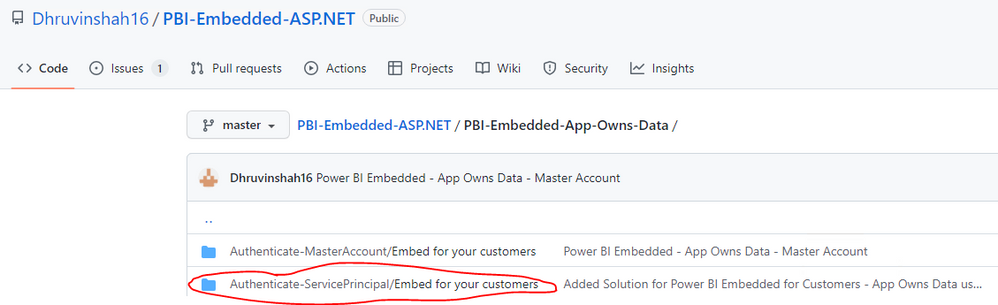- Power BI forums
- Updates
- News & Announcements
- Get Help with Power BI
- Desktop
- Service
- Report Server
- Power Query
- Mobile Apps
- Developer
- DAX Commands and Tips
- Custom Visuals Development Discussion
- Health and Life Sciences
- Power BI Spanish forums
- Translated Spanish Desktop
- Power Platform Integration - Better Together!
- Power Platform Integrations (Read-only)
- Power Platform and Dynamics 365 Integrations (Read-only)
- Training and Consulting
- Instructor Led Training
- Dashboard in a Day for Women, by Women
- Galleries
- Community Connections & How-To Videos
- COVID-19 Data Stories Gallery
- Themes Gallery
- Data Stories Gallery
- R Script Showcase
- Webinars and Video Gallery
- Quick Measures Gallery
- 2021 MSBizAppsSummit Gallery
- 2020 MSBizAppsSummit Gallery
- 2019 MSBizAppsSummit Gallery
- Events
- Ideas
- Custom Visuals Ideas
- Issues
- Issues
- Events
- Upcoming Events
- Community Blog
- Power BI Community Blog
- Custom Visuals Community Blog
- Community Support
- Community Accounts & Registration
- Using the Community
- Community Feedback
Register now to learn Fabric in free live sessions led by the best Microsoft experts. From Apr 16 to May 9, in English and Spanish.
- Power BI forums
- Forums
- Get Help with Power BI
- Developer
- Power BI Embed - get embed token with Azure Functi...
- Subscribe to RSS Feed
- Mark Topic as New
- Mark Topic as Read
- Float this Topic for Current User
- Bookmark
- Subscribe
- Printer Friendly Page
- Mark as New
- Bookmark
- Subscribe
- Mute
- Subscribe to RSS Feed
- Permalink
- Report Inappropriate Content
Power BI Embed - get embed token with Azure Functions
I have a Power BI Embed application through an AD Azure registration on an "embed for your customers" method with a service principal.
I have been following this Taygan tutorial to embed power bi into my applications using Azure Functions. Link to the blog - https://www.taygan.co/blog/2018/05/14/embedded-analytics-with-power-bi.
I need help passing the service principal instead of the username and password authentication, see lines in this section below:
// Authenticate with Azure Ad > Get Access Token > Get Token Credentials
var credential = new UserPasswordCredential(username, password);
var authenticationContext = new AuthenticationContext(authorityUrl);
var authenticationResult = await authenticationContext.AcquireTokenAsync(resourceUrl, clientId, credential);
string accessToken = authenticationResult.AccessToken;
This blog is four years old so the code may need updating in general. Any thoughts on updating it are very welcome.
Thanks, C.
#r "Newtonsoft.Json"
using System.Configuration;
using System.Net;
using System.Text;
using System.Web.Script.Serialization;
using Microsoft.IdentityModel.Clients;
using Microsoft.PowerBI.Api.V2;
using Microsoft.PowerBI.Api.V2.Models;
using Microsoft.Rest;
//added MS declarations here
using Microsoft.AspNetCore.Mvc;
using Microsoft.Extensions.Primitives;
using Newtonsoft.Json;
// Static Values
//Comment out Taygan's authorityURL for the new one
//static string authorityUrl = "https://login.windows.net/common/oauth2/authorize/";
static string authorityUrl: "https://login.microsoftonline.com/organizations/",
//Add authentication mode of "Service Principal" reference back to the Function App settings
Static string authenticationmode = ConfigurationManager.AppSettings["PBIE_AUTHENTICATION_MODE"]
static string resourceUrl = "https://analysis.windows.net/powerbi/api";
static string apiUrl = "https://api.powerbi.com/";
static string clientId = ConfigurationManager.AppSettings["PBIE_CLIENT_ID"];
//Added for client secret
Static string clientsecret = ConfigurationManager.AppSettings["PBIE_CLIENT_SECRET"];
//Comment out Taygan's username and password auth
//static string username = ConfigurationManager.AppSettings["PBIE_USERNAME"];
//static string password = ConfigurationManager.AppSettings["PBIE_PASSWORD"];
static string groupId = ConfigurationManager.AppSettings["PBIE_GROUP_ID"];
static string reportId = ConfigurationManager.AppSettings["PBIE_REPORT_ID"];
public static async Task<HttpResponseMessage> Run(HttpRequestMessage req, TraceWriter log)
{
// Authenticate with Azure Ad > Get Access Token > Get Token Credentials
var credential = new UserPasswordCredential(username, password);
var authenticationContext = new AuthenticationContext(authorityUrl);
var authenticationResult = await authenticationContext.AcquireTokenAsync(resourceUrl, clientId, credential);
string accessToken = authenticationResult.AccessToken;
var tokenCredentials = new TokenCredentials(accessToken, "Bearer");
using (var client = new PowerBIClient(new Uri(apiUrl), tokenCredentials))
{
// Embed URL
Report report = client.Reports.GetReportInGroup(groupId, reportId);
string embedUrl = report.EmbedUrl;
// Embed Token
var generateTokenRequestParameters = new GenerateTokenRequest(accessLevel: "view");
EmbedToken embedToken = client.Reports.GenerateTokenInGroup(groupId, reportId, generateTokenRequestParameters);
// JSON Response
EmbedContent data = new EmbedContent();
data.EmbedToken = embedToken.Token;
data.EmbedUrl = embedUrl;
data.ReportId = reportId;
JavaScriptSerializer js = new JavaScriptSerializer();
string jsonp = "callback(" + js.Serialize(data) + ");";
// Return Response
return new HttpResponseMessage(HttpStatusCode.OK)
{
Content = new StringContent(jsonp, Encoding.UTF8, "application/json")
};
}
}
public class EmbedContent
{
public string EmbedToken { get; set; }
public string EmbedUrl { get; set; }
public string ReportId { get; set; }
}
- Mark as New
- Bookmark
- Subscribe
- Mute
- Subscribe to RSS Feed
- Permalink
- Report Inappropriate Content
Hello yingyinr and thank you for the reply. This above links aren't working for me because they use the method of embedding through a coded application loaded to the client website. I tried that and it works in a local host.
I am looking for details using the method of an Azure Function App to run all of the code because my client doesn't allow a .net or vs code or other project to be loaded. The client only allows a one-page HTML and/or JS script.
I'm looking for a methodology where the bulk of the work of getting the embed token and calling the api is done outside of the client, such as the az function app. Any thoughts?
Regards, cdout
- Mark as New
- Bookmark
- Subscribe
- Mute
- Subscribe to RSS Feed
- Permalink
- Report Inappropriate Content
Hi, I am in the same situation. Did you get around the solution for this one? Thanks in advance!"
- Mark as New
- Bookmark
- Subscribe
- Mute
- Subscribe to RSS Feed
- Permalink
- Report Inappropriate Content
Hi @cdout ,
You can refer the following links to get it:
Embedded analytics application tokens
Tutorial: Embed Power BI content using a sample embed for your customers' application
Embed Power BI content with service principal and an application secret
Embed Power BI Report for Customers using App Own Concept and Service Principal
Authenticate-ServicePrincipal/Embed for your customers
Best Regards
If this post helps, then please consider Accept it as the solution to help the other members find it more quickly.
Helpful resources

Microsoft Fabric Learn Together
Covering the world! 9:00-10:30 AM Sydney, 4:00-5:30 PM CET (Paris/Berlin), 7:00-8:30 PM Mexico City

Power BI Monthly Update - April 2024
Check out the April 2024 Power BI update to learn about new features.

| User | Count |
|---|---|
| 13 | |
| 2 | |
| 2 | |
| 1 | |
| 1 |
| User | Count |
|---|---|
| 20 | |
| 3 | |
| 2 | |
| 2 | |
| 2 |