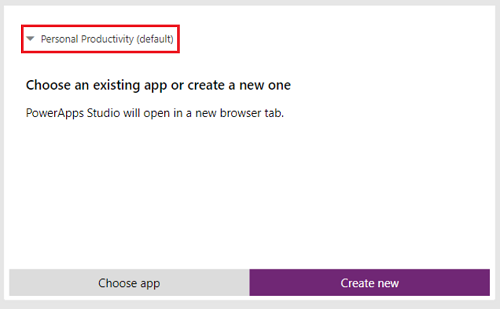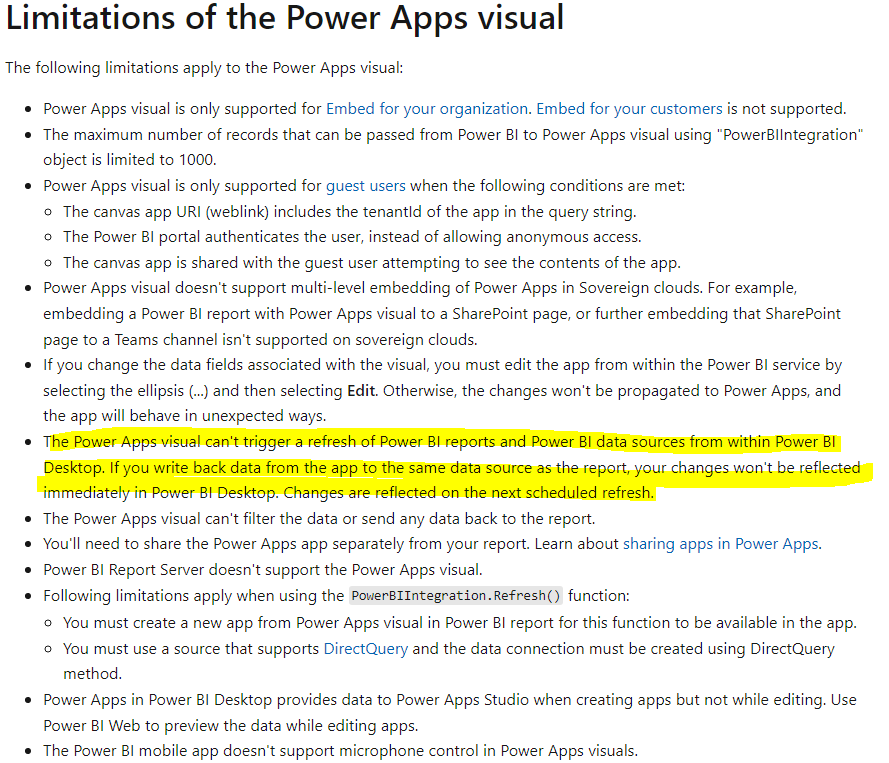- Power BI forums
- Updates
- News & Announcements
- Get Help with Power BI
- Desktop
- Service
- Report Server
- Power Query
- Mobile Apps
- Developer
- DAX Commands and Tips
- Custom Visuals Development Discussion
- Health and Life Sciences
- Power BI Spanish forums
- Translated Spanish Desktop
- Power Platform Integration - Better Together!
- Power Platform Integrations (Read-only)
- Power Platform and Dynamics 365 Integrations (Read-only)
- Training and Consulting
- Instructor Led Training
- Dashboard in a Day for Women, by Women
- Galleries
- Community Connections & How-To Videos
- COVID-19 Data Stories Gallery
- Themes Gallery
- Data Stories Gallery
- R Script Showcase
- Webinars and Video Gallery
- Quick Measures Gallery
- 2021 MSBizAppsSummit Gallery
- 2020 MSBizAppsSummit Gallery
- 2019 MSBizAppsSummit Gallery
- Events
- Ideas
- Custom Visuals Ideas
- Issues
- Issues
- Events
- Upcoming Events
- Community Blog
- Power BI Community Blog
- Custom Visuals Community Blog
- Community Support
- Community Accounts & Registration
- Using the Community
- Community Feedback
Register now to learn Fabric in free live sessions led by the best Microsoft experts. From Apr 16 to May 9, in English and Spanish.
- Power BI forums
- Forums
- Get Help with Power BI
- Developer
- Re: Power Apps visual how to select environment an...
- Subscribe to RSS Feed
- Mark Topic as New
- Mark Topic as Read
- Float this Topic for Current User
- Bookmark
- Subscribe
- Printer Friendly Page
- Mark as New
- Bookmark
- Subscribe
- Mute
- Subscribe to RSS Feed
- Permalink
- Report Inappropriate Content
Power Apps visual how to select environment and app by parameters - Deployment Pipelines Integration
Hi all,
I am developing a Power BI Report that uses several Power Apps visuals so final users can add some comments into the report.
Additionally, I have set up a deployment pipeline to facilitate the deployment from development to test and production workspaces by using parameters to redirect the dataset sources to the DEV, TEST and PROD databases. Also, the Power Apps in use are being deployed from DEV to TEST and PROD (Power Platform) environments by using Solutions.
With this set up, the report is deployed in the next environment and its dataset sources are redirected accordingly, also the power apps get deployed into the next environment. But the power apps visual in Power BI can not change its environment or application according to the environment the report is in.
My issue comes when trying to use a parameter in the Power BI Report to select the Power Apps environment and Application for the Power Apps visual, to automate this redirection when deploying from one workspace to another.
After researching this topic, it does not seem to be a feature to achieve this, but I was wondering if any of you had ever encountered this issue and how you might have worked around it. @JordanImran and @Anonymous already asked this question in the past but recieved non correlated answers, hoping to improve that or at least provide them with the following idea.
A possible workaround I have thought about is having each Power Apps visuals triplicated in separate hidden report sections, linked to each environment (DEV / TEST / PROD). Then use an “index” style report section with a button to access the Power Apps sections. Then use a measure in the button “redirect to” logic that uses the parameter (which changes when deploying to another stage) to select which section to redirect the user to (DEV / TEST / PROD).
The problem with this work around is that we will end up with a report that is constantly connected to the three Power Apps environments, independently of the real stage it is in.
Any help or ideas are very much appreciated, thank you all.
Sebastián Daniel Tamayo Guzmán.
- Mark as New
- Bookmark
- Subscribe
- Mute
- Subscribe to RSS Feed
- Permalink
- Report Inappropriate Content
Hi @SebastianTamayo ,
Please check if it hit any following limitation, you can find the details in this official documentation.
Best Regards
If this post helps, then please consider Accept it as the solution to help the other members find it more quickly.
- Mark as New
- Bookmark
- Subscribe
- Mute
- Subscribe to RSS Feed
- Permalink
- Report Inappropriate Content
Hi @v-yiruan-msft , thanks for your fast reply.
This limitation list does not contain any point related to the issue I am trying to work around.
The highlighted text in your image is about triggering a refresh on the report's dataset from a Power App visual. I am not trying to refresh any dataset, I am trying to redirect the Power App visual to a different environment and application, depending on a specific Power Query Parameter.
Looking forward for further discussion on this specific topic.
Regards,
Helpful resources

Microsoft Fabric Learn Together
Covering the world! 9:00-10:30 AM Sydney, 4:00-5:30 PM CET (Paris/Berlin), 7:00-8:30 PM Mexico City

Power BI Monthly Update - April 2024
Check out the April 2024 Power BI update to learn about new features.

| User | Count |
|---|---|
| 14 | |
| 2 | |
| 1 | |
| 1 | |
| 1 |