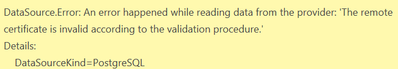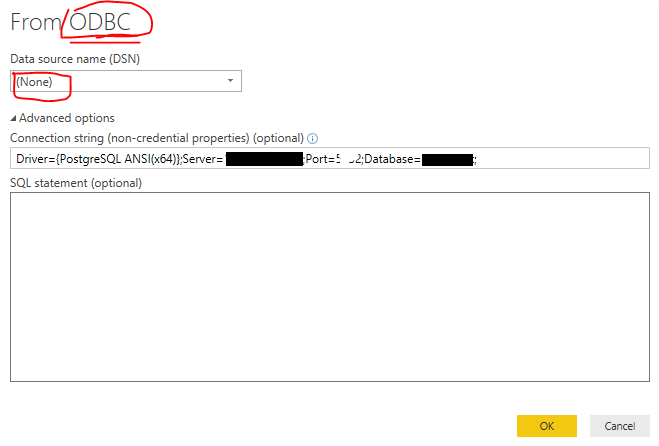- Power BI forums
- Updates
- News & Announcements
- Get Help with Power BI
- Desktop
- Service
- Report Server
- Power Query
- Mobile Apps
- Developer
- DAX Commands and Tips
- Custom Visuals Development Discussion
- Health and Life Sciences
- Power BI Spanish forums
- Translated Spanish Desktop
- Power Platform Integration - Better Together!
- Power Platform Integrations (Read-only)
- Power Platform and Dynamics 365 Integrations (Read-only)
- Training and Consulting
- Instructor Led Training
- Dashboard in a Day for Women, by Women
- Galleries
- Community Connections & How-To Videos
- COVID-19 Data Stories Gallery
- Themes Gallery
- Data Stories Gallery
- R Script Showcase
- Webinars and Video Gallery
- Quick Measures Gallery
- 2021 MSBizAppsSummit Gallery
- 2020 MSBizAppsSummit Gallery
- 2019 MSBizAppsSummit Gallery
- Events
- Ideas
- Custom Visuals Ideas
- Issues
- Issues
- Events
- Upcoming Events
- Community Blog
- Power BI Community Blog
- Custom Visuals Community Blog
- Community Support
- Community Accounts & Registration
- Using the Community
- Community Feedback
Register now to learn Fabric in free live sessions led by the best Microsoft experts. From Apr 16 to May 9, in English and Spanish.
- Power BI forums
- Forums
- Get Help with Power BI
- Developer
- PostgreSQL data provider problem
- Subscribe to RSS Feed
- Mark Topic as New
- Mark Topic as Read
- Float this Topic for Current User
- Bookmark
- Subscribe
- Printer Friendly Page
- Mark as New
- Bookmark
- Subscribe
- Mute
- Subscribe to RSS Feed
- Permalink
- Report Inappropriate Content
PostgreSQL data provider problem
Hello,
I am trying to connect to the posgresql database. I have installed npsql 4.0.10 as it was recommended in the PowerBI docs. It does not work. How can I get the access to the posgresql database ?
Solved! Go to Solution.
- Mark as New
- Bookmark
- Subscribe
- Mute
- Subscribe to RSS Feed
- Permalink
- Report Inappropriate Content
Hi @Anonymous ,
Based on this error message screenshot, it appears that this issue is caused by the certification problem on the server. You can refer to the solution in the threads below to try to solve your problem.
PostgreSQL + powerbi desktop connection error
The remote certificate is invalid according to the validation procedure - Connecting Postgres
Client Certificates
If the above solution does not solve your problem, you can use ODBC connector to connect to PostgreSQL as an alternative solution. You can see the details of the steps in the links below.
Connecting Power BI to Postgre SQL Database
Best Regards
If this post helps, then please consider Accept it as the solution to help the other members find it more quickly.
- Mark as New
- Bookmark
- Subscribe
- Mute
- Subscribe to RSS Feed
- Permalink
- Report Inappropriate Content
i have the same probleme can u help me please to solve it ?
in fact in the desktop i visualise the data with no problemes and it exchange with the data base postgreSQL normaly but one i publish it in the siteweb i cant visualise any thing sayin to me that this error :
Erreur sous-jacente: PowerBI service client received error HTTP response. HttpStatus: 400. PowerBIErrorCode: QueryUserError
QueryUserError: DataSource.Error: An error happened while reading data from the provider: '[ccon]The remote certificate is invalid according to the validation procedure.'. DataSourceKind = PostgreSQL. DataSourcePath = hutchinson.ineo-sense.com;ICM. [/ccon]. L'exception a été déclenchée par l'interface IDbCommand.
ID de corrélation: 8267c764-5d00-8cae-5a92-c807aab21ac1
ID d'activité: 9c2ff7f3-e846-47b3-960e-1752b6e6bac4
ID de demande: d6b88234-835d-9ee8-84f5-0af04b100662
Heure: Tue Mar 07 2023 22:22:49 GMT+0100 (heure normale d’Europe centrale)
Version du service: 13.0.20195.63
Version du client: 2302.4.12605-train
URI du cluster: https://wabi-west-europe-b-primary-redirect.analysis.windows.net/
any help pleaaaaaaaaaase
- Mark as New
- Bookmark
- Subscribe
- Mute
- Subscribe to RSS Feed
- Permalink
- Report Inappropriate Content
Hi @Anonymous ,
Based on this error message screenshot, it appears that this issue is caused by the certification problem on the server. You can refer to the solution in the threads below to try to solve your problem.
PostgreSQL + powerbi desktop connection error
The remote certificate is invalid according to the validation procedure - Connecting Postgres
Client Certificates
If the above solution does not solve your problem, you can use ODBC connector to connect to PostgreSQL as an alternative solution. You can see the details of the steps in the links below.
Connecting Power BI to Postgre SQL Database
Best Regards
If this post helps, then please consider Accept it as the solution to help the other members find it more quickly.
Helpful resources

Microsoft Fabric Learn Together
Covering the world! 9:00-10:30 AM Sydney, 4:00-5:30 PM CET (Paris/Berlin), 7:00-8:30 PM Mexico City

Power BI Monthly Update - April 2024
Check out the April 2024 Power BI update to learn about new features.

| User | Count |
|---|---|
| 16 | |
| 2 | |
| 2 | |
| 1 | |
| 1 |