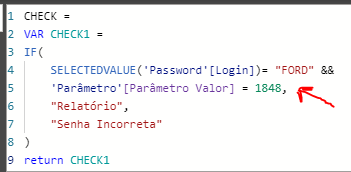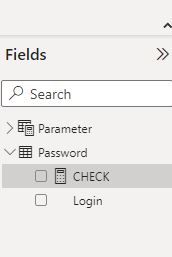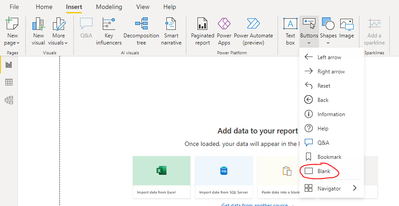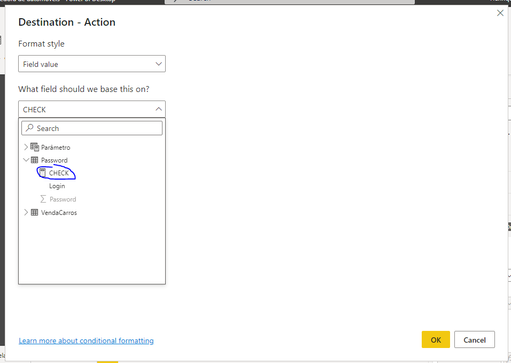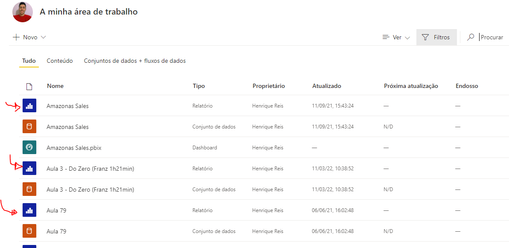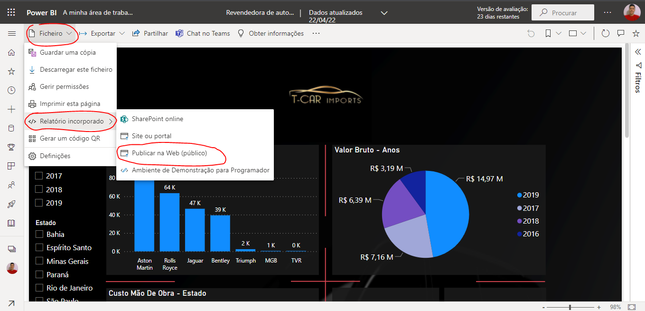- Power BI forums
- Updates
- News & Announcements
- Get Help with Power BI
- Desktop
- Service
- Report Server
- Power Query
- Mobile Apps
- Developer
- DAX Commands and Tips
- Custom Visuals Development Discussion
- Health and Life Sciences
- Power BI Spanish forums
- Translated Spanish Desktop
- Power Platform Integration - Better Together!
- Power Platform Integrations (Read-only)
- Power Platform and Dynamics 365 Integrations (Read-only)
- Training and Consulting
- Instructor Led Training
- Dashboard in a Day for Women, by Women
- Galleries
- Community Connections & How-To Videos
- COVID-19 Data Stories Gallery
- Themes Gallery
- Data Stories Gallery
- R Script Showcase
- Webinars and Video Gallery
- Quick Measures Gallery
- 2021 MSBizAppsSummit Gallery
- 2020 MSBizAppsSummit Gallery
- 2019 MSBizAppsSummit Gallery
- Events
- Ideas
- Custom Visuals Ideas
- Issues
- Issues
- Events
- Upcoming Events
- Community Blog
- Power BI Community Blog
- Custom Visuals Community Blog
- Community Support
- Community Accounts & Registration
- Using the Community
- Community Feedback
Register now to learn Fabric in free live sessions led by the best Microsoft experts. From Apr 16 to May 9, in English and Spanish.
- Power BI forums
- Forums
- Get Help with Power BI
- Developer
- Platform to host power bi reports
- Subscribe to RSS Feed
- Mark Topic as New
- Mark Topic as Read
- Float this Topic for Current User
- Bookmark
- Subscribe
- Printer Friendly Page
- Mark as New
- Bookmark
- Subscribe
- Mute
- Subscribe to RSS Feed
- Permalink
- Report Inappropriate Content
Platform to host power bi reports
Hi all,
I am looking for a platform that will allow me to publish power bi reports and share them outside of the organization, ideally with users that don't have Power Bi installed. I came across this A White Label Business Intelligence Platform for Power BI (thereportinghub.com)
Do you have any other ideas/solutions?
I would much appreciate any help on this topic.
Solved! Go to Solution.
- Mark as New
- Bookmark
- Subscribe
- Mute
- Subscribe to RSS Feed
- Permalink
- Report Inappropriate Content
Hi again, Dyniel!
Yes, this report I sent to you can be accessed by anyone with the link.
Buuuut...
Yes, theres is a way to create a password to the report:
You must create a "New Parameter" (look at the red circle), and set a interval of options, like 9999 for example, then a new table will be created (look at the blue circle):
After that, I created a measure named CHECK where I defined a var named CHECK1 and made a conditional expression to retur the report, if the person set the correct password, or a page with "Incorrect Password" if the password isn't correct. Notice that I defined the password in the fifth line of the code:
For the last I renamed the parameter box to "password". After I created a action for the Submit box where I set the measure CHECK like the Action(red) function(blue) to define to where the page should go acording with the password (correct or incorrect) the people write.
Here's the link of the new report:
The password is: 1848 (write and press enter, after click in Submit)
If you want you can create a large number of logins with different passwords, in this case I created just one named "Ford" to exemplify.
I really hope it helps you. 🤝
Regards from Brazil!
- Mark as New
- Bookmark
- Subscribe
- Mute
- Subscribe to RSS Feed
- Permalink
- Report Inappropriate Content
Thank you very much for all your help. Solved!
- Mark as New
- Bookmark
- Subscribe
- Mute
- Subscribe to RSS Feed
- Permalink
- Report Inappropriate Content
Ola! Thank you for this tip however this is not an ideal solution for me. To my understanding, this will always be public so everyone with the link can access the report. Is there an option to create some credentials so only people with the password can see the report?
- Mark as New
- Bookmark
- Subscribe
- Mute
- Subscribe to RSS Feed
- Permalink
- Report Inappropriate Content
Hi again, Dyniel!
Yes, this report I sent to you can be accessed by anyone with the link.
Buuuut...
Yes, theres is a way to create a password to the report:
You must create a "New Parameter" (look at the red circle), and set a interval of options, like 9999 for example, then a new table will be created (look at the blue circle):
After that, I created a measure named CHECK where I defined a var named CHECK1 and made a conditional expression to retur the report, if the person set the correct password, or a page with "Incorrect Password" if the password isn't correct. Notice that I defined the password in the fifth line of the code:
For the last I renamed the parameter box to "password". After I created a action for the Submit box where I set the measure CHECK like the Action(red) function(blue) to define to where the page should go acording with the password (correct or incorrect) the people write.
Here's the link of the new report:
The password is: 1848 (write and press enter, after click in Submit)
If you want you can create a large number of logins with different passwords, in this case I created just one named "Ford" to exemplify.
I really hope it helps you. 🤝
Regards from Brazil!
- Mark as New
- Bookmark
- Subscribe
- Mute
- Subscribe to RSS Feed
- Permalink
- Report Inappropriate Content
Hi, this is fantastic however I can't make this submit button work. Any ideas?
Much appreciate your help!
- Mark as New
- Bookmark
- Subscribe
- Mute
- Subscribe to RSS Feed
- Permalink
- Report Inappropriate Content
Hello again, haha!
The bottom "Submit" is not going to work because it is not a bottom, it is just a box to write.
We need to create a bottom (because with bottoms we can create actions):
Then, put exactly on top of the box "Submit". This way the people are going to see "Submit" but when they click on it they are clicking on the bottom we put on.
Afterward, we enable the option named "action", we select "Page Navigation" type, and we select the "fx" to set a function:
Inside the function, select your measure, then click OK:
Any doubts, I am available.
If it works, consider give me a like and the "✅solution".
Regards from BR!! 😉
- Mark as New
- Bookmark
- Subscribe
- Mute
- Subscribe to RSS Feed
- Permalink
- Report Inappropriate Content
Hi, Dyniel
You should create an account in this website to login in Power BI online:
https://powerbi.microsoft.com/pt-br/
Then you will be able to upload your pbix report by your Power BI desktop, take a look:
(it's Publish)
The next step is to open your report on Power BI online, it is too easy. LooK:
Then you select the report you upload that you want to share, (here are my reports):
Then, you create a link to share your report:
Here's this one:
I hope I help you.
Regards from Brazil!
Helpful resources

Microsoft Fabric Learn Together
Covering the world! 9:00-10:30 AM Sydney, 4:00-5:30 PM CET (Paris/Berlin), 7:00-8:30 PM Mexico City

Power BI Monthly Update - April 2024
Check out the April 2024 Power BI update to learn about new features.

| User | Count |
|---|---|
| 12 | |
| 2 | |
| 2 | |
| 1 | |
| 1 |