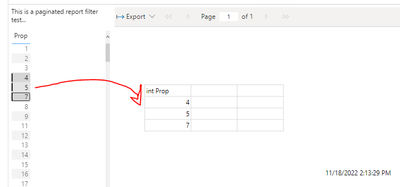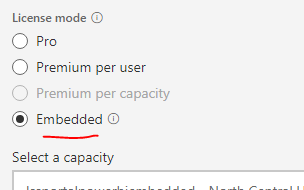- Power BI forums
- Updates
- News & Announcements
- Get Help with Power BI
- Desktop
- Service
- Report Server
- Power Query
- Mobile Apps
- Developer
- DAX Commands and Tips
- Custom Visuals Development Discussion
- Health and Life Sciences
- Power BI Spanish forums
- Translated Spanish Desktop
- Power Platform Integration - Better Together!
- Power Platform Integrations (Read-only)
- Power Platform and Dynamics 365 Integrations (Read-only)
- Training and Consulting
- Instructor Led Training
- Dashboard in a Day for Women, by Women
- Galleries
- Community Connections & How-To Videos
- COVID-19 Data Stories Gallery
- Themes Gallery
- Data Stories Gallery
- R Script Showcase
- Webinars and Video Gallery
- Quick Measures Gallery
- 2021 MSBizAppsSummit Gallery
- 2020 MSBizAppsSummit Gallery
- 2019 MSBizAppsSummit Gallery
- Events
- Ideas
- Custom Visuals Ideas
- Issues
- Issues
- Events
- Upcoming Events
- Community Blog
- Power BI Community Blog
- Custom Visuals Community Blog
- Community Support
- Community Accounts & Registration
- Using the Community
- Community Feedback
Register now to learn Fabric in free live sessions led by the best Microsoft experts. From Apr 16 to May 9, in English and Spanish.
- Power BI forums
- Forums
- Get Help with Power BI
- Developer
- PaginatedReportEmbedForbidden: Embedding Paginated...
- Subscribe to RSS Feed
- Mark Topic as New
- Mark Topic as Read
- Float this Topic for Current User
- Bookmark
- Subscribe
- Printer Friendly Page
- Mark as New
- Bookmark
- Subscribe
- Mute
- Subscribe to RSS Feed
- Permalink
- Report Inappropriate Content
PaginatedReportEmbedForbidden: Embedding Paginated report in BI report
I have a Power BI Report and a Paginated Report on the same report. The BI Report table (on left) displays fine.
However, the paginated report shows the following error pictured and the Dev Console shows: {"error":{"code":"PaginatedReportEmbedForbidden","pbi.error":{"code":"PaginatedReportEmbedForbidden","parameters":{},"details":[],"exceptionCulprit":1}}}
I can plug my report above into the Embedded Developer Sandbox and it works just fine... what am I missing here?
Capacity: Power BI Embedded - A1 SKU (Gen2)
Instruction PDf used here for Embedding for Customers (app owns data)
https://github.com/PowerBiDevCamp/DOTNET5-AppOwnsData-Tutorial
Ensured the Workspace has the AD Service Principal as Admin access, along with enabling the Tenate Setting under Developer for Allow service principals to use Power BI APIs
Also tried using the .Net Core 3.1 example here with same result: https://github.com/microsoft/PowerBI-Developer-Samples/tree/master/.NET%20Core/Embed%20for%20your%20...
Any help is much apreciated here, thank you!
Solved! Go to Solution.
- Mark as New
- Bookmark
- Subscribe
- Mute
- Subscribe to RSS Feed
- Permalink
- Report Inappropriate Content
Hi @rludwig21 ,
I believe the issue is related to the way you are generating the embed token. There are 2 endpoints for generating an embed token, and the one which you should be using for your case is the newer one which generates a token for multiple resources (because you have a paginated report inside a Power BI report).
Please see this example for how the generate token request should look like: Embed Token - Generate Token - REST API (Power BI Power BI REST APIs) | Microsoft Learn
Thanks,
Amos
- Mark as New
- Bookmark
- Subscribe
- Mute
- Subscribe to RSS Feed
- Permalink
- Report Inappropriate Content
Hi @rludwig21 ,
I believe the issue is related to the way you are generating the embed token. There are 2 endpoints for generating an embed token, and the one which you should be using for your case is the newer one which generates a token for multiple resources (because you have a paginated report inside a Power BI report).
Please see this example for how the generate token request should look like: Embed Token - Generate Token - REST API (Power BI Power BI REST APIs) | Microsoft Learn
Thanks,
Amos
- Mark as New
- Bookmark
- Subscribe
- Mute
- Subscribe to RSS Feed
- Permalink
- Report Inappropriate Content
Thank you Amos! The link above resolved my issue after adding the addition report guid.
The Tutorial I was using didn't have the additional method in the service.
- Mark as New
- Bookmark
- Subscribe
- Mute
- Subscribe to RSS Feed
- Permalink
- Report Inappropriate Content
Hola,
me podría indicar donde agrego el guid para solucinar el problema?.
Gracias.
Un saludo.
- Mark as New
- Bookmark
- Subscribe
- Mute
- Subscribe to RSS Feed
- Permalink
- Report Inappropriate Content
Hi @rludwig21 ,
It seems that you are using A1 SKU? Embedding Paginated Reports on Generation 1 required at least an A4 SKU and with Gen 2 you can embed paginated reports from A1 SKU onwards. Please check which Power BI embedded Generation are you using.
Besides, here are some considerations and limitations :
Considerations and limitations of Embedded paginated reports - Power BI | Microsoft Learn
Best Regards,
Jianbo Li
If this post helps, then please consider Accept it as the solution to help the other members find it more quickly.
- Mark as New
- Bookmark
- Subscribe
- Mute
- Subscribe to RSS Feed
- Permalink
- Report Inappropriate Content
Thank you Jianbo,
We are using a Gen2 as mentioned above and I have read through the limitations but nothing appears to be out of place. I can actually embed a the paginated report by itself fine, just not inside a BI Report. Real Problem is parameters/filters cannot be passed via JavaScript to the paginated reports which is a requirement for my company. Hence why I'm using a Power BI Report with the pagninated report within the BI report as it can be used to do so only this way.
It works fine as shown here in the dev sandbox and parameters pass as shown below from the sandbox.
Just not sure why mine is getting blocked... we are paying for the A1 SKU (Gen2) assigned to the workspace:
Helpful resources

Microsoft Fabric Learn Together
Covering the world! 9:00-10:30 AM Sydney, 4:00-5:30 PM CET (Paris/Berlin), 7:00-8:30 PM Mexico City

Power BI Monthly Update - April 2024
Check out the April 2024 Power BI update to learn about new features.

| User | Count |
|---|---|
| 13 | |
| 2 | |
| 2 | |
| 1 | |
| 1 |
| User | Count |
|---|---|
| 20 | |
| 3 | |
| 2 | |
| 2 | |
| 2 |