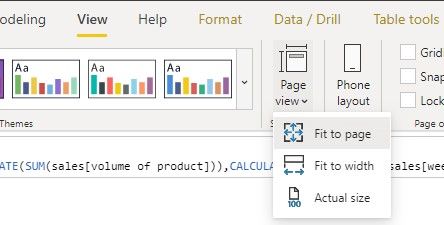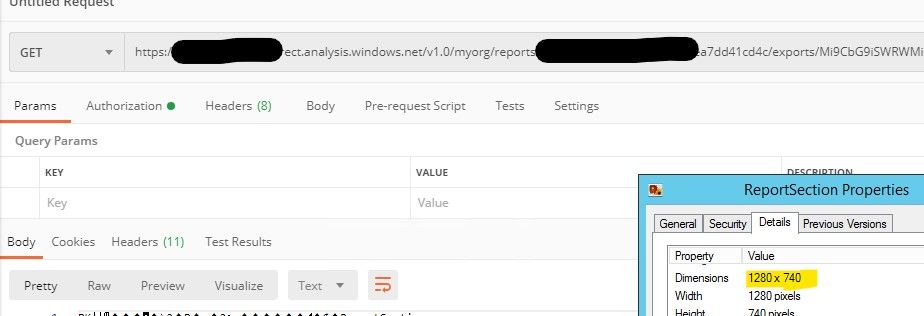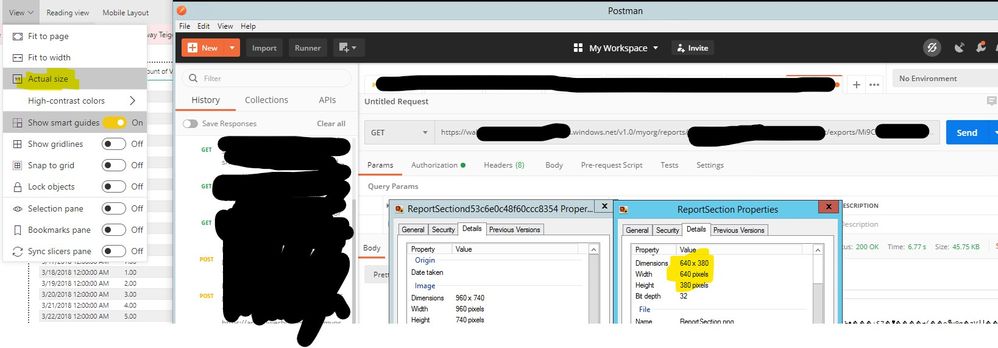- Power BI forums
- Updates
- News & Announcements
- Get Help with Power BI
- Desktop
- Service
- Report Server
- Power Query
- Mobile Apps
- Developer
- DAX Commands and Tips
- Custom Visuals Development Discussion
- Health and Life Sciences
- Power BI Spanish forums
- Translated Spanish Desktop
- Power Platform Integration - Better Together!
- Power Platform Integrations (Read-only)
- Power Platform and Dynamics 365 Integrations (Read-only)
- Training and Consulting
- Instructor Led Training
- Dashboard in a Day for Women, by Women
- Galleries
- Community Connections & How-To Videos
- COVID-19 Data Stories Gallery
- Themes Gallery
- Data Stories Gallery
- R Script Showcase
- Webinars and Video Gallery
- Quick Measures Gallery
- 2021 MSBizAppsSummit Gallery
- 2020 MSBizAppsSummit Gallery
- 2019 MSBizAppsSummit Gallery
- Events
- Ideas
- Custom Visuals Ideas
- Issues
- Issues
- Events
- Upcoming Events
- Community Blog
- Power BI Community Blog
- Custom Visuals Community Blog
- Community Support
- Community Accounts & Registration
- Using the Community
- Community Feedback
Register now to learn Fabric in free live sessions led by the best Microsoft experts. From Apr 16 to May 9, in English and Spanish.
- Power BI forums
- Forums
- Get Help with Power BI
- Developer
- Re: PNG image exported by ExportTo REST API is sma...
- Subscribe to RSS Feed
- Mark Topic as New
- Mark Topic as Read
- Float this Topic for Current User
- Bookmark
- Subscribe
- Printer Friendly Page
- Mark as New
- Bookmark
- Subscribe
- Mute
- Subscribe to RSS Feed
- Permalink
- Report Inappropriate Content
PNG image exported by ExportTo REST API is small/blurred
I'm using the 'Reports - Export To File' API (https://docs.microsoft.com/en-us/rest/api/power-bi/reports/exporttofile) to produce a PNG of a report.
The resulting PNG is so small (378 x 548) and blurred that the report isn't useable.
Can anyone tell me how to get a larger/sharper image?
(EDIT - When using ExportTo to export to PDF, the PDF comes out perfectly - the right size and nice and sharp).
Solved! Go to Solution.
- Mark as New
- Bookmark
- Subscribe
- Mute
- Subscribe to RSS Feed
- Permalink
- Report Inappropriate Content
Hi @latearrival ,
It can see either in desktop or service, check it in deskto: "View" - “Page View"
Best regards,
If this post helps, then please consider Accept it as the solution to help the other members find it more quickly.
- Mark as New
- Bookmark
- Subscribe
- Mute
- Subscribe to RSS Feed
- Permalink
- Report Inappropriate Content
Hi @latearrival ,
What is the size of page? It seems does not the common 16:9 or 4:3, does there any custom height and width applied? we test with a 16:9 page and it return a 1280*740 PNG different, does this page is set as "Actual Size"?
Update : We try to use the Actual Size and get similar result as yours, could you please try if it can export as desire when set "fit page"?
Best regards,
If this post helps, then please consider Accept it as the solution to help the other members find it more quickly.
- Mark as New
- Bookmark
- Subscribe
- Mute
- Subscribe to RSS Feed
- Permalink
- Report Inappropriate Content
can you share code or any help. i am also trying to export to image, but no success. I have followed powerbi documentations but no luck. I m getting entire report. i just need single page.
https://docs.microsoft.com/en-us/rest/api/power-bi/reports/export-to-file
- Mark as New
- Bookmark
- Subscribe
- Mute
- Subscribe to RSS Feed
- Permalink
- Report Inappropriate Content
I'm sorry, but I don't think I can help. The report we're exporting to PNG is a single page report.
- Mark as New
- Bookmark
- Subscribe
- Mute
- Subscribe to RSS Feed
- Permalink
- Report Inappropriate Content
Hi @v-lid-msft
In desktop, my page size is set to Custom: 746 width x 1056 height. This is an A4 ratio.
I'm new to Power BI, where do I set "Fit to page", please? Is this a desktop or an app.powerbi.com setting?
- Mark as New
- Bookmark
- Subscribe
- Mute
- Subscribe to RSS Feed
- Permalink
- Report Inappropriate Content
Hi @latearrival ,
It can see either in desktop or service, check it in deskto: "View" - “Page View"
Best regards,
If this post helps, then please consider Accept it as the solution to help the other members find it more quickly.
- Mark as New
- Bookmark
- Subscribe
- Mute
- Subscribe to RSS Feed
- Permalink
- Report Inappropriate Content
Changing View to 'Fit to Page' worked. Thank you!
Do you think this is a bug? It seems strange that a 'View' setting should impact the size of the export PNG. Exporting to PDF worked perfectly when the View was set to 'Actual Size'.
- Mark as New
- Bookmark
- Subscribe
- Mute
- Subscribe to RSS Feed
- Permalink
- Report Inappropriate Content
Hi @latearrival ,
It is a strange behaviour, because actual size seems should output the same size, we will confirm if it is an issue later.
Does the export to PDF work when set as "Fit to page" on your side?
Best regards,
If this post helps, then please consider Accept it as the solution to help the other members find it more quickly.
- Mark as New
- Bookmark
- Subscribe
- Mute
- Subscribe to RSS Feed
- Permalink
- Report Inappropriate Content
ExportTo PDF
- OK when View is 'Fit to Page'.
- OK when View is 'Actual Size'
ExportTo PNG:
- OK when View is 'Fit to Page'.
- Too small when View is 'Actual Size'
- Mark as New
- Bookmark
- Subscribe
- Mute
- Subscribe to RSS Feed
- Permalink
- Report Inappropriate Content
Hi @latearrival ,
A fix is deploied few days ago, you can verify it now.
Best Regards,
Dong Li
If this post helps, then please consider Accept it as the solution to help the other members find it more quickly.
Helpful resources

Microsoft Fabric Learn Together
Covering the world! 9:00-10:30 AM Sydney, 4:00-5:30 PM CET (Paris/Berlin), 7:00-8:30 PM Mexico City

Power BI Monthly Update - April 2024
Check out the April 2024 Power BI update to learn about new features.

| User | Count |
|---|---|
| 14 | |
| 2 | |
| 2 | |
| 1 | |
| 1 |
| User | Count |
|---|---|
| 21 | |
| 2 | |
| 2 | |
| 2 | |
| 2 |