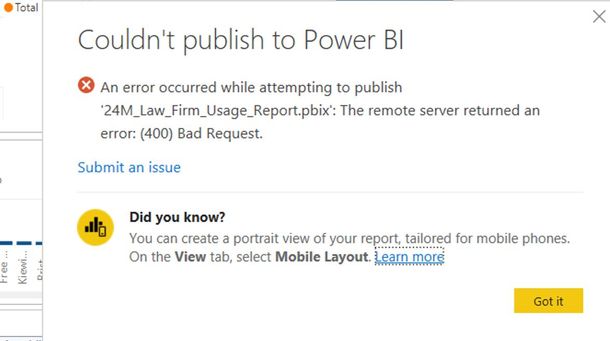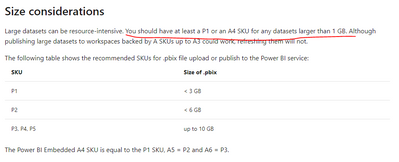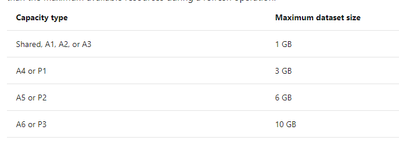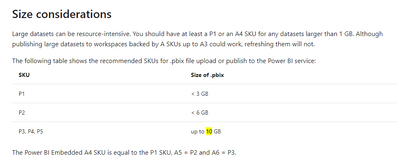- Power BI forums
- Updates
- News & Announcements
- Get Help with Power BI
- Desktop
- Service
- Report Server
- Power Query
- Mobile Apps
- Developer
- DAX Commands and Tips
- Custom Visuals Development Discussion
- Health and Life Sciences
- Power BI Spanish forums
- Translated Spanish Desktop
- Power Platform Integration - Better Together!
- Power Platform Integrations (Read-only)
- Power Platform and Dynamics 365 Integrations (Read-only)
- Training and Consulting
- Instructor Led Training
- Dashboard in a Day for Women, by Women
- Galleries
- Community Connections & How-To Videos
- COVID-19 Data Stories Gallery
- Themes Gallery
- Data Stories Gallery
- R Script Showcase
- Webinars and Video Gallery
- Quick Measures Gallery
- 2021 MSBizAppsSummit Gallery
- 2020 MSBizAppsSummit Gallery
- 2019 MSBizAppsSummit Gallery
- Events
- Ideas
- Custom Visuals Ideas
- Issues
- Issues
- Events
- Upcoming Events
- Community Blog
- Power BI Community Blog
- Custom Visuals Community Blog
- Community Support
- Community Accounts & Registration
- Using the Community
- Community Feedback
Register now to learn Fabric in free live sessions led by the best Microsoft experts. From Apr 16 to May 9, in English and Spanish.
- Power BI forums
- Forums
- Get Help with Power BI
- Developer
- Re: PBIX Size problems vs embedded premium capacit...
- Subscribe to RSS Feed
- Mark Topic as New
- Mark Topic as Read
- Float this Topic for Current User
- Bookmark
- Subscribe
- Printer Friendly Page
- Mark as New
- Bookmark
- Subscribe
- Mute
- Subscribe to RSS Feed
- Permalink
- Report Inappropriate Content
PBIX Size problems vs embedded premium capacity
I have a PBIX size of 1,048,000 KB. I had difficluty publishing the PBIX to a premium capacity backed workspace on A1 tier and had to scale up to A2 (limit 5 GB RAM). Here is the error in both instances:
I was a ble to reduce the file size to 783,127KB and succeeded in publishing to Service.
With Dataset unchanged, when I try to refresh same PBIX in service, I get the following error:
Questions:
- How is it I am unable to refresh this size of PBIX of 788,000K despite that we are on A2 (5 GB RAM)
- What is the limit of PBIX that can be resfreshed with this premium capacity?
Solved! Go to Solution.
- Mark as New
- Bookmark
- Subscribe
- Mute
- Subscribe to RSS Feed
- Permalink
- Report Inappropriate Content
Hi @Anonymous ,
1. The possible reason is that your dataset will exceed 1GB after refreshing, so the dataet refresh failed.
2. For A1, there is indeed a 1GB limitation.
Best regards,
Lionel Chen
If this post helps, then please consider Accept it as the solution to help the other members find it more quickly.
- Mark as New
- Bookmark
- Subscribe
- Mute
- Subscribe to RSS Feed
- Permalink
- Report Inappropriate Content
@Anonymous I managed to deal with this using XMLA read-write, in two steps:
Process database -> Process Clear
Process database -> Process Full
This method has some disadvantages: during this process, you'll have dataset with no data. I also experienced some connectivity issues when Full processing ended with timeout error.
Additionally, you could try another solution: automate SKU tier raising before processing the cube and downgrading after it's finished.
Eugene
- Mark as New
- Bookmark
- Subscribe
- Mute
- Subscribe to RSS Feed
- Permalink
- Report Inappropriate Content
Thank you for your response. Just an FYI:
1. My PBIX file size is still 780,000KB, It is has not grown to 1GB, yet Refresh is failing.
2. Are you confirming that A2 premium capacity can only accomoddate PBIX up to 1GB even though documentationb is for up to 5GM RAM?
- Mark as New
- Bookmark
- Subscribe
- Mute
- Subscribe to RSS Feed
- Permalink
- Report Inappropriate Content
Hi @Anonymous ,
1. The possible reason is that your dataset will exceed 1GB after refreshing, so the dataet refresh failed.
2. For A1, there is indeed a 1GB limitation.
Best regards,
Lionel Chen
If this post helps, then please consider Accept it as the solution to help the other members find it more quickly.
- Mark as New
- Bookmark
- Subscribe
- Mute
- Subscribe to RSS Feed
- Permalink
- Report Inappropriate Content
Hi @Anonymous ,
Please refer to the documentation above.
Although you can upload successfully, the data set size will exceed 1GB after you refresh, so the refresh fails.
In other words, A2 only supports .pbix files up to 1GB.
Best regards,
Lionel Chen
If this post helps, then please consider Accept it as the solution to help the other members find it more quickly.
Helpful resources

Microsoft Fabric Learn Together
Covering the world! 9:00-10:30 AM Sydney, 4:00-5:30 PM CET (Paris/Berlin), 7:00-8:30 PM Mexico City

Power BI Monthly Update - April 2024
Check out the April 2024 Power BI update to learn about new features.

| User | Count |
|---|---|
| 13 | |
| 2 | |
| 2 | |
| 1 | |
| 1 |
| User | Count |
|---|---|
| 20 | |
| 3 | |
| 2 | |
| 2 | |
| 2 |