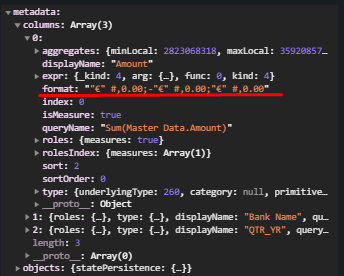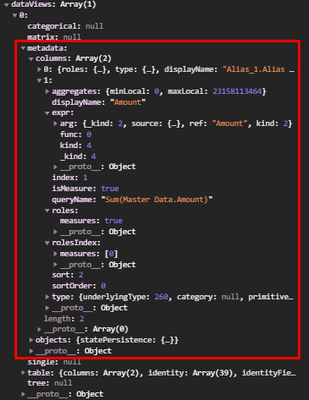- Power BI forums
- Updates
- News & Announcements
- Get Help with Power BI
- Desktop
- Service
- Report Server
- Power Query
- Mobile Apps
- Developer
- DAX Commands and Tips
- Custom Visuals Development Discussion
- Health and Life Sciences
- Power BI Spanish forums
- Translated Spanish Desktop
- Power Platform Integration - Better Together!
- Power Platform Integrations (Read-only)
- Power Platform and Dynamics 365 Integrations (Read-only)
- Training and Consulting
- Instructor Led Training
- Dashboard in a Day for Women, by Women
- Galleries
- Community Connections & How-To Videos
- COVID-19 Data Stories Gallery
- Themes Gallery
- Data Stories Gallery
- R Script Showcase
- Webinars and Video Gallery
- Quick Measures Gallery
- 2021 MSBizAppsSummit Gallery
- 2020 MSBizAppsSummit Gallery
- 2019 MSBizAppsSummit Gallery
- Events
- Ideas
- Custom Visuals Ideas
- Issues
- Issues
- Events
- Upcoming Events
- Community Blog
- Power BI Community Blog
- Custom Visuals Community Blog
- Community Support
- Community Accounts & Registration
- Using the Community
- Community Feedback
Register now to learn Fabric in free live sessions led by the best Microsoft experts. From Apr 16 to May 9, in English and Spanish.
- Power BI forums
- Forums
- Get Help with Power BI
- Developer
- Obtaining the unit information of the measures
- Subscribe to RSS Feed
- Mark Topic as New
- Mark Topic as Read
- Float this Topic for Current User
- Bookmark
- Subscribe
- Printer Friendly Page
- Mark as New
- Bookmark
- Subscribe
- Mute
- Subscribe to RSS Feed
- Permalink
- Report Inappropriate Content
Obtaining the unit information of the measures
Hello everyone,
Basically need to get the unit information for a measure, I have been checking the "dataView " but havent seen any correspondent data.
Any help is welcome !
thanks for the support.
Solved! Go to Solution.
- Mark as New
- Bookmark
- Subscribe
- Mute
- Subscribe to RSS Feed
- Permalink
- Report Inappropriate Content
Hi @Anonymous,
I'm still not 100% clear on your objectives here. How are you providing the unit information to your dataView? Is this what the dimensions data role represents in your dataViewMapping or is it a custom format string against the measure supplied as the measures data role?
If you're setting a custom format string in the data model (e.g. "0.00 kg"), then it will come into the values array in the dataViewMapping as a raw value and its corresponding columns entry should have a format property that will contain the format string you've set up in the model.
You can then use valueFormatter from powerbi-visuals-utils-formattingutils to format the raw value using the format string from the object metadata. As there's no format property in for the measure metadata in your screenshot I'm guessing that isn't the case though.
Or, are you trying to introduce some logic into your visual to apply a denominator and add units to a measure based on a property?
What would be useful is if we could start with the following information:
- dataRoles configuration (from capabilities.json)
- Sample data you're adding to the visual, including any specifics around measure formatting and/or data types where applicable
- Your dataViewMapping doesn't have any conditions on it, so confirmation on how many fields or measures your're adding to each data role when generating the dataView.
- Expected output or specific logic you're looking to apply to a measure for a given unit inside the visual.
If I can get some further detail or clarification hopefully I can provide a more targeted answer for you.
Regards,
Daniel
Did I answer your question? Mark my post as a solution!
Proud to be a Super User!
My course: Introduction to Developing Power BI Visuals
On how to ask a technical question, if you really want an answer (courtesy of SQLBI)
- Mark as New
- Bookmark
- Subscribe
- Mute
- Subscribe to RSS Feed
- Permalink
- Report Inappropriate Content
Hi @dm-p ,
The issue was that we did not prepare the data, and by the light of the information you have given I have checked the properties for the measure and found the format as :
And by checking the metadata after setting the format, I could have seen it :
Thank you for all your help and enlighting to find the solution.
- Mark as New
- Bookmark
- Subscribe
- Mute
- Subscribe to RSS Feed
- Permalink
- Report Inappropriate Content
Fantastic to hear - glad you're sorted! 🙂
Did I answer your question? Mark my post as a solution!
Proud to be a Super User!
My course: Introduction to Developing Power BI Visuals
On how to ask a technical question, if you really want an answer (courtesy of SQLBI)
- Mark as New
- Bookmark
- Subscribe
- Mute
- Subscribe to RSS Feed
- Permalink
- Report Inappropriate Content
Hi @Anonymous,
I'm still not 100% clear on your objectives here. How are you providing the unit information to your dataView? Is this what the dimensions data role represents in your dataViewMapping or is it a custom format string against the measure supplied as the measures data role?
If you're setting a custom format string in the data model (e.g. "0.00 kg"), then it will come into the values array in the dataViewMapping as a raw value and its corresponding columns entry should have a format property that will contain the format string you've set up in the model.
You can then use valueFormatter from powerbi-visuals-utils-formattingutils to format the raw value using the format string from the object metadata. As there's no format property in for the measure metadata in your screenshot I'm guessing that isn't the case though.
Or, are you trying to introduce some logic into your visual to apply a denominator and add units to a measure based on a property?
What would be useful is if we could start with the following information:
- dataRoles configuration (from capabilities.json)
- Sample data you're adding to the visual, including any specifics around measure formatting and/or data types where applicable
- Your dataViewMapping doesn't have any conditions on it, so confirmation on how many fields or measures your're adding to each data role when generating the dataView.
- Expected output or specific logic you're looking to apply to a measure for a given unit inside the visual.
If I can get some further detail or clarification hopefully I can provide a more targeted answer for you.
Regards,
Daniel
Did I answer your question? Mark my post as a solution!
Proud to be a Super User!
My course: Introduction to Developing Power BI Visuals
On how to ask a technical question, if you really want an answer (courtesy of SQLBI)
- Mark as New
- Bookmark
- Subscribe
- Mute
- Subscribe to RSS Feed
- Permalink
- Report Inappropriate Content
Hello @dm-p ,
the dataViewMappings
"dataViewMappings": [
{
"table": {
"rows": {
"select": [
{
"for": {
"in": "dimensions"
}
},
{
"for": {
"in": "measures"
}
}
]
}
}
}
]
and the metadata for the selected measure (Amount here) is like this :
so it is where I have been looking for the unit information, feel free to correct me if i am not in the right place to seek it 🙂
Thanks !
- Mark as New
- Bookmark
- Subscribe
- Mute
- Subscribe to RSS Feed
- Permalink
- Report Inappropriate Content
Hi @Anonymous - the dataView contains raw values and then the format for a column or measure, if applied, can be found as a property of its corresponding metadata object.
I'm not sure if this answers your question, so if not, please provide an example of your dataViewMapping and any sample data, plus expected output and I’ll see if I can advise further.
Regards,
Daniel
Did I answer your question? Mark my post as a solution!
Proud to be a Super User!
My course: Introduction to Developing Power BI Visuals
On how to ask a technical question, if you really want an answer (courtesy of SQLBI)
- Mark as New
- Bookmark
- Subscribe
- Mute
- Subscribe to RSS Feed
- Permalink
- Report Inappropriate Content
thanks for your reply, @dm-p
take for example this scenario: we have a dataset with measure "weight" whose unit is, say "kg".
- I guess this is more of a functional question but: where should this measure unit ("kg") be specified in Power BI?
- If it was specified, is there a way in the API to retrieve said measure unit?
Helpful resources

Microsoft Fabric Learn Together
Covering the world! 9:00-10:30 AM Sydney, 4:00-5:30 PM CET (Paris/Berlin), 7:00-8:30 PM Mexico City

Power BI Monthly Update - April 2024
Check out the April 2024 Power BI update to learn about new features.

| User | Count |
|---|---|
| 12 | |
| 2 | |
| 2 | |
| 1 | |
| 1 |
| User | Count |
|---|---|
| 20 | |
| 3 | |
| 2 | |
| 2 | |
| 2 |