- Power BI forums
- Updates
- News & Announcements
- Get Help with Power BI
- Desktop
- Service
- Report Server
- Power Query
- Mobile Apps
- Developer
- DAX Commands and Tips
- Custom Visuals Development Discussion
- Health and Life Sciences
- Power BI Spanish forums
- Translated Spanish Desktop
- Power Platform Integration - Better Together!
- Power Platform Integrations (Read-only)
- Power Platform and Dynamics 365 Integrations (Read-only)
- Training and Consulting
- Instructor Led Training
- Dashboard in a Day for Women, by Women
- Galleries
- Community Connections & How-To Videos
- COVID-19 Data Stories Gallery
- Themes Gallery
- Data Stories Gallery
- R Script Showcase
- Webinars and Video Gallery
- Quick Measures Gallery
- 2021 MSBizAppsSummit Gallery
- 2020 MSBizAppsSummit Gallery
- 2019 MSBizAppsSummit Gallery
- Events
- Ideas
- Custom Visuals Ideas
- Issues
- Issues
- Events
- Upcoming Events
- Community Blog
- Power BI Community Blog
- Custom Visuals Community Blog
- Community Support
- Community Accounts & Registration
- Using the Community
- Community Feedback
Register now to learn Fabric in free live sessions led by the best Microsoft experts. From Apr 16 to May 9, in English and Spanish.
- Power BI forums
- Forums
- Get Help with Power BI
- Developer
- Re: Not able to create proper ageing bucket from T...
- Subscribe to RSS Feed
- Mark Topic as New
- Mark Topic as Read
- Float this Topic for Current User
- Bookmark
- Subscribe
- Printer Friendly Page
- Mark as New
- Bookmark
- Subscribe
- Mute
- Subscribe to RSS Feed
- Permalink
- Report Inappropriate Content
Not able to create proper ageing bucket from Tableau to Power BI
we have created Spend Bucket using below Tableau formulas:
Payment Per Account = { FIXED [Vendor Name]:sum(ABS([Grss Amnt Usd]))}
using this have created Spend Bucket as below:
Spend Bucket =
IF[Payment Per Account]<=1000000 then "0-1M"
ELSEIF [Payment Per Account]>1000000 and [Payment Per Account]<=5000000 THEN "1-5M"
ELSEIF [Payment Per Account]>5000000 and [Payment Per Account]<=10000000 THEN "5-10M"
ELSEIF [Payment Per Account]>10000000 and [Payment Per Account]<=100000000 THEN "10-100M"
ELSEIF [Payment Per Account]> 100000000 then ">100M"
END
i have migrated these formulas in Power BI as below:
have created below measure,
Solved! Go to Solution.
- Mark as New
- Bookmark
- Subscribe
- Mute
- Subscribe to RSS Feed
- Permalink
- Report Inappropriate Content
You can simplify the spend bucket formula
Spend Bucket = SWITCH(TRUE(),
[Payment per account] <= 1000000, "1) 0-1M",
[Payment per account] <= 5000000 , "2) 1-5M",
[Payment per account] <= 10000000 , "3) 5-10M",
[Payment per account] <= 100000000 , "4) 10-100M",
"5) >100M")
If you don't want your month or year filter to impact the bucket then you need to add that exclusion to your measure (something like ALL(Year) etc )
- Mark as New
- Bookmark
- Subscribe
- Mute
- Subscribe to RSS Feed
- Permalink
- Report Inappropriate Content
Hi @MR007,
Did you mean to create a calculated field that can recognize these records to set the range category of them? If that is the csae, any regular in these conditions to setting categories?
AFAIK, these types of formulas are defined by 'start/end' range, excepted ranges, ranges with regular offsets. If your scenario meets this, you can refer to the following formula to use one dynamic condition to replace multiple regular range conditions.
Spend Bucket =
VAR currPay = [Payment per account_test] / 1000000
VAR offset = 5
VAR _rate =
INT ( currPay / offset )
RETURN
SWITCH (
TRUE (),
//start
currPay <= 1, "0-1M",
//first
currPay > 1
&& currPay <= offset, "1-5M",
//regular ranges
currPay > _rate * offset
&& currPay <= ( _rate + 1 ) * offset,
_rate * offset & "-" & _rate * offset & "M",
//last
currPay > 96
&& currPay <= 100, "96-100M",
//end
currPay > 100, ">100M"
)
Regards,
Xiaoxin Sheng
If this post helps, please consider accept as solution to help other members find it more quickly.
- Mark as New
- Bookmark
- Subscribe
- Mute
- Subscribe to RSS Feed
- Permalink
- Report Inappropriate Content
You can simplify the spend bucket formula
Spend Bucket = SWITCH(TRUE(),
[Payment per account] <= 1000000, "1) 0-1M",
[Payment per account] <= 5000000 , "2) 1-5M",
[Payment per account] <= 10000000 , "3) 5-10M",
[Payment per account] <= 100000000 , "4) 10-100M",
"5) >100M")
If you don't want your month or year filter to impact the bucket then you need to add that exclusion to your measure (something like ALL(Year) etc )
- Mark as New
- Bookmark
- Subscribe
- Mute
- Subscribe to RSS Feed
- Permalink
- Report Inappropriate Content
still facing the issue, proper bucketing not happening. created 2 formulas
1) measure:
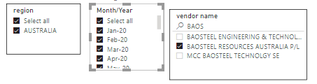
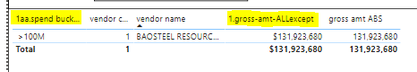
i select one vendor name and highligted in yellow are my above calculated fields. as soon as i filter i get the spend bycke >100m & 1.gross-amt-ALLexcept is 131,923,680 no issues. As soon as i filter for say Jan'20

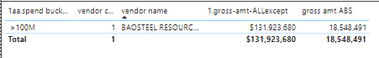
its still givin me 131923680 and >100m actually the amount should have shown 18548491 and bucket should have been 10-100M
Can you please how to fix this
Thanks in adavance
Helpful resources

Microsoft Fabric Learn Together
Covering the world! 9:00-10:30 AM Sydney, 4:00-5:30 PM CET (Paris/Berlin), 7:00-8:30 PM Mexico City

Power BI Monthly Update - April 2024
Check out the April 2024 Power BI update to learn about new features.

| User | Count |
|---|---|
| 14 | |
| 2 | |
| 2 | |
| 1 | |
| 1 |
| User | Count |
|---|---|
| 21 | |
| 2 | |
| 2 | |
| 2 | |
| 2 |
