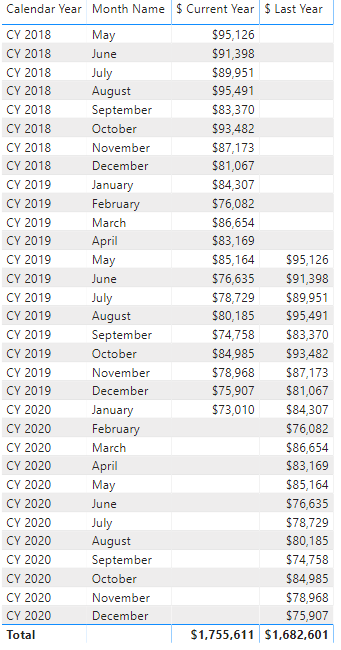- Power BI forums
- Updates
- News & Announcements
- Get Help with Power BI
- Desktop
- Service
- Report Server
- Power Query
- Mobile Apps
- Developer
- DAX Commands and Tips
- Custom Visuals Development Discussion
- Health and Life Sciences
- Power BI Spanish forums
- Translated Spanish Desktop
- Power Platform Integration - Better Together!
- Power Platform Integrations (Read-only)
- Power Platform and Dynamics 365 Integrations (Read-only)
- Training and Consulting
- Instructor Led Training
- Dashboard in a Day for Women, by Women
- Galleries
- Community Connections & How-To Videos
- COVID-19 Data Stories Gallery
- Themes Gallery
- Data Stories Gallery
- R Script Showcase
- Webinars and Video Gallery
- Quick Measures Gallery
- 2021 MSBizAppsSummit Gallery
- 2020 MSBizAppsSummit Gallery
- 2019 MSBizAppsSummit Gallery
- Events
- Ideas
- Custom Visuals Ideas
- Issues
- Issues
- Events
- Upcoming Events
- Community Blog
- Power BI Community Blog
- Custom Visuals Community Blog
- Community Support
- Community Accounts & Registration
- Using the Community
- Community Feedback
Register now to learn Fabric in free live sessions led by the best Microsoft experts. From Apr 16 to May 9, in English and Spanish.
- Power BI forums
- Forums
- Get Help with Power BI
- Developer
- Re: Need help in getting sales for current month f...
- Subscribe to RSS Feed
- Mark Topic as New
- Mark Topic as Read
- Float this Topic for Current User
- Bookmark
- Subscribe
- Printer Friendly Page
- Mark as New
- Bookmark
- Subscribe
- Mute
- Subscribe to RSS Feed
- Permalink
- Report Inappropriate Content
Need help in getting sales for current month for last year
Hello all,
I need help in getting the sales of current month last year. For example , I have sales for Jan 2020, I need to get sales for Jan 2019 and so on. My data set is monthly which means that I only have one value for YYYYMM and it is not continuous. I tried to create a calculated date table and link it with the fact table but I am not able to get it. May be I am missing something. Below is the sample data set. Thanks in advance!
Month_Num | Month_Trans_Rpt_Dt_Full | Value CY |
month_36 | 1/20/2020 | 73010 |
month_35 | 12/1/2019 | 75907 |
month_34 | 11/1/2019 | 78968 |
month_33 | 10/1/2019 | 84985 |
month_32 | 9/1/2019 | 74758 |
month_31 | 8/1/2019 | 80185 |
month_30 | 7/1/2019 | 78729 |
month_29 | 6/1/2019 | 76635 |
month_28 | 5/1/2019 | 85164 |
month_27 | 4/1/2019 | 83169 |
month_26 | 3/1/2019 | 86654 |
month_25 | 2/1/2019 | 76082 |
month_24 | 1/1/2019 | 84307 |
month_23 | 12/1/2018 | 81067 |
month_22 | 11/1/2018 | 87173 |
month_21 | 10/1/2018 | 93482 |
month_20 | 9/1/2018 | 83370 |
month_19 | 8/1/2018 | 95491 |
month_18 | 7/1/2018 | 89951 |
month_17 | 6/1/2018 | 91398 |
month_16 | 5/1/2018 | 95126 |
Thanks,
Lakshay
Solved! Go to Solution.
- Mark as New
- Bookmark
- Subscribe
- Mute
- Subscribe to RSS Feed
- Permalink
- Report Inappropriate Content
Hi @Anonymous,
It's possible if your data is non-contiguous. As a starting point, you can use the technique outlined by SQLBI to create a date table based on your data.
Assuming your table is called Data and you've marked the Month_Trans_Rpt_Dt_Full column as a date data type, the following would work:
Date =
VAR MINYEAR = YEAR ( MIN ( Data[Month_Trans_Rpt_Dt_Full] ) )
VAR MAXYEAR = YEAR ( MAX ( Data[Month_Trans_Rpt_Dt_Full] ) )
RETURN
ADDCOLUMNS (
FILTER (
CALENDARAUTO( ),
AND ( YEAR ( [Date] ) >= MINYEAR, YEAR ( [Date] ) <= MAXYEAR )
),
"CALENDAR YEAR", "CY " & YEAR ( [Date] ),
"MONTH NAME", FORMAT ( [Date], "MMMM" ),
"MONTH NUMBER", MONTH ( [Date] )
)You can now mark this as a date table as normal. Make sure that the table is related as a many-to-one from your Month_Trans_Rpt_Dt_Full column in your Data table and Date in your Date table, and the relationship is so that Date filters Data e.g.:
Note that I've hidden the Month_Trans_Rpt_Dt_Full column in the tools as you'll want to use the Date table wherever possible.
I'll now create measures for Current Year Sales (rather than using the column) and Last Year Sales, e.g.:
$ Current Year = SUM(Data[Value CY])$ Last Year =
CALCULATE(
[$ Current Year],
SAMEPERIODLASTYEAR('Date'[Date])
)note that because I did Current Year Sales as a measure, I can reuse it in the Last Year Sales measure. this is handy if you want to change the underlying logic of a measure that has other measures that depend upon it.
I can now add these into, say, a table with suitable fields from the Date table and it should work as you expect, e.g.:
I've attached a Power BI Workbook (underneath the post) for you to have a look at if you want to explore the workings a bit more, but I'm confident this is what you need.
As a heads-up, it's better to post these kinds of questions in either the DAX or Desktop forums in future. The Developer forum is concerned with extending Power BI via code and not many people frequent it - DAX questions can get answered very quickly (and by smarter people than me 😉 ) if in the correct forum.
I hope this helps you out - good luck!
Daniel
Did I answer your question? Mark my post as a solution!
Proud to be a Super User!
My course: Introduction to Developing Power BI Visuals
On how to ask a technical question, if you really want an answer (courtesy of SQLBI)
- Mark as New
- Bookmark
- Subscribe
- Mute
- Subscribe to RSS Feed
- Permalink
- Report Inappropriate Content
Hi @Anonymous,
It's possible if your data is non-contiguous. As a starting point, you can use the technique outlined by SQLBI to create a date table based on your data.
Assuming your table is called Data and you've marked the Month_Trans_Rpt_Dt_Full column as a date data type, the following would work:
Date =
VAR MINYEAR = YEAR ( MIN ( Data[Month_Trans_Rpt_Dt_Full] ) )
VAR MAXYEAR = YEAR ( MAX ( Data[Month_Trans_Rpt_Dt_Full] ) )
RETURN
ADDCOLUMNS (
FILTER (
CALENDARAUTO( ),
AND ( YEAR ( [Date] ) >= MINYEAR, YEAR ( [Date] ) <= MAXYEAR )
),
"CALENDAR YEAR", "CY " & YEAR ( [Date] ),
"MONTH NAME", FORMAT ( [Date], "MMMM" ),
"MONTH NUMBER", MONTH ( [Date] )
)You can now mark this as a date table as normal. Make sure that the table is related as a many-to-one from your Month_Trans_Rpt_Dt_Full column in your Data table and Date in your Date table, and the relationship is so that Date filters Data e.g.:
Note that I've hidden the Month_Trans_Rpt_Dt_Full column in the tools as you'll want to use the Date table wherever possible.
I'll now create measures for Current Year Sales (rather than using the column) and Last Year Sales, e.g.:
$ Current Year = SUM(Data[Value CY])$ Last Year =
CALCULATE(
[$ Current Year],
SAMEPERIODLASTYEAR('Date'[Date])
)note that because I did Current Year Sales as a measure, I can reuse it in the Last Year Sales measure. this is handy if you want to change the underlying logic of a measure that has other measures that depend upon it.
I can now add these into, say, a table with suitable fields from the Date table and it should work as you expect, e.g.:
I've attached a Power BI Workbook (underneath the post) for you to have a look at if you want to explore the workings a bit more, but I'm confident this is what you need.
As a heads-up, it's better to post these kinds of questions in either the DAX or Desktop forums in future. The Developer forum is concerned with extending Power BI via code and not many people frequent it - DAX questions can get answered very quickly (and by smarter people than me 😉 ) if in the correct forum.
I hope this helps you out - good luck!
Daniel
Did I answer your question? Mark my post as a solution!
Proud to be a Super User!
My course: Introduction to Developing Power BI Visuals
On how to ask a technical question, if you really want an answer (courtesy of SQLBI)
Helpful resources

Microsoft Fabric Learn Together
Covering the world! 9:00-10:30 AM Sydney, 4:00-5:30 PM CET (Paris/Berlin), 7:00-8:30 PM Mexico City

Power BI Monthly Update - April 2024
Check out the April 2024 Power BI update to learn about new features.

| User | Count |
|---|---|
| 14 | |
| 2 | |
| 2 | |
| 1 | |
| 1 |