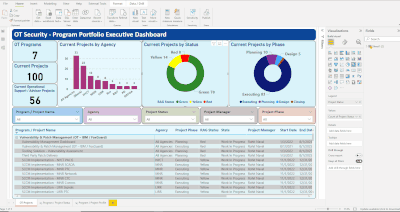- Power BI forums
- Updates
- News & Announcements
- Get Help with Power BI
- Desktop
- Service
- Report Server
- Power Query
- Mobile Apps
- Developer
- DAX Commands and Tips
- Custom Visuals Development Discussion
- Health and Life Sciences
- Power BI Spanish forums
- Translated Spanish Desktop
- Power Platform Integration - Better Together!
- Power Platform Integrations (Read-only)
- Power Platform and Dynamics 365 Integrations (Read-only)
- Training and Consulting
- Instructor Led Training
- Dashboard in a Day for Women, by Women
- Galleries
- Community Connections & How-To Videos
- COVID-19 Data Stories Gallery
- Themes Gallery
- Data Stories Gallery
- R Script Showcase
- Webinars and Video Gallery
- Quick Measures Gallery
- 2021 MSBizAppsSummit Gallery
- 2020 MSBizAppsSummit Gallery
- 2019 MSBizAppsSummit Gallery
- Events
- Ideas
- Custom Visuals Ideas
- Issues
- Issues
- Events
- Upcoming Events
- Community Blog
- Power BI Community Blog
- Custom Visuals Community Blog
- Community Support
- Community Accounts & Registration
- Using the Community
- Community Feedback
Register now to learn Fabric in free live sessions led by the best Microsoft experts. From Apr 16 to May 9, in English and Spanish.
- Power BI forums
- Forums
- Get Help with Power BI
- Developer
- Need Help - with a drill through page
- Subscribe to RSS Feed
- Mark Topic as New
- Mark Topic as Read
- Float this Topic for Current User
- Bookmark
- Subscribe
- Printer Friendly Page
- Mark as New
- Bookmark
- Subscribe
- Mute
- Subscribe to RSS Feed
- Permalink
- Report Inappropriate Content
Need Help - with a drill through page
I have an excel file which I'm using for data. It's got program name in column a, project name in column b and then there are several additional columns with values - only the top row contains values for the program and the remaining rows contain values specific to each project. I have 10 separate projects with the same program name. I'm using a matrix visual showing the projects rolled up under the program. I've created a drill down page with card visuals to show values from each column. However, it's not working as expected.
Here's how I want it to work -
if someone right clicks on the program name, I only want to show the content associated with the program - values from the first row of the program. If someone right clicks on one the projects under the program, I only want to show the values associated with that project. How should this be configured in the drill down page?
Greatly appreciate any help on this.
Solved! Go to Solution.
- Mark as New
- Bookmark
- Subscribe
- Mute
- Subscribe to RSS Feed
- Permalink
- Report Inappropriate Content
Hi @Rnaval ,
It seems that the problem you describe is caused by the interactions of visuals. Please try to change the way the charts interact with each other:
Besides, this question is beyond the topic of discussion at the beginning of this thread, so please consider marking the responses that are helpful to you and creating a new thread about the new question, which will make the question more relevant and allow more people to help you. It will also help other people with the same problem.
Thanks in advance!
Best Regards,
Jianbo Li
If this post helps, then please consider Accept it as the solution to help the other members find it more quickly.
- Mark as New
- Bookmark
- Subscribe
- Mute
- Subscribe to RSS Feed
- Permalink
- Report Inappropriate Content
Hi @Rnaval ,
It seems that the problem you describe is caused by the interactions of visuals. Please try to change the way the charts interact with each other:
Besides, this question is beyond the topic of discussion at the beginning of this thread, so please consider marking the responses that are helpful to you and creating a new thread about the new question, which will make the question more relevant and allow more people to help you. It will also help other people with the same problem.
Thanks in advance!
Best Regards,
Jianbo Li
If this post helps, then please consider Accept it as the solution to help the other members find it more quickly.
- Mark as New
- Bookmark
- Subscribe
- Mute
- Subscribe to RSS Feed
- Permalink
- Report Inappropriate Content
Great will do. The original issue has been resolved, thanks for your suggestions.
- Mark as New
- Bookmark
- Subscribe
- Mute
- Subscribe to RSS Feed
- Permalink
- Report Inappropriate Content
Hi @Rnaval ,
Because the data in the table you want to Drill Through contains multiple matching values, it is impossible to tell which one is the one that needs to be displayed, so if you want to display the value of the top row, you would be better off aggregating the first row of each Project/Program into one table and using the data from this table as the target table for Drill Through.
Best Regards,
Jianbo Li
If this post helps, then please consider Accept it as the solution to help the other members find it more quickly.
- Mark as New
- Bookmark
- Subscribe
- Mute
- Subscribe to RSS Feed
- Permalink
- Report Inappropriate Content
Hi @v-jianboli-msft ,
I was able to resolve the issue using your suggestions. Now I have another question, the two graph visuals on the right side of the page - Current Projects by Status and Current Projects by Phase - these graphs don't behave properly when you're filtered, can you suggest what I need to do to fix this? Basically, I just want the graphs to look the same but with smaller counts as a result of the filtered values. However, I'm seeing additional colors and lines being introduced when I do that?
- Mark as New
- Bookmark
- Subscribe
- Mute
- Subscribe to RSS Feed
- Permalink
- Report Inappropriate Content
I had tried that originally and just tried it again as you suggested but cannot get the matrix to work properly where the projects would show rolled up into the program. Any chance you can try updating it yourself to show how this should work?
- Mark as New
- Bookmark
- Subscribe
- Mute
- Subscribe to RSS Feed
- Permalink
- Report Inappropriate Content
Here's the link to the pbix file - https://www.dropbox.com/s/i0z1qhsprtbt4fe/OTProjects.pbix?dl=0
and the link to the data - https://www.dropbox.com/scl/fi/r9u785skfdtiaufb8khgu/OT-Projects-Dash-4.xlsx?dl=0&rlkey=cm8vaw7v6qwn...
To clarify my issue, in the matrix visual if you right click on the Vulnerability and Patch Management top most row / line and drill through to program / project status page it works properly. The top most row of that program in the excel file contains the data I want to show. However when you right click and drill thru on the Operational Support / Advisor Projects, it does not show the values from the top most row of that program. It seems to be pulling data from a completely random row. I have a feeling I don't have my data organized in the correct way.
Hope that helps clarify...
- Mark as New
- Bookmark
- Subscribe
- Mute
- Subscribe to RSS Feed
- Permalink
- Report Inappropriate Content
Thanks for the reply, I was feeling completely helpless until you responded. I will follow the instructions for uploading the pbix file along with the data file.
- Mark as New
- Bookmark
- Subscribe
- Mute
- Subscribe to RSS Feed
- Permalink
- Report Inappropriate Content
Hi @Rnaval ,
"only the top row contains values for the program and the remaining rows contain values specific to each project." This sentence is not very clear, can you provide a simple example?
Sorry for that the information you have provided is not making the problem clear to me. Can you please share more details to help us clarify your scenario?
Please provide me with more details about your table and your problem or share me with your pbix file after removing sensitive data.
Refer to:
How to provide sample data in the Power BI Forum
How to Get Your Question Answered Quickly
Best Regards,
Jianbo Li
If this post helps, then please consider Accept it as the solution to help the other members find it more quickly.
- Mark as New
- Bookmark
- Subscribe
- Mute
- Subscribe to RSS Feed
- Permalink
- Report Inappropriate Content
Hi Jianbo, waiting for your feedback, have you had a chance to review the data and the pbix file?
Helpful resources

Microsoft Fabric Learn Together
Covering the world! 9:00-10:30 AM Sydney, 4:00-5:30 PM CET (Paris/Berlin), 7:00-8:30 PM Mexico City

Power BI Monthly Update - April 2024
Check out the April 2024 Power BI update to learn about new features.

| User | Count |
|---|---|
| 13 | |
| 2 | |
| 2 | |
| 1 | |
| 1 |
| User | Count |
|---|---|
| 20 | |
| 3 | |
| 2 | |
| 2 | |
| 2 |