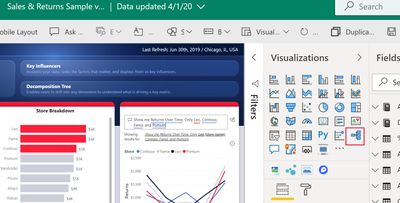- Power BI forums
- Updates
- News & Announcements
- Get Help with Power BI
- Desktop
- Service
- Report Server
- Power Query
- Mobile Apps
- Developer
- DAX Commands and Tips
- Custom Visuals Development Discussion
- Health and Life Sciences
- Power BI Spanish forums
- Translated Spanish Desktop
- Power Platform Integration - Better Together!
- Power Platform Integrations (Read-only)
- Power Platform and Dynamics 365 Integrations (Read-only)
- Training and Consulting
- Instructor Led Training
- Dashboard in a Day for Women, by Women
- Galleries
- Community Connections & How-To Videos
- COVID-19 Data Stories Gallery
- Themes Gallery
- Data Stories Gallery
- R Script Showcase
- Webinars and Video Gallery
- Quick Measures Gallery
- 2021 MSBizAppsSummit Gallery
- 2020 MSBizAppsSummit Gallery
- 2019 MSBizAppsSummit Gallery
- Events
- Ideas
- Custom Visuals Ideas
- Issues
- Issues
- Events
- Upcoming Events
- Community Blog
- Power BI Community Blog
- Custom Visuals Community Blog
- Community Support
- Community Accounts & Registration
- Using the Community
- Community Feedback
Register now to learn Fabric in free live sessions led by the best Microsoft experts. From Apr 16 to May 9, in English and Spanish.
- Power BI forums
- Forums
- Get Help with Power BI
- Developer
- Missing Decomposition Tree
- Subscribe to RSS Feed
- Mark Topic as New
- Mark Topic as Read
- Float this Topic for Current User
- Bookmark
- Subscribe
- Printer Friendly Page
- Mark as New
- Bookmark
- Subscribe
- Mute
- Subscribe to RSS Feed
- Permalink
- Report Inappropriate Content
Missing Decomposition Tree
Hi,
I've noticed within the past week that the decomposition tree visual has broken on my reports. It was a marketplace visual that seems to have disappeared completely. Does anybody know why it's gone/ if it's likely to return?
Thanks!
Solved! Go to Solution.
- Mark as New
- Bookmark
- Subscribe
- Mute
- Subscribe to RSS Feed
- Permalink
- Report Inappropriate Content
Hi @Incarnadine ,
It's in Preview. Here's the article: https://docs.microsoft.com/en-us/power-bi/visuals/power-bi-visualization-decomposition-tree
Open Power BI Desktop. Select File > Options and settings > Options >Preview features. Check decomposition tree(preview) and restart Desktop, it should now be in the visual pane.
- Mark as New
- Bookmark
- Subscribe
- Mute
- Subscribe to RSS Feed
- Permalink
- Report Inappropriate Content
Hi @Incarnadine
Decomp tree is now a native visual in Power BI You don't need to go out to marketplace/appsource to get it. See the red outline in the Visualization pane, below.
- Mark as New
- Bookmark
- Subscribe
- Mute
- Subscribe to RSS Feed
- Permalink
- Report Inappropriate Content
Hi @mihart
Thanks for you response, glad to hear it's gone core it's a great visual!
Unfortunately I can't seem to find it on my visualizations pane, I'm on the latest version (I have the new ribbon on the top etc)
I can see on yours below it's between Key Influencers and Q&A, I don't seem to have anything there. Is there something I need to do first?
Thanks!
- Mark as New
- Bookmark
- Subscribe
- Mute
- Subscribe to RSS Feed
- Permalink
- Report Inappropriate Content
Hi @Incarnadine ,
It's in Preview. Here's the article: https://docs.microsoft.com/en-us/power-bi/visuals/power-bi-visualization-decomposition-tree
Open Power BI Desktop. Select File > Options and settings > Options >Preview features. Check decomposition tree(preview) and restart Desktop, it should now be in the visual pane.
- Mark as New
- Bookmark
- Subscribe
- Mute
- Subscribe to RSS Feed
- Permalink
- Report Inappropriate Content
Helpful resources

Microsoft Fabric Learn Together
Covering the world! 9:00-10:30 AM Sydney, 4:00-5:30 PM CET (Paris/Berlin), 7:00-8:30 PM Mexico City

Power BI Monthly Update - April 2024
Check out the April 2024 Power BI update to learn about new features.

| User | Count |
|---|---|
| 13 | |
| 2 | |
| 1 | |
| 1 | |
| 1 |
| User | Count |
|---|---|
| 22 | |
| 3 | |
| 2 | |
| 2 | |
| 2 |