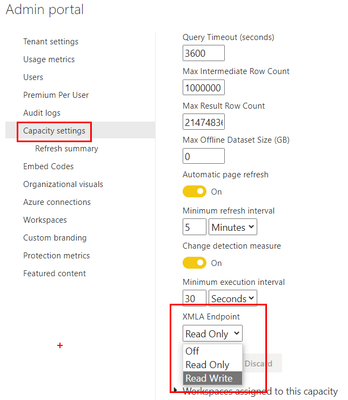- Power BI forums
- Updates
- News & Announcements
- Get Help with Power BI
- Desktop
- Service
- Report Server
- Power Query
- Mobile Apps
- Developer
- DAX Commands and Tips
- Custom Visuals Development Discussion
- Health and Life Sciences
- Power BI Spanish forums
- Translated Spanish Desktop
- Power Platform Integration - Better Together!
- Power Platform Integrations (Read-only)
- Power Platform and Dynamics 365 Integrations (Read-only)
- Training and Consulting
- Instructor Led Training
- Dashboard in a Day for Women, by Women
- Galleries
- Community Connections & How-To Videos
- COVID-19 Data Stories Gallery
- Themes Gallery
- Data Stories Gallery
- R Script Showcase
- Webinars and Video Gallery
- Quick Measures Gallery
- 2021 MSBizAppsSummit Gallery
- 2020 MSBizAppsSummit Gallery
- 2019 MSBizAppsSummit Gallery
- Events
- Ideas
- Custom Visuals Ideas
- Issues
- Issues
- Events
- Upcoming Events
- Community Blog
- Power BI Community Blog
- Custom Visuals Community Blog
- Community Support
- Community Accounts & Registration
- Using the Community
- Community Feedback
Register now to learn Fabric in free live sessions led by the best Microsoft experts. From Apr 16 to May 9, in English and Spanish.
- Power BI forums
- Forums
- Get Help with Power BI
- Developer
- Re: Microsoft.PowerBI.Api - Someone worked with wh...
- Subscribe to RSS Feed
- Mark Topic as New
- Mark Topic as Read
- Float this Topic for Current User
- Bookmark
- Subscribe
- Printer Friendly Page
- Mark as New
- Bookmark
- Subscribe
- Mute
- Subscribe to RSS Feed
- Permalink
- Report Inappropriate Content
Microsoft.PowerBI.Api - Someone worked with whis library
I need to implement a solution in C# desktop, to access POWER BI, and update the report, that's all.
I'm trying with this library but it doesn't work.
Could someone give me an example or point out where to learn how to use this library
Thanks
Solved! Go to Solution.
- Mark as New
- Bookmark
- Subscribe
- Mute
- Subscribe to RSS Feed
- Permalink
- Report Inappropriate Content
Hey @venildo,
Take a look at some of these links:
Refresh PowerBI reports using C# and web API – Dynamics CRM Tech Blogs (wordpress.com)
PowerBIClient C# (CSharp) Code Examples - HotExamples
Did my post answer your question(s)? Mark my post as a solution. This will help others find the solution.
Proud to be a Super User!
- Mark as New
- Bookmark
- Subscribe
- Mute
- Subscribe to RSS Feed
- Permalink
- Report Inappropriate Content
Good Morning
First of all thank you very much for the answer I saved my life, hahah
Can I ask for one more thing?
You would have a link demonstrating how to use the update-datasources API, as I'm having difficulty in parameterizing it to configure the database paths to update the BI.
I'm using 3 different data sources, SQL Server, MySql and Access.
Thank you very much
- Mark as New
- Bookmark
- Subscribe
- Mute
- Subscribe to RSS Feed
- Permalink
- Report Inappropriate Content
Good Morning @venildo ,
Can you show me what you're doing and what you're trying to accomplish?
Did my post answer your question(s)? Mark my post as a solution. This will help others find the solution.
Proud to be a Super User!
- Mark as New
- Bookmark
- Subscribe
- Mute
- Subscribe to RSS Feed
- Permalink
- Report Inappropriate Content
Good afternoon!!!
My goal is very simple, I have an application that updates several databases (Access, MySql Server and SQL Server) and after updating these databases I need the PBIX to be automatically updated through the application.
I've been testing the online power bi refresh button and it doesn't seem to work, as the report is not refreshed, it's only refreshed when I refresh from the desktop, so I was in doubt if I would use the refreshest API (https://api. powerbi.com/v1.0/myorg/datasets/{0}/refreshes) will work or do I need to update the databases path through the api https://api.powerbi.com/v1.0/myorg/datasets /{datasetId}/Default.UpdateDatasources.
My project is being developed in .Net (VB.Net, but if the examples are in C# I know no problem.)
Thank you so much for your help as always.
- Mark as New
- Bookmark
- Subscribe
- Mute
- Subscribe to RSS Feed
- Permalink
- Report Inappropriate Content
One of the things you'll want to check is if you have XMLA Read/Write enabled. You will need that to refresh outside of Power BI.
Did my post answer your question(s)? Mark my post as a solution. This will help others find the solution.
Proud to be a Super User!
- Mark as New
- Bookmark
- Subscribe
- Mute
- Subscribe to RSS Feed
- Permalink
- Report Inappropriate Content
Thanks again for your attention.
Where do I see it?
If it's on the Azure Portal, I've already put in all possible permissions.
Do I need to do some configuration inside Power Bi?
- Mark as New
- Bookmark
- Subscribe
- Mute
- Subscribe to RSS Feed
- Permalink
- Report Inappropriate Content
This is found in the Power BI Service Admin Portal. Under Capacity settings. Then you'd click on your capcity.
Did my post answer your question(s)? Mark my post as a solution. This will help others find the solution.
Proud to be a Super User!
- Mark as New
- Bookmark
- Subscribe
- Mute
- Subscribe to RSS Feed
- Permalink
- Report Inappropriate Content
But my power bi subscription is Pro, so it doesn't update.
Right now, I'm studying and making a test site, so I won't change my subscription, but in the future I will make this change.
At this point, so I'm going to continue making updates in Power bi Desktop and going online.
Thank you very much, you were very good people, and you had a lot of patience with me, thank you very much.
- Mark as New
- Bookmark
- Subscribe
- Mute
- Subscribe to RSS Feed
- Permalink
- Report Inappropriate Content
Hey @venildo,
Take a look at some of these links:
Refresh PowerBI reports using C# and web API – Dynamics CRM Tech Blogs (wordpress.com)
PowerBIClient C# (CSharp) Code Examples - HotExamples
Did my post answer your question(s)? Mark my post as a solution. This will help others find the solution.
Proud to be a Super User!
Helpful resources

Microsoft Fabric Learn Together
Covering the world! 9:00-10:30 AM Sydney, 4:00-5:30 PM CET (Paris/Berlin), 7:00-8:30 PM Mexico City

Power BI Monthly Update - April 2024
Check out the April 2024 Power BI update to learn about new features.

| User | Count |
|---|---|
| 17 | |
| 2 | |
| 2 | |
| 1 | |
| 1 |