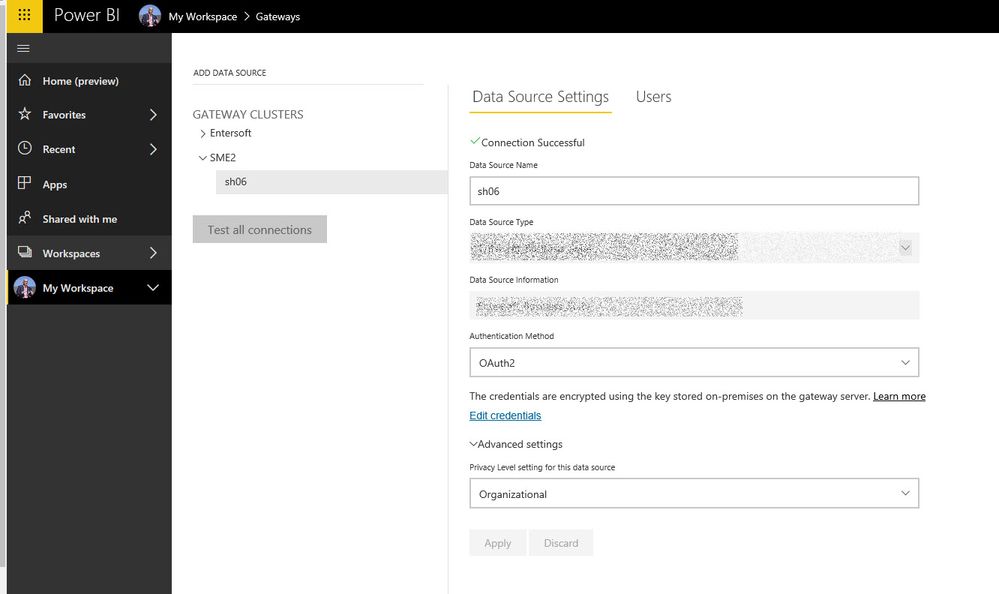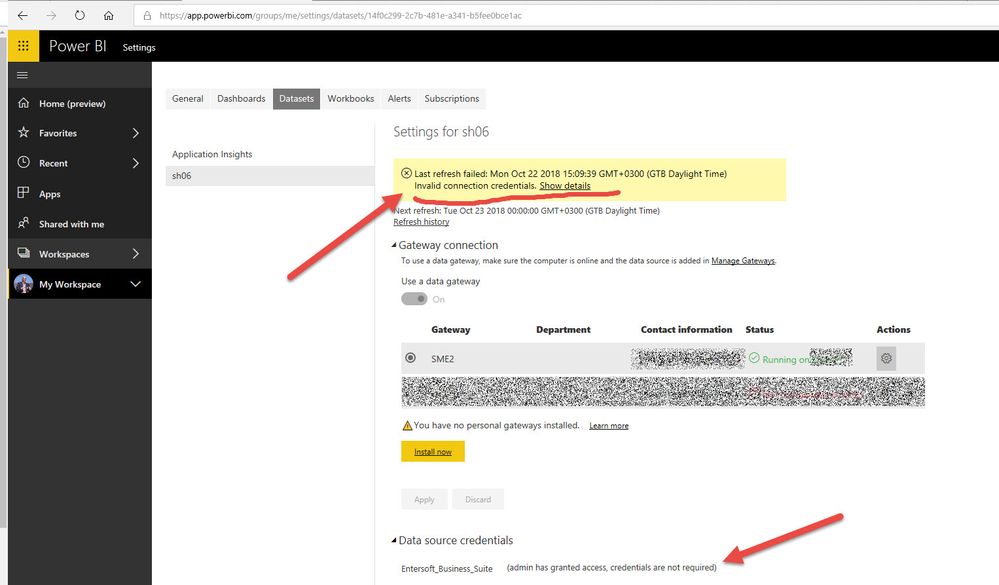- Power BI forums
- Updates
- News & Announcements
- Get Help with Power BI
- Desktop
- Service
- Report Server
- Power Query
- Mobile Apps
- Developer
- DAX Commands and Tips
- Custom Visuals Development Discussion
- Health and Life Sciences
- Power BI Spanish forums
- Translated Spanish Desktop
- Power Platform Integration - Better Together!
- Power Platform Integrations (Read-only)
- Power Platform and Dynamics 365 Integrations (Read-only)
- Training and Consulting
- Instructor Led Training
- Dashboard in a Day for Women, by Women
- Galleries
- Community Connections & How-To Videos
- COVID-19 Data Stories Gallery
- Themes Gallery
- Data Stories Gallery
- R Script Showcase
- Webinars and Video Gallery
- Quick Measures Gallery
- 2021 MSBizAppsSummit Gallery
- 2020 MSBizAppsSummit Gallery
- 2019 MSBizAppsSummit Gallery
- Events
- Ideas
- Custom Visuals Ideas
- Issues
- Issues
- Events
- Upcoming Events
- Community Blog
- Power BI Community Blog
- Custom Visuals Community Blog
- Community Support
- Community Accounts & Registration
- Using the Community
- Community Feedback
Register now to learn Fabric in free live sessions led by the best Microsoft experts. From Apr 16 to May 9, in English and Spanish.
- Power BI forums
- Forums
- Get Help with Power BI
- Developer
- Re: Microsoft.Data.Mashup.CredentialError.Reason C...
- Subscribe to RSS Feed
- Mark Topic as New
- Mark Topic as Read
- Float this Topic for Current User
- Bookmark
- Subscribe
- Printer Friendly Page
- Mark as New
- Bookmark
- Subscribe
- Mute
- Subscribe to RSS Feed
- Permalink
- Report Inappropriate Content
Microsoft.Data.Mashup.CredentialError.Reason CredentialInvalid
Hi,
We are developin a custom data connector to connec to through a custom WEB API to a SaaS application.
The Authentication type is similar to the github example i.e. OAuth2
XXX = [
TestConnection = (dataSourcePath) => { "XXX.Contents" },
Authentication = [
OAuth = [
StartLogin = StartLogin,
FinishLogin = FinishLogin,
Logout = Logout,
Label = Extension.LoadString("AuthenticationLabel")
]
],
Label = Extension.LoadString("DataSourceLabel"),
SupportsEncryption = true
];From Power BI Desktop everyting works fine.
These days we are moving to the Pro features where we publish the dataset and or reports that have been developed using data from our XXX connector (ONLY from this source).
We have downloaded and succesfully installed the latest version of the On Premises Gateway (not the personal one).
We have succesfsfully setup the connection, the datasource as shown in the figure below
At the datasource part of the service we have the status as shown in the following screenshot:
And the error we got from both refresh and scheduled refresh is the following:
At the custom connector code level all the calls to the api are using the access_token like in the example below:
WebAPI_GetTopLevelMenu = () =>
let
ebsCommand = "asset",
params = Uri.BuildQueryString([routeId = "PBZ.json"]),
skey = Extension.CurrentCredential()[access_token],
url = Uri.Combine(apiURL, apiCommand) & "?" & params,
wb = Web.Contents(url, [Headers = [#"Authorization" = "Bearer " & skey]]),
tb = Text.FromBinary(wb),
js = Json.Document(tb)
in
js;Like I said, when running fvrom Power BI Desktop everything works fine (OAUTH sign in, execution of api cals leading to fetching data, etc.
Can someone please give me a direction on how to "debug" the error ?
Is it due to the gateway? due to the connector?
Regards,
Stavros
- Mark as New
- Bookmark
- Subscribe
- Mute
- Subscribe to RSS Feed
- Permalink
- Report Inappropriate Content
One more clue:
I changed the custom data connector code
XXX = [
TestConnection = (dataSourcePath) => { "XXX.Contents" },
Authentication = [
OAuth = [
StartLogin = StartLogin,
FinishLogin = FinishLogin,
Logout = Logout,
Label = Extension.LoadString("AuthenticationLabel")
]
],
Label = Extension.LoadString("DataSourceLabel"),
SupportsEncryption = false
];To NOT Support encryption and the refresh works fine. So the question is what should a custom data connector developer do in order for his/her code to work with encrypted connections?
I though that the encryption / decryption will be handled by the service / gateway and that the custom data connector should not be ware of the calling context.
Helpful resources

Microsoft Fabric Learn Together
Covering the world! 9:00-10:30 AM Sydney, 4:00-5:30 PM CET (Paris/Berlin), 7:00-8:30 PM Mexico City

Power BI Monthly Update - April 2024
Check out the April 2024 Power BI update to learn about new features.

| User | Count |
|---|---|
| 12 | |
| 2 | |
| 2 | |
| 1 | |
| 1 |
| User | Count |
|---|---|
| 20 | |
| 3 | |
| 2 | |
| 2 | |
| 2 |