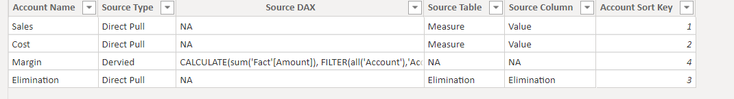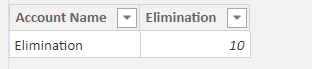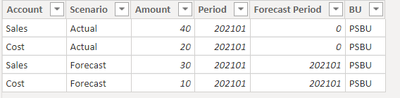- Power BI forums
- Updates
- News & Announcements
- Get Help with Power BI
- Desktop
- Service
- Report Server
- Power Query
- Mobile Apps
- Developer
- DAX Commands and Tips
- Custom Visuals Development Discussion
- Health and Life Sciences
- Power BI Spanish forums
- Translated Spanish Desktop
- Power Platform Integration - Better Together!
- Power Platform Integrations (Read-only)
- Power Platform and Dynamics 365 Integrations (Read-only)
- Training and Consulting
- Instructor Led Training
- Dashboard in a Day for Women, by Women
- Galleries
- Community Connections & How-To Videos
- COVID-19 Data Stories Gallery
- Themes Gallery
- Data Stories Gallery
- R Script Showcase
- Webinars and Video Gallery
- Quick Measures Gallery
- 2021 MSBizAppsSummit Gallery
- 2020 MSBizAppsSummit Gallery
- 2019 MSBizAppsSummit Gallery
- Events
- Ideas
- Custom Visuals Ideas
- Issues
- Issues
- Events
- Upcoming Events
- Community Blog
- Power BI Community Blog
- Custom Visuals Community Blog
- Community Support
- Community Accounts & Registration
- Using the Community
- Community Feedback
Register now to learn Fabric in free live sessions led by the best Microsoft experts. From Apr 16 to May 9, in English and Spanish.
- Power BI forums
- Forums
- Get Help with Power BI
- Developer
- Measure Calculation based on Dynamic DAX Formulae ...
- Subscribe to RSS Feed
- Mark Topic as New
- Mark Topic as Read
- Float this Topic for Current User
- Bookmark
- Subscribe
- Printer Friendly Page
- Mark as New
- Bookmark
- Subscribe
- Mute
- Subscribe to RSS Feed
- Permalink
- Report Inappropriate Content
Measure Calculation based on Dynamic DAX Formulae stored as a part of table
Hi Everyone,
We are working on P/L and Financials reporting in power bi and have lot of derived measures whose definitions are bound to change on frequnent basis based on User requirement. Hence planning to keep the dax formula dynamic.
We could manage dynamic row addtions using "SWITCH" and Variables. But when we try to retrieve the formulae stored in a table against every "Account Name", it returns literal string rather that evaluating the formula.
Any help is appreciated.
Scenario:
Account (Dimension):
Elimination (Fact):
Fact (Fact):
Measure Table:
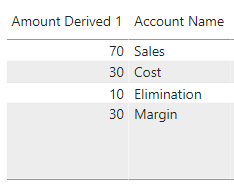
Requirement : In the above table visual, we need the "Amount Derived 1" measure to dynamically calculate the value from the stored DAX expression or the [Table].[column] set up in Account Dimension.
Solved! Go to Solution.
- Mark as New
- Bookmark
- Subscribe
- Mute
- Subscribe to RSS Feed
- Permalink
- Report Inappropriate Content
Hi @Anonymous ,
Unfortunately, formulas stored in tables cannot be switched, but measures can be changed dynamically based on the current row context.
See if it will help:
Best Regards,
Liang
If this post helps, then please consider Accept it as the solution to help the other members find it more quickly.
- Mark as New
- Bookmark
- Subscribe
- Mute
- Subscribe to RSS Feed
- Permalink
- Report Inappropriate Content
If you want to see progress you may want to vote for an existing idea or create a new one.
- Mark as New
- Bookmark
- Subscribe
- Mute
- Subscribe to RSS Feed
- Permalink
- Report Inappropriate Content
Hi,
This is the exact same problem I've been having with something i'm working on. I want to be able to dynamically pick up the DAX formulae from the tables in the load and haven't found a way of being able to pick up the string and execute it. Like you, i've just ended up seeing the string.
I was hoping there might be a way that one could change the definition of measures during the load phase, but it seems there isn't. If anyone finds a way it would be good to hear it!
- Mark as New
- Bookmark
- Subscribe
- Mute
- Subscribe to RSS Feed
- Permalink
- Report Inappropriate Content
Hi @Anonymous ,
Unfortunately, formulas stored in tables cannot be switched, but measures can be changed dynamically based on the current row context.
See if it will help:
Best Regards,
Liang
If this post helps, then please consider Accept it as the solution to help the other members find it more quickly.
- Mark as New
- Bookmark
- Subscribe
- Mute
- Subscribe to RSS Feed
- Permalink
- Report Inappropriate Content
Thanks Liang, we have tried this alternative which makes us create those many measures and switch them on user input..was looking more from maintaining the DAX in table and picking it dynamically.
- Mark as New
- Bookmark
- Subscribe
- Mute
- Subscribe to RSS Feed
- Permalink
- Report Inappropriate Content
EVALUATE() is only available in external tools like DAX Studio. You cannot do that in Power BI Desktop DAX (yet).
Helpful resources

Microsoft Fabric Learn Together
Covering the world! 9:00-10:30 AM Sydney, 4:00-5:30 PM CET (Paris/Berlin), 7:00-8:30 PM Mexico City

Power BI Monthly Update - April 2024
Check out the April 2024 Power BI update to learn about new features.

| User | Count |
|---|---|
| 15 | |
| 2 | |
| 1 | |
| 1 | |
| 1 |