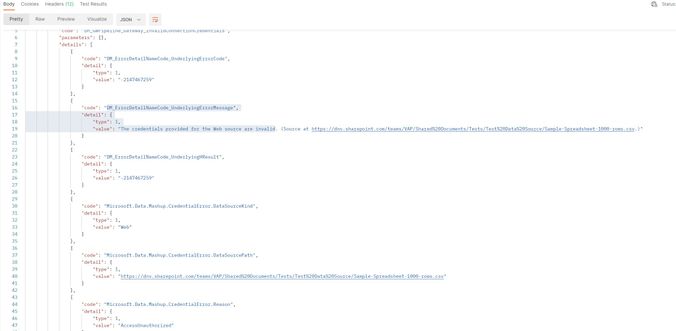- Power BI forums
- Updates
- News & Announcements
- Get Help with Power BI
- Desktop
- Service
- Report Server
- Power Query
- Mobile Apps
- Developer
- DAX Commands and Tips
- Custom Visuals Development Discussion
- Health and Life Sciences
- Power BI Spanish forums
- Translated Spanish Desktop
- Power Platform Integration - Better Together!
- Power Platform Integrations (Read-only)
- Power Platform and Dynamics 365 Integrations (Read-only)
- Training and Consulting
- Instructor Led Training
- Dashboard in a Day for Women, by Women
- Galleries
- Community Connections & How-To Videos
- COVID-19 Data Stories Gallery
- Themes Gallery
- Data Stories Gallery
- R Script Showcase
- Webinars and Video Gallery
- Quick Measures Gallery
- 2021 MSBizAppsSummit Gallery
- 2020 MSBizAppsSummit Gallery
- 2019 MSBizAppsSummit Gallery
- Events
- Ideas
- Custom Visuals Ideas
- Issues
- Issues
- Events
- Upcoming Events
- Community Blog
- Power BI Community Blog
- Custom Visuals Community Blog
- Community Support
- Community Accounts & Registration
- Using the Community
- Community Feedback
Register now to learn Fabric in free live sessions led by the best Microsoft experts. From Apr 16 to May 9, in English and Spanish.
- Power BI forums
- Forums
- Get Help with Power BI
- Developer
- Issue - Update Data Source Credentials through RES...
- Subscribe to RSS Feed
- Mark Topic as New
- Mark Topic as Read
- Float this Topic for Current User
- Bookmark
- Subscribe
- Printer Friendly Page
- Mark as New
- Bookmark
- Subscribe
- Mute
- Subscribe to RSS Feed
- Permalink
- Report Inappropriate Content
Issue - Update Data Source Credentials through REST API failed for Web Source
I was trying to update the data source credentials through REST API (https://api.powerbi.com/v1.0/myorg/gateways/{gatewayId}/datasources/{datasourceId}) for a PBI report whose data source tpye is "Web" and it is from a CSV file on SharePoint site. I chose "OAuth2" as credential type in the body but got errors as below:
It says the credentials for the web source are invalid.
However I used the same credential type and same token for another PBI report (data source type is "SharePoint List" and they are pointing to the same sharepoint site), and the REST API call was made successfully.
Could anyone tell me what's missing during this operation for the websource or is there anything I can do to make the call succeed.
- Mark as New
- Bookmark
- Subscribe
- Mute
- Subscribe to RSS Feed
- Permalink
- Report Inappropriate Content
Hi @kevinglb , @v-shex-msft ,
I have exactly the same issue. I'm pretty sure it's because we don't patch a "refresh token" with the credential API. When we refresh the dataset, I think it it takes more that x minutes, Power BI Services wants to refresh the token with an access token. Since we didn't put an access token (not supported with the API), it fails.
That's pretty annoying because I have no workaround in mind right now...
- Mark as New
- Bookmark
- Subscribe
- Mute
- Subscribe to RSS Feed
- Permalink
- Report Inappropriate Content
We experience issue when we are trying to refresh the PBI report through REST API call: https://api.powerbi.com/v1.0/myorg/groups/{groupId}/datasets/{datasetId}/refreshesThe data source for the report is from SharePoint, so it needs data source credentials, we used https://api.powerbi.com/v1.0/myorg/gateways/{gatewayId}/datasources/{datasourceId} to update the credentials by passing access token, and the call succeed, and we can see there is no waning message showing up for that dataset at app.powerbi.com, which means the credentials are updated.
However the refresh result is failed and it says "The credentials provided for the SharePoint source are invalid. " It failed every time when the credentials are updated through the above REST API call.
But if we update the credentials by "Edit Credentials" at app.powerbi.com manually and login with the same account which is used to get the token, the refresh results are always good.
Please let me know whether this is a known issue or not and what should I do to make the credentials updated and valid for the report refresh operation.
- Mark as New
- Bookmark
- Subscribe
- Mute
- Subscribe to RSS Feed
- Permalink
- Report Inappropriate Content
Hi @kevinglb,
How did you config 'get data' operations from that data source? Can you please share some more detail to help us clarify and troubleshoot your scenario?
How to Get Your Question Answered Quickly
In addition, you can take a look at the following link to directly get data from the link of the files that are stored in onedrive/sharepoint:
Use OneDrive for Business links in Power BI Desktop - Power BI | Microsoft Docs
Regards,
Xiaoxin Sheng
If this post helps, please consider accept as solution to help other members find it more quickly.
- Mark as New
- Bookmark
- Subscribe
- Mute
- Subscribe to RSS Feed
- Permalink
- Report Inappropriate Content
Hi Xiaoxin,
Do you have any progress on this issue?
Regards,
- Mark as New
- Bookmark
- Subscribe
- Mute
- Subscribe to RSS Feed
- Permalink
- Report Inappropriate Content
Hi Xiaoxin,
Followings are the steps that I used to get data from SharePoint:
3. Build visualization model based on the data just loaded and save locally
And I also tried the way you suggested through the link to get data by enter the URL of the Excel / CSV file and the data is retrieved same as above method.
I believed the problem occurs during the credentials validation process rather than the getting data process for the report.
If you can let us know whethere there are known issues for the refresh operation or credentials update operation that will be helpful as we can re-arrange our develppment plan.
Thanks,
Helpful resources

Microsoft Fabric Learn Together
Covering the world! 9:00-10:30 AM Sydney, 4:00-5:30 PM CET (Paris/Berlin), 7:00-8:30 PM Mexico City

Power BI Monthly Update - April 2024
Check out the April 2024 Power BI update to learn about new features.

| User | Count |
|---|---|
| 12 | |
| 2 | |
| 1 | |
| 1 | |
| 1 |
| User | Count |
|---|---|
| 23 | |
| 3 | |
| 2 | |
| 2 | |
| 2 |