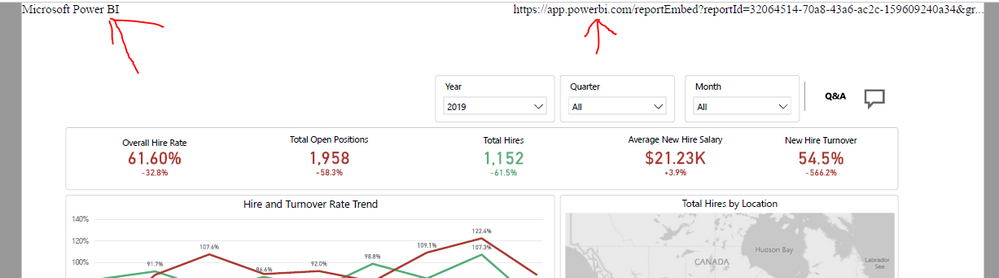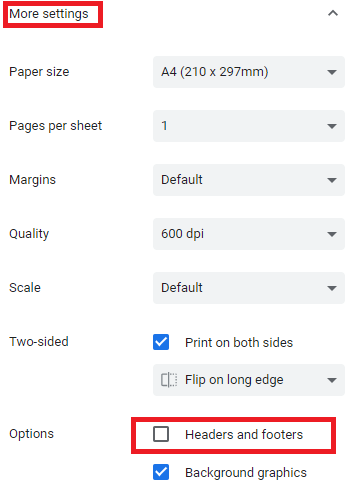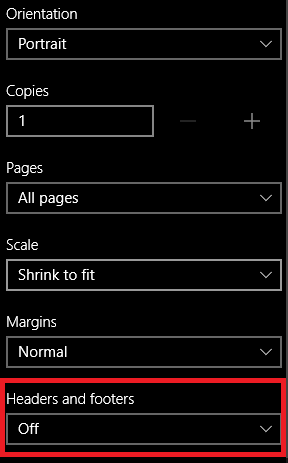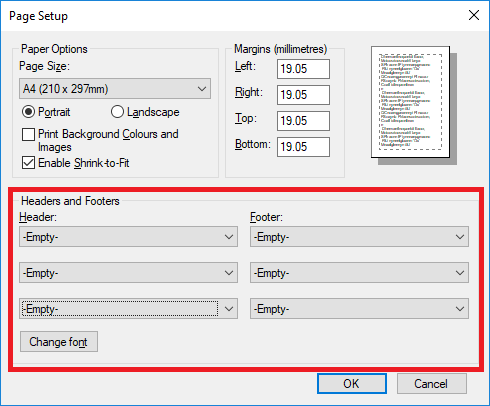- Power BI forums
- Updates
- News & Announcements
- Get Help with Power BI
- Desktop
- Service
- Report Server
- Power Query
- Mobile Apps
- Developer
- DAX Commands and Tips
- Custom Visuals Development Discussion
- Health and Life Sciences
- Power BI Spanish forums
- Translated Spanish Desktop
- Power Platform Integration - Better Together!
- Power Platform Integrations (Read-only)
- Power Platform and Dynamics 365 Integrations (Read-only)
- Training and Consulting
- Instructor Led Training
- Dashboard in a Day for Women, by Women
- Galleries
- Community Connections & How-To Videos
- COVID-19 Data Stories Gallery
- Themes Gallery
- Data Stories Gallery
- R Script Showcase
- Webinars and Video Gallery
- Quick Measures Gallery
- 2021 MSBizAppsSummit Gallery
- 2020 MSBizAppsSummit Gallery
- 2019 MSBizAppsSummit Gallery
- Events
- Ideas
- Custom Visuals Ideas
- Issues
- Issues
- Events
- Upcoming Events
- Community Blog
- Power BI Community Blog
- Custom Visuals Community Blog
- Community Support
- Community Accounts & Registration
- Using the Community
- Community Feedback
Register now to learn Fabric in free live sessions led by the best Microsoft experts. From Apr 16 to May 9, in English and Spanish.
- Power BI forums
- Forums
- Get Help with Power BI
- Developer
- Is there any way to stop "Microsoft Power BI" and...
- Subscribe to RSS Feed
- Mark Topic as New
- Mark Topic as Read
- Float this Topic for Current User
- Bookmark
- Subscribe
- Printer Friendly Page
- Mark as New
- Bookmark
- Subscribe
- Mute
- Subscribe to RSS Feed
- Permalink
- Report Inappropriate Content
Is there any way to stop "Microsoft Power BI" and the url from being added to a printed Report?
I'm using Power BI Embedded. When printing a report "Microsoft Power BI" and the Url are added to the top of the report. Is there any way to remove this?
- Mark as New
- Bookmark
- Subscribe
- Mute
- Subscribe to RSS Feed
- Permalink
- Report Inappropriate Content
Hi @Anonymous - I can't answer this from a Power BI Embedded perspective, but just wanted to throw this up as a possibility. Are you printing using the function in your web browser? If so then most browsers have a Headers and Footers option in their print dialog that is set by default.
Here's where to find in Chrome:
Here it is in Edge:
Internet Explorer (of course) is a bit different, and this can be found in Print Preview > Page Setup. Make sure all boxes in the Headers and Footers section are set to -Empty-, e.g.:
Hopefully this might be what you need. If not, then I'm sure one of the more experienced Embedded folks can help you out.
Good luck!
Daniel
Did I answer your question? Mark my post as a solution!
Proud to be a Super User!
My course: Introduction to Developing Power BI Visuals
On how to ask a technical question, if you really want an answer (courtesy of SQLBI)
- Mark as New
- Bookmark
- Subscribe
- Mute
- Subscribe to RSS Feed
- Permalink
- Report Inappropriate Content
Thanks Daniel, but this is for my customers and the print function is being called using the api function report.print(), so this wouldn't work. What I'm looking for is if there is a way during the call the stop those headers from being added.
- Mark as New
- Bookmark
- Subscribe
- Mute
- Subscribe to RSS Feed
- Permalink
- Report Inappropriate Content
Hmmm... I've had a look at print() and its doc states that it's invoking window.print(), which is pretty much browser-specific, and has no additional parameters available to it.
I've done some research (read: furious Googling and experimenting with answers) on what can be done when working with this method, and there doesn't seem to be much that can be done about it. A lot of these articles suggest using a CSS Media Query, but I couldn't find an example that really worked.
The best I could find was this answer on StackOverflow - it's from a while ago but there is still some recently discussion on it so you may have some success - this answer from last year suggests that you might get somewhere with using modern Chrome/Firefox.
I'll have to tap-out at this point, but hopefully this might help.
Regards,
Daniel
Did I answer your question? Mark my post as a solution!
Proud to be a Super User!
My course: Introduction to Developing Power BI Visuals
On how to ask a technical question, if you really want an answer (courtesy of SQLBI)
- Mark as New
- Bookmark
- Subscribe
- Mute
- Subscribe to RSS Feed
- Permalink
- Report Inappropriate Content
Thanks. It looks like I'll have to live with it for now.
Helpful resources

Microsoft Fabric Learn Together
Covering the world! 9:00-10:30 AM Sydney, 4:00-5:30 PM CET (Paris/Berlin), 7:00-8:30 PM Mexico City

Power BI Monthly Update - April 2024
Check out the April 2024 Power BI update to learn about new features.

| User | Count |
|---|---|
| 13 | |
| 2 | |
| 2 | |
| 1 | |
| 1 |
| User | Count |
|---|---|
| 20 | |
| 3 | |
| 2 | |
| 2 | |
| 2 |