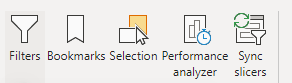- Power BI forums
- Updates
- News & Announcements
- Get Help with Power BI
- Desktop
- Service
- Report Server
- Power Query
- Mobile Apps
- Developer
- DAX Commands and Tips
- Custom Visuals Development Discussion
- Health and Life Sciences
- Power BI Spanish forums
- Translated Spanish Desktop
- Power Platform Integration - Better Together!
- Power Platform Integrations (Read-only)
- Power Platform and Dynamics 365 Integrations (Read-only)
- Training and Consulting
- Instructor Led Training
- Dashboard in a Day for Women, by Women
- Galleries
- Community Connections & How-To Videos
- COVID-19 Data Stories Gallery
- Themes Gallery
- Data Stories Gallery
- R Script Showcase
- Webinars and Video Gallery
- Quick Measures Gallery
- 2021 MSBizAppsSummit Gallery
- 2020 MSBizAppsSummit Gallery
- 2019 MSBizAppsSummit Gallery
- Events
- Ideas
- Custom Visuals Ideas
- Issues
- Issues
- Events
- Upcoming Events
- Community Blog
- Power BI Community Blog
- Custom Visuals Community Blog
- Community Support
- Community Accounts & Registration
- Using the Community
- Community Feedback
Register now to learn Fabric in free live sessions led by the best Microsoft experts. From Apr 16 to May 9, in English and Spanish.
- Power BI forums
- Forums
- Get Help with Power BI
- Developer
- Re: Invisible Filter Pane visible in Power BI Embe...
- Subscribe to RSS Feed
- Mark Topic as New
- Mark Topic as Read
- Float this Topic for Current User
- Bookmark
- Subscribe
- Printer Friendly Page
- Mark as New
- Bookmark
- Subscribe
- Mute
- Subscribe to RSS Feed
- Permalink
- Report Inappropriate Content
Invisible Filter Pane visible in Power BI Embedded
Hi All,
I am having an issue with Power BI Embedded Report and the Filter Pane. In the past I remember (memory can be funny though) that the Filter pane, when marked invisible on the desktop file, would be invisible in the embedded reports even when filterPaneEnabled: true was set in the JS.
However, now i cannot get the filter pane to disappear regardless of the way the PBI file is set up.
I have the Over all Filter Pane marked Invisible in the Power BI Desktop File
When I publish the Premium Capacity Workspace and view the Report in the Power BI Service ,the Filter Pane is indeed Invisible
However, when i view the Embedded report in our company website the Filter pane is visible. The individual page/report/visual level filters that i have marked as invisible are thankfully invisible as well, but the overall Filter pane is still visible
I have also tried this with the new Filter experience by Disabling the Filter pane in the Power BI Desktop file with the same results.
The JS for the embedded code does have the filterPaneEnabled:true marked since we need the workspace to show the filter pane on some of our embedded reports. Does that override in general for the whole workspace? Or is this a new/known issue.
Thanks
- Mark as New
- Bookmark
- Subscribe
- Mute
- Subscribe to RSS Feed
- Permalink
- Report Inappropriate Content
Is there a solution to this problem? We have the same issue regarding a visible Filter pane and no chance of hiding it in the published report. There are a few with that problem and no fix after 2 weeks ?!
Also in other threads they say a fix will be placed at 15.06., a community manager says "already done last week with the newest PBI desktop-version" but still the problem is still there.
Quite frustrating as this was a core function and quite easyily handled through the "eye-icon".
- Mark as New
- Bookmark
- Subscribe
- Mute
- Subscribe to RSS Feed
- Permalink
- Report Inappropriate Content
No fix yet. I can confirm that in our support thread with Microsoft, they also told us the fix was deployed last week, but there was no change. The filter pane still shows no matter what embed settings we use. They're looking at it again but have not given us an ETA.
- Mark as New
- Bookmark
- Subscribe
- Mute
- Subscribe to RSS Feed
- Permalink
- Report Inappropriate Content
Wow, ok thanks for the heads up! For me it seems like a general and not just a single problem. Would be quite hurting for us as a company if there isn't a faster fix and don't have to wait for the next PBI-Desktop Update next month..
What i don't understand is that a key feature of the "new" filter experience is missing. In all documentations the " Enable the updated filter pane and show filters in the visual header for this report" is as an option in PBI desktop and the service. But now this option disappeared in both of them.
- Mark as New
- Bookmark
- Subscribe
- Mute
- Subscribe to RSS Feed
- Permalink
- Report Inappropriate Content
- Mark as New
- Bookmark
- Subscribe
- Mute
- Subscribe to RSS Feed
- Permalink
- Report Inappropriate Content
Hi @mihart , thanks for your help. Do you have any idea what's the reason the filterpanel is visible since previous week? It's the result of an update? The filterpanel doesnt show up in the Service, because it's hidden in the pbix-sourcefile. Since previous week it will show up in embedded reports.
- Mark as New
- Bookmark
- Subscribe
- Mute
- Subscribe to RSS Feed
- Permalink
- Report Inappropriate Content
It is a bug; the filter panel is showing no matter what options you set in your embed code. We've had a ticket open with Microsoft for 5 days and they confirmed it yesterday. They have a fix being tested. No timetable on release.
- Mark as New
- Bookmark
- Subscribe
- Mute
- Subscribe to RSS Feed
- Permalink
- Report Inappropriate Content
@rogersmj Thanks for that! Is there an area in the community where those types of bugs are publicly visible? Just curious - this is my first time getting involved in the forums.
- Mark as New
- Bookmark
- Subscribe
- Mute
- Subscribe to RSS Feed
- Permalink
- Report Inappropriate Content
Not really. Occasionally Microsoft will make mention of it on their Power BI status page but not always. It's frustrating.
- Mark as New
- Bookmark
- Subscribe
- Mute
- Subscribe to RSS Feed
- Permalink
- Report Inappropriate Content
Thanks. Yeah, that is a lile frustrating. Sounds like their employees aren't necessarily even aware of the bugs in progress either.
- Mark as New
- Bookmark
- Subscribe
- Mute
- Subscribe to RSS Feed
- Permalink
- Report Inappropriate Content
Are you using bookmarks for navigation?
If so please check them all for making the filterpane invisible (as in your question).
We had the same but updating all the bookmarks did fix this issue
- Mark as New
- Bookmark
- Subscribe
- Mute
- Subscribe to RSS Feed
- Permalink
- Report Inappropriate Content
Thanks for that. Unfortunately we aren't using bookmarks so that doesn't help us here.
- Mark as New
- Bookmark
- Subscribe
- Mute
- Subscribe to RSS Feed
- Permalink
- Report Inappropriate Content
We are having a similar problem in that just today, the filter pane starting showing up for Q&A embedded (it's never been there before) even though we DON'T indicate to include it in our JS embed configuration.
Microsoft's own Power BI demo site Q&A is now showing the filter panel too. It wasn't there yesterday.
Helpful resources

Microsoft Fabric Learn Together
Covering the world! 9:00-10:30 AM Sydney, 4:00-5:30 PM CET (Paris/Berlin), 7:00-8:30 PM Mexico City

Power BI Monthly Update - April 2024
Check out the April 2024 Power BI update to learn about new features.

| User | Count |
|---|---|
| 16 | |
| 2 | |
| 2 | |
| 1 | |
| 1 |
| User | Count |
|---|---|
| 21 | |
| 2 | |
| 2 | |
| 2 | |
| 2 |