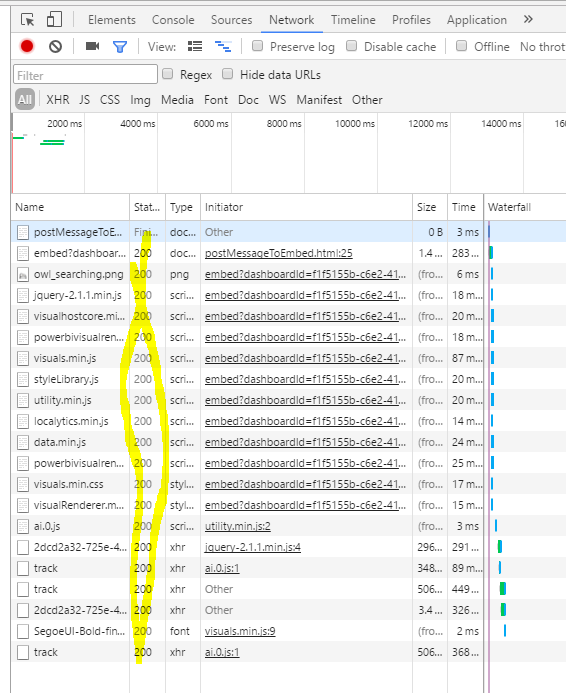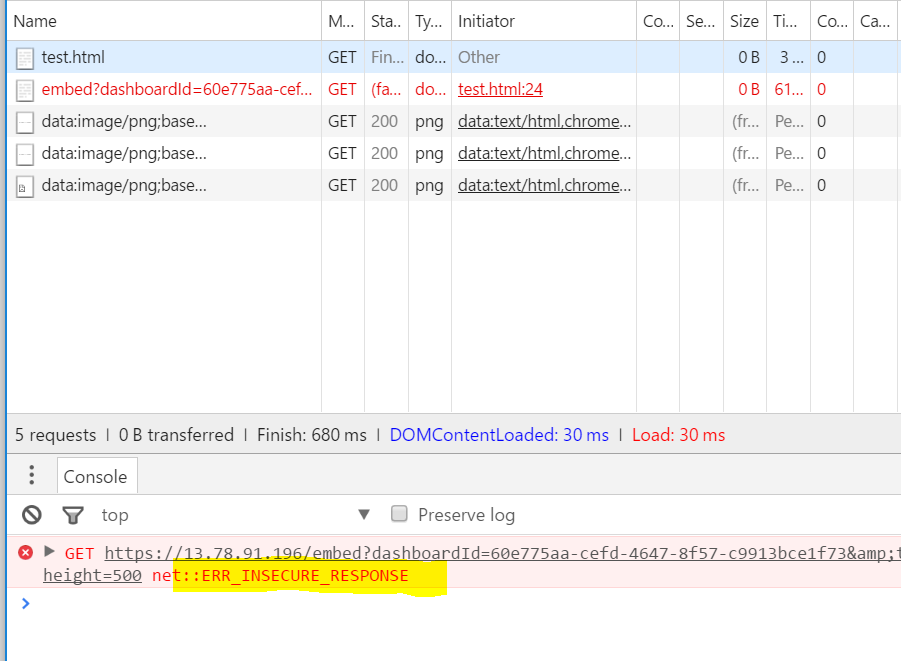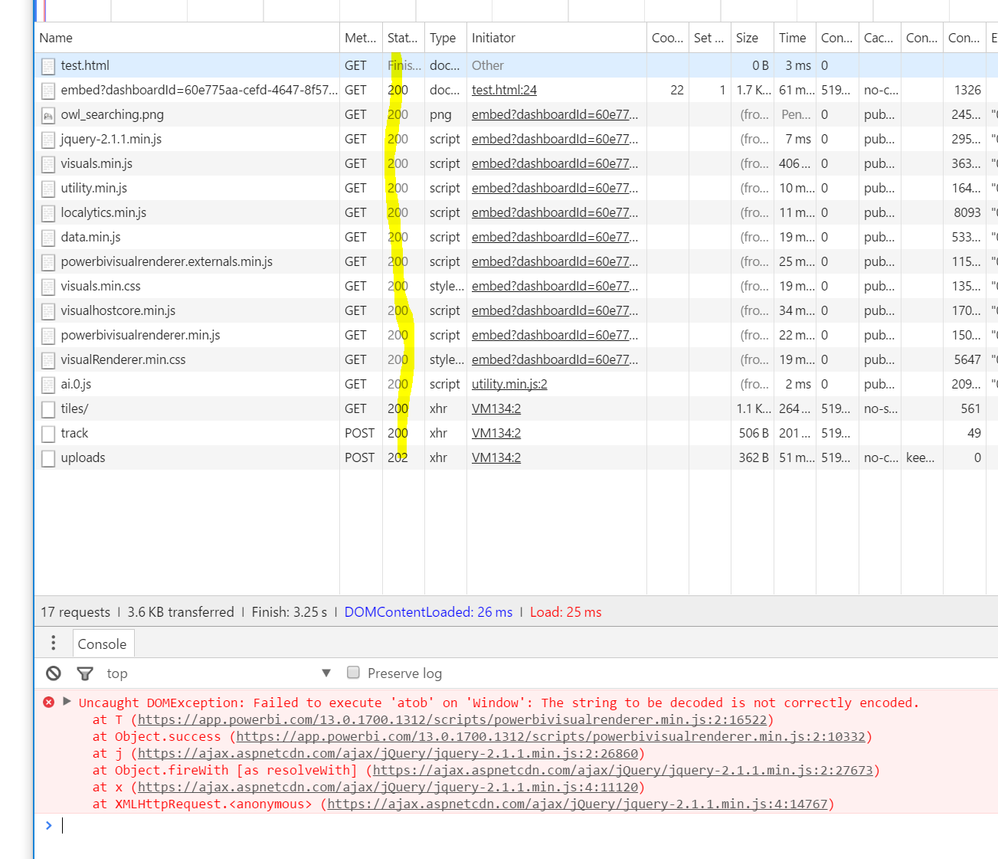- Power BI forums
- Updates
- News & Announcements
- Get Help with Power BI
- Desktop
- Service
- Report Server
- Power Query
- Mobile Apps
- Developer
- DAX Commands and Tips
- Custom Visuals Development Discussion
- Health and Life Sciences
- Power BI Spanish forums
- Translated Spanish Desktop
- Power Platform Integration - Better Together!
- Power Platform Integrations (Read-only)
- Power Platform and Dynamics 365 Integrations (Read-only)
- Training and Consulting
- Instructor Led Training
- Dashboard in a Day for Women, by Women
- Galleries
- Community Connections & How-To Videos
- COVID-19 Data Stories Gallery
- Themes Gallery
- Data Stories Gallery
- R Script Showcase
- Webinars and Video Gallery
- Quick Measures Gallery
- 2021 MSBizAppsSummit Gallery
- 2020 MSBizAppsSummit Gallery
- 2019 MSBizAppsSummit Gallery
- Events
- Ideas
- Custom Visuals Ideas
- Issues
- Issues
- Events
- Upcoming Events
- Community Blog
- Power BI Community Blog
- Custom Visuals Community Blog
- Community Support
- Community Accounts & Registration
- Using the Community
- Community Feedback
Register now to learn Fabric in free live sessions led by the best Microsoft experts. From Apr 16 to May 9, in English and Spanish.
- Power BI forums
- Forums
- Get Help with Power BI
- Developer
- Re: Integrate tile into an app sample javascript e...
- Subscribe to RSS Feed
- Mark Topic as New
- Mark Topic as Read
- Float this Topic for Current User
- Bookmark
- Subscribe
- Printer Friendly Page
- Mark as New
- Bookmark
- Subscribe
- Mute
- Subscribe to RSS Feed
- Permalink
- Report Inappropriate Content
Integrate tile into an app sample javascript error.
Following the steps in the sample here: https://powerbi.microsoft.com/en-us/documentation/powerbi-developer-integrate-tile/
In the final step, load the tile into an iFrame I have a problem posting the messageStructure to the iframe source.
var messageStructure = {
action: "loadTile",
accessToken: document.getElementById('MainContent_accessToken').value,
height: 500,
width: 500
};
message = JSON.stringify(messageStructure);
// Push the message
document.getElementById('iFrameEmbedTile').contentWindow.postMessage(message, "*");;
A Javascript error occurs in powerbivisualrenderer.min.js when the atob method is called on a string that is not base64 encoded. My hunch is that the access token is supposed to be a valid base64 string. I verified that by passing in a valid base64 string in the accessToken variable, and the error ceased (but of course I got a 403 forbidden).
My access token is 1475 characters long with no "=" sign at the end and is definitely not a base64 encoded string. The access token is working everywhere else in that example in the server side code when sent in the authorization header.
So, is the accessToken supposed to be a Base64 encoded string? If not, what would cause this error:
caught DOMException: Failed to execute 'atob' on 'Window': The string to be decoded is not correctly encoded.
at T (https://app.powerbi.com/13.0.1700.1256/scripts/powerbivisualrenderer.min.js:2:16257)
at Object.success (https://app.powerbi.com/13.0.1700.1256/scripts/powerbivisualrenderer.min.js:2:10067)
at j (https://ajax.aspnetcdn.com/ajax/jQuery/jquery-2.1.1.min.js:2:26860)
at Object.fireWith [as resolveWith] (https://ajax.aspnetcdn.com/ajax/jQuery/jquery-2.1.1.min.js:2:27673)
at x (https://ajax.aspnetcdn.com/ajax/jQuery/jquery-2.1.1.min.js:4:11120)
at XMLHttpRequest.<anonymous> (https://ajax.aspnetcdn.com/ajax/jQuery/jquery-2.1.1.min.js:4:14767)
- Mark as New
- Bookmark
- Subscribe
- Mute
- Subscribe to RSS Feed
- Permalink
- Report Inappropriate Content
I don't experience that error. My token is a long string starts with "eyJ0eX....". Here is a static HTML which works perfect in my test, just replace the embed url and token with the ones in your case.
<html lang="en">
<head>
<script type="text/javascript">
window.onload = function () {
updateEmbedTile();
};
var width = 500;
var height = 500;
// update embed tile
function updateEmbedTile() {
// replace your embed url here
var embedTileUrl = "https://app.powerbi.com/embed?dashboardId=f1f5155b-c6e2-4147-991b-28d914927d05&tileId=2dcd2a32-725e-4454-9753-b3e01e41a4a1";
if ("" === embedTileUrl)
return;
// to load a tile do the following:
// 1: set the url, include size.
// 2: add a onload handler to submit the auth token
iframe = document.getElementById('iFrameEmbedTile');
iframe.src=embedTileUrl + "&width=" + width + "&height=" + height;
iframe.onload = postActionLoadTile;
}
// post the auth token to the iFrame.
function postActionLoadTile() {
// replace your token here
accessToken = "eyJ0eXAiOiJKV....kGoJT_tGqBbsXCv60YIXJZTdheFAiwFw";
// return if no a
if ("" === accessToken)
return;
var h = height;
var w = width;
// construct the push message structure
var m = { action: "loadTile", accessToken: accessToken, height: h, width: w};
message = JSON.stringify(m);
// push the message.
iframe = document.getElementById('iFrameEmbedTile');
iframe.contentWindow.postMessage(message, "*");;
}
</script>
</head>
<body>
<iframe ID="iFrameEmbedTile" src="" height="500px" width="500px" frameborder="0" seamless></iframe>
</body>
</html>
- Mark as New
- Bookmark
- Subscribe
- Mute
- Subscribe to RSS Feed
- Permalink
- Report Inappropriate Content
Thank you for your reply! I still get the same error. My access token also starts with "eyJ0eXAiOiJ" and is very long. There are no new lines in the string and no whitespace. Can you do me one quick favor and open your browser developer console and execute:
atob("YOUR_ACCESS_TOKEN")and tell me if you get an error.
- Mark as New
- Bookmark
- Subscribe
- Mute
- Subscribe to RSS Feed
- Permalink
- Report Inappropriate Content
I've got the same error, however I can still embed with that token.
Embedding is working fine with the HTML in my previous reply. All responses 200(ok).
Not sure if it is the issue of the cluster node, will you try to replace the app.powerbi.com in the embed url with below IP, it is the actual remote server in my test, captured from the chrome dev tool.
https://13.78.91.196/embed?dashboardId=f1f5155bxxxxx914927d05&tileId=2dcd2a32-725e-4454-9753-b3
- Mark as New
- Bookmark
- Subscribe
- Mute
- Subscribe to RSS Feed
- Permalink
- Report Inappropriate Content
When I try that IP address I get insecure response:
I also get all 200s but the tile never appears (only the spinning dots) and the JS error every time. The remote server I am hitting is 137.116.81.69:443.
- Mark as New
- Bookmark
- Subscribe
- Mute
- Subscribe to RSS Feed
- Permalink
- Report Inappropriate Content
Have you tested with my HTML? What's going on when in IE, do you still get the atob error? May I know how you generate the accessToken?
- Mark as New
- Bookmark
- Subscribe
- Mute
- Subscribe to RSS Feed
- Permalink
- Report Inappropriate Content
When I run in IE I get "InvalidCharacterError". I believe this is the same error as before.
To answer your question, yes I am using your static HTML but replace with my token and tile URL. I generate my access token on my back end (.net MVC) using this line:
var ar = AC.AcquireTokenByAuthorizationCodeAsync(
authorizationCode,
new Uri(redirectUri), cc).Result;
return ar.AccessToken;I later use that access token server side to get my list of dashboards and tiles, and the result is good, so I assume my token is good / correct (the variable _token below).
System.Net.WebRequest request = System.Net.WebRequest.Create(
String.Format("{0}Dashboards", _baseUri
)) as System.Net.HttpWebRequest;
request.Method = "GET";
request.ContentLength = 0;
request.Headers.Add("Authorization", String.Format("Bearer {0}", _token));
- Mark as New
- Bookmark
- Subscribe
- Mute
- Subscribe to RSS Feed
- Permalink
- Report Inappropriate Content
Helpful resources

Microsoft Fabric Learn Together
Covering the world! 9:00-10:30 AM Sydney, 4:00-5:30 PM CET (Paris/Berlin), 7:00-8:30 PM Mexico City

Power BI Monthly Update - April 2024
Check out the April 2024 Power BI update to learn about new features.

| User | Count |
|---|---|
| 14 | |
| 2 | |
| 2 | |
| 1 | |
| 1 |