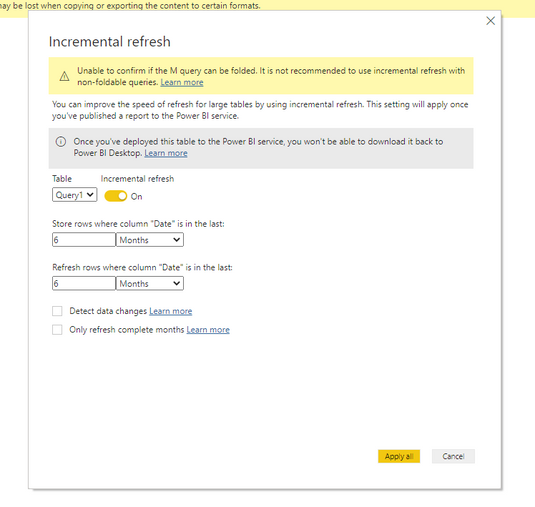- Power BI forums
- Updates
- News & Announcements
- Get Help with Power BI
- Desktop
- Service
- Report Server
- Power Query
- Mobile Apps
- Developer
- DAX Commands and Tips
- Custom Visuals Development Discussion
- Health and Life Sciences
- Power BI Spanish forums
- Translated Spanish Desktop
- Power Platform Integration - Better Together!
- Power Platform Integrations (Read-only)
- Power Platform and Dynamics 365 Integrations (Read-only)
- Training and Consulting
- Instructor Led Training
- Dashboard in a Day for Women, by Women
- Galleries
- Community Connections & How-To Videos
- COVID-19 Data Stories Gallery
- Themes Gallery
- Data Stories Gallery
- R Script Showcase
- Webinars and Video Gallery
- Quick Measures Gallery
- 2021 MSBizAppsSummit Gallery
- 2020 MSBizAppsSummit Gallery
- 2019 MSBizAppsSummit Gallery
- Events
- Ideas
- Custom Visuals Ideas
- Issues
- Issues
- Events
- Upcoming Events
- Community Blog
- Power BI Community Blog
- Custom Visuals Community Blog
- Community Support
- Community Accounts & Registration
- Using the Community
- Community Feedback
Register now to learn Fabric in free live sessions led by the best Microsoft experts. From Apr 16 to May 9, in English and Spanish.
- Power BI forums
- Forums
- Get Help with Power BI
- Developer
- Incremental refresh not working
- Subscribe to RSS Feed
- Mark Topic as New
- Mark Topic as Read
- Float this Topic for Current User
- Bookmark
- Subscribe
- Printer Friendly Page
- Mark as New
- Bookmark
- Subscribe
- Mute
- Subscribe to RSS Feed
- Permalink
- Report Inappropriate Content
Incremental refresh not working
Hello,
I have setup an incremental refresh on our dataset and despite the data having new values, it is not being reflected in PowerBI dashboard.
Here the data source is Azure Data Lake Storage Gen 1 and file being a .tsv file. When I was setting up incremental refresh I did get the warning that "Unable to confirm if the M query can be folded. It is not recommended to use incremental refresh with non-foldable queries.".
M query being
let
Source = DataLake.Contents("adl://ffo-prod-c14.azuredatalakestore.net/local/Analytics/PrivacyManagement/PowerBITemp/", [PageSize=null]),
#"MPU tsv" = Source{[Name="MPU.tsv"]}[Content],
#"Imported CSV" = Csv.Document(#"MPU tsv",[Delimiter="#(tab)", Columns=16, Encoding=65001, QuoteStyle=QuoteStyle.None]),
#"Promoted Headers" = Table.PromoteHeaders(#"Imported CSV", [PromoteAllScalars=true]),
#"Changed Type" = Table.TransformColumnTypes(#"Promoted Headers",{{"TenantId", type text}, {"UserId", type text}, {"PolicyMode", type text}, {"PrivacyManagementScenario", type text}, {"DigestEmailEnabled", type logical}, {"TeamsInTheMomentEnabled", type logical}, {"Date", type datetime}, {"TenantName", type text}, {"Country", type text}, {"HasE1License", type logical}, {"HasE3License", type logical}, {"HasE5License", type logical}, {"TenantSize", type text}, {"Industry", type text}, {"IsS500", type logical}, {"IsS2500", type logical}}),
#"Filtered Rows" = Table.SelectRows(#"Changed Type", each [Date] >= RangeStart and [Date] <= RangeEnd)
in
#"Filtered Rows"
I further increased the refresh rows condition to 6 months and disabled detect data change but upon refresh in PowerBI portal, data is not getting refreshed.
Can someone help me point out if I am doing something wrong?
Also whether Azure Data Lake Storage Gen1 supports incremental refresh or not? If not is there any alternative way using which I can pull large dataset from ADLS to PowerBI?
Can share more details if needed.
Thanks
Akash
- Mark as New
- Bookmark
- Subscribe
- Mute
- Subscribe to RSS Feed
- Permalink
- Report Inappropriate Content
Hi @v-rzhou-msft
The refresh operation is getting completed successfully but I cant find the latest values in the data.
Date/Time parameter is fine. Both RangeStart and RangeEnd are of Date/Time format only.
- Mark as New
- Bookmark
- Subscribe
- Mute
- Subscribe to RSS Feed
- Permalink
- Report Inappropriate Content
Hi @akasthan
The warning that "Unable to confirm if the M query can be folded. It is not recommended to use incremental refresh with non-foldable queries." doesn't means your data source couldn't set incremental refresh. This warns you that your data source doesn't support query fold, incremental refresh may not have a good performance when refresh.
Can you refresh your report successfully?
Is your problem that your refresh is successful but you couldn't find the latest value?
Here is a blog about setting incremental refresh for Azure Data Lake Storage.
For reference:
Parquet, ADLS Gen2, ETL, and Incremental Refresh in one Power BI Dataset
Please check your data/time parameter.
Cannot set up incremental refresh
Best Regards,
Rico Zhou
If this post helps, then please consider Accept it as the solution to help the other members find it more quickly.
Helpful resources

Microsoft Fabric Learn Together
Covering the world! 9:00-10:30 AM Sydney, 4:00-5:30 PM CET (Paris/Berlin), 7:00-8:30 PM Mexico City

Power BI Monthly Update - April 2024
Check out the April 2024 Power BI update to learn about new features.

| User | Count |
|---|---|
| 16 | |
| 2 | |
| 2 | |
| 1 | |
| 1 |