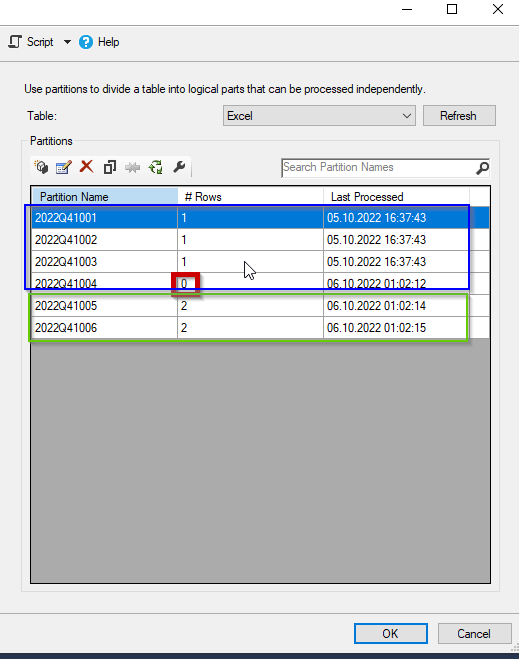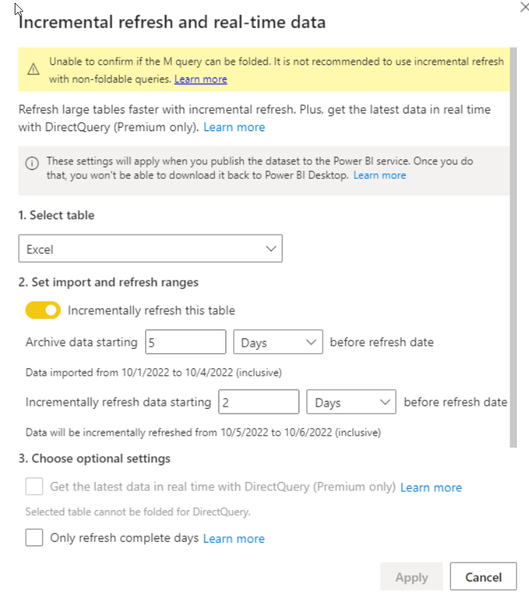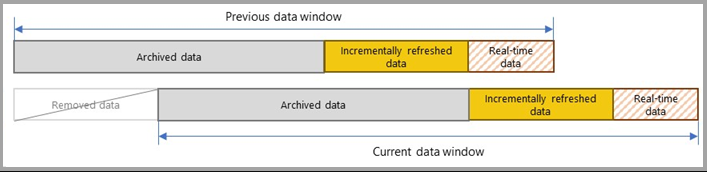- Power BI forums
- Updates
- News & Announcements
- Get Help with Power BI
- Desktop
- Service
- Report Server
- Power Query
- Mobile Apps
- Developer
- DAX Commands and Tips
- Custom Visuals Development Discussion
- Health and Life Sciences
- Power BI Spanish forums
- Translated Spanish Desktop
- Power Platform Integration - Better Together!
- Power Platform Integrations (Read-only)
- Power Platform and Dynamics 365 Integrations (Read-only)
- Training and Consulting
- Instructor Led Training
- Dashboard in a Day for Women, by Women
- Galleries
- Community Connections & How-To Videos
- COVID-19 Data Stories Gallery
- Themes Gallery
- Data Stories Gallery
- R Script Showcase
- Webinars and Video Gallery
- Quick Measures Gallery
- 2021 MSBizAppsSummit Gallery
- 2020 MSBizAppsSummit Gallery
- 2019 MSBizAppsSummit Gallery
- Events
- Ideas
- Custom Visuals Ideas
- Issues
- Issues
- Events
- Upcoming Events
- Community Blog
- Power BI Community Blog
- Custom Visuals Community Blog
- Community Support
- Community Accounts & Registration
- Using the Community
- Community Feedback
Register now to learn Fabric in free live sessions led by the best Microsoft experts. From Apr 16 to May 9, in English and Spanish.
- Power BI forums
- Forums
- Get Help with Power BI
- Developer
- Re: Incremental refresh - Partition within histori...
- Subscribe to RSS Feed
- Mark Topic as New
- Mark Topic as Read
- Float this Topic for Current User
- Bookmark
- Subscribe
- Printer Friendly Page
- Mark as New
- Bookmark
- Subscribe
- Mute
- Subscribe to RSS Feed
- Permalink
- Report Inappropriate Content
Incremental refresh - Partition within historical range refreshed
Hello All, I have problem with incremental refresh (PowerBI Premium). When creating first time a new partition (for example first time loading the data from today), the partition for today is created and refreshed. The partition from yesterday is also refreshed. That is fine, but now here is the problem, the partition for the day before yesterday is also refreshed. But in according to the defined policy it is not supposed to be refreshed. But please note this happens only the first time when the partition for the day is created. After this if I trigger the refresh again only the partitions from today and yesterday are refreshed, the partition from the day before is not refreshed anymore. Hm...
I searched and tried different things but without success. I believe this is a bug. I am able to provoke it. It seems that the PowerBI looks on the amount of partitions. Because, if I manually create the partition before first loading of the data of a new day, the problem does not occur.
Can someone help me please?
- Mark as New
- Bookmark
- Subscribe
- Mute
- Subscribe to RSS Feed
- Permalink
- Report Inappropriate Content
Hi Rena, thank you for the reply.
Regarding the query folding, yes I understand this, but I use flat files and query folding is not possible. But here in this thread the topic is not about the query folding or how to configure the increemental refresh.
Here I have the problem after I load the initial data into the dataset and after creation of initial partitions.
As described above, the problem occurs when the partition from incremental range rolls to the historical range. The problem is that this partition is also refreshed, but in according to the policy it should not be refreshed anymore.
- Mark as New
- Bookmark
- Subscribe
- Mute
- Subscribe to RSS Feed
- Permalink
- Report Inappropriate Content
Hi @asmir ,
First, incremental refresh is designed for data sources that support query folding. And most data sources that support SQL queries support query folding. Data sources like flat files, blobs, and some web feeds often do not.
After the report be published to Service, it will perform an initial refresh operation on the dataset. And it will take quite a while to complete. During this period, the partitions created, historical data loaded, objects such as relationships and hierarchies are built or rebuilt, and calculated objects are recalculated... You can find the details in this official documentation.
Best Regards
If this post helps, then please consider Accept it as the solution to help the other members find it more quickly.
Helpful resources

Microsoft Fabric Learn Together
Covering the world! 9:00-10:30 AM Sydney, 4:00-5:30 PM CET (Paris/Berlin), 7:00-8:30 PM Mexico City

Power BI Monthly Update - April 2024
Check out the April 2024 Power BI update to learn about new features.

| User | Count |
|---|---|
| 17 | |
| 2 | |
| 2 | |
| 1 | |
| 1 |