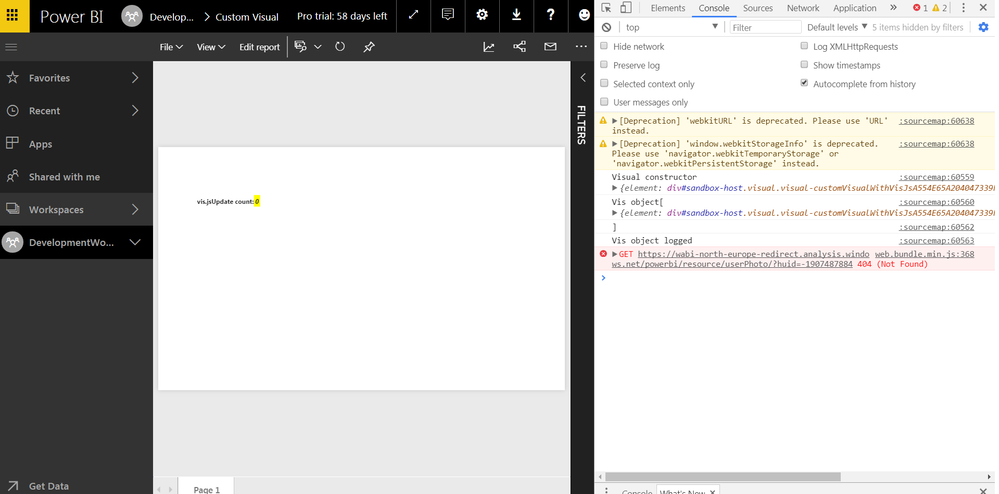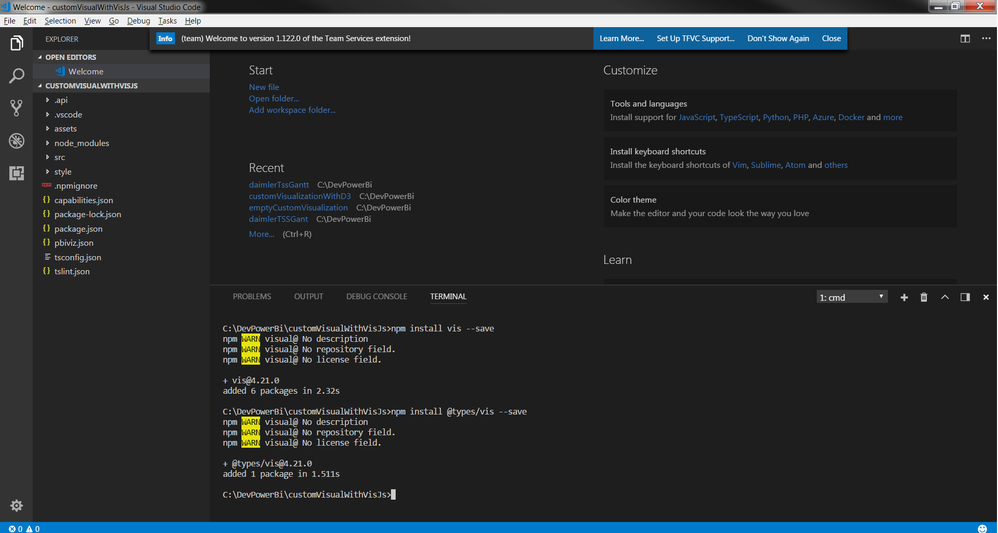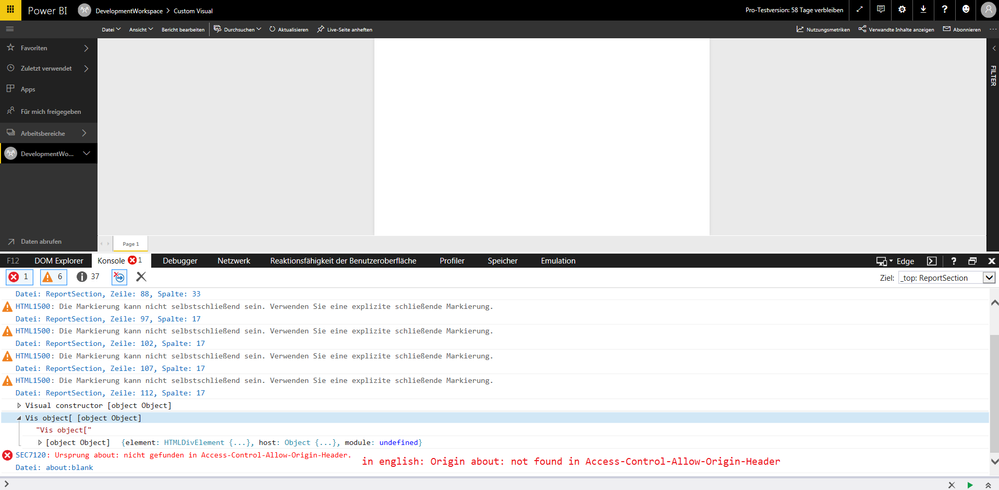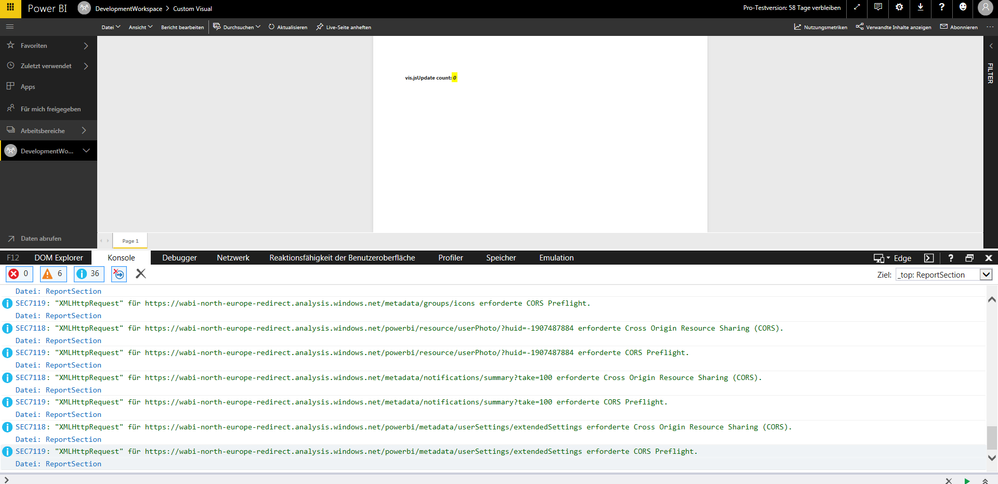- Power BI forums
- Updates
- News & Announcements
- Get Help with Power BI
- Desktop
- Service
- Report Server
- Power Query
- Mobile Apps
- Developer
- DAX Commands and Tips
- Custom Visuals Development Discussion
- Health and Life Sciences
- Power BI Spanish forums
- Translated Spanish Desktop
- Power Platform Integration - Better Together!
- Power Platform Integrations (Read-only)
- Power Platform and Dynamics 365 Integrations (Read-only)
- Training and Consulting
- Instructor Led Training
- Dashboard in a Day for Women, by Women
- Galleries
- Community Connections & How-To Videos
- COVID-19 Data Stories Gallery
- Themes Gallery
- Data Stories Gallery
- R Script Showcase
- Webinars and Video Gallery
- Quick Measures Gallery
- 2021 MSBizAppsSummit Gallery
- 2020 MSBizAppsSummit Gallery
- 2019 MSBizAppsSummit Gallery
- Events
- Ideas
- Custom Visuals Ideas
- Issues
- Issues
- Events
- Upcoming Events
- Community Blog
- Power BI Community Blog
- Custom Visuals Community Blog
- Community Support
- Community Accounts & Registration
- Using the Community
- Community Feedback
Register now to learn Fabric in free live sessions led by the best Microsoft experts. From Apr 16 to May 9, in English and Spanish.
- Power BI forums
- Forums
- Get Help with Power BI
- Developer
- Include vis.js in custom visual causes error
- Subscribe to RSS Feed
- Mark Topic as New
- Mark Topic as Read
- Float this Topic for Current User
- Bookmark
- Subscribe
- Printer Friendly Page
- Mark as New
- Bookmark
- Subscribe
- Mute
- Subscribe to RSS Feed
- Permalink
- Report Inappropriate Content
Include vis.js in custom visual causes error
Hi,
I created an empty custom visualization and added vis.js but as soon as I add the line
console.log(vis);
The visualization does not work. The vis objects causes an error.
Created project and added vis.js
- pbiviz new visualizationWithVis
- npm install vis --save
- npm install @types/vis --save
tsconfig.json:
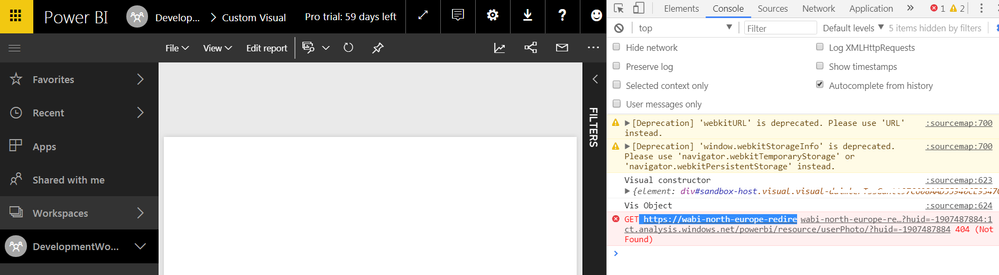

Solved! Go to Solution.
- Mark as New
- Bookmark
- Subscribe
- Mute
- Subscribe to RSS Feed
- Permalink
- Report Inappropriate Content
Please follow these steps to make vis.js working:
- Create a new JS file in src folder
- Put the folllowing code in the new JS file
var vis = window.vis || window.window.vis;
Include the new file into externalJs property of pbiviz.json right after node_modules/vis/dist/vis.js.
Ignat Vilesov,
Software Engineer
Microsoft Power BI Custom Visuals
- Mark as New
- Bookmark
- Subscribe
- Mute
- Subscribe to RSS Feed
- Permalink
- Report Inappropriate Content
I want to call the nivo react chart library in the powerbi react visual. I also have seen the documentation. there, they said, you can't call the external js file in the powerbi api 3.0. or above. Any of the way to use react chart library with the latest powerbi library. Thanks
- Mark as New
- Bookmark
- Subscribe
- Mute
- Subscribe to RSS Feed
- Permalink
- Report Inappropriate Content
Looks like vis doesn't exist in the root scope.
Could you please share vis.min.js or entire project for futher debugging?
Ignat Vilesov,
Software Engineer
Microsoft Power BI Custom Visuals
- Mark as New
- Bookmark
- Subscribe
- Mute
- Subscribe to RSS Feed
- Permalink
- Report Inappropriate Content
Hello Ignat,
please find below the project in a zip file (I created it with npm, pbiviz new ... ).
Thank you for you support.
Kind regards
Thomas
Edit:
The first Screenshot is from Chrome
The last two are from Internet Explorer (dev tools looks different)
Project:
https://1drv.ms/f/s!AvUXU0wyp-zVoBOkkbzo42Sv8YbG
- Mark as New
- Bookmark
- Subscribe
- Mute
- Subscribe to RSS Feed
- Permalink
- Report Inappropriate Content
You may use a similar way mentioned in this thread.
If this post helps, then please consider Accept it as the solution to help the other members find it more quickly.
- Mark as New
- Bookmark
- Subscribe
- Mute
- Subscribe to RSS Feed
- Permalink
- Report Inappropriate Content
Hello Ignat,
either the d3 v4 approach does not work with vis.js or I don’t understand it.
I added a separate file: initVendorLibraries.js (included it in pbiviz after the vis library) with the code:
var vis = window.vis;
but it did not work. The object is still undefined.
According to https://github.com/almende/vis/blob/master/package.json vis contains other libraries (which are also visible under node_modules in my project):
"emitter-component": "^1.1.1",
"moment": "^2.18.1",
"propagating-hammerjs": "^1.4.6",
"hammerjs": "^2.0.8",
"keycharm": "^0.2.0"
do I have to use the approach on the other libraries as well?
Is there a Power BI visual that included already vis.js successfully? If yes, do you have a link?
Kind regards
- Mark as New
- Bookmark
- Subscribe
- Mute
- Subscribe to RSS Feed
- Permalink
- Report Inappropriate Content
Make sure you've restarted the server.
If this post helps, then please consider Accept it as the solution to help the other members find it more quickly.
- Mark as New
- Bookmark
- Subscribe
- Mute
- Subscribe to RSS Feed
- Permalink
- Report Inappropriate Content
Please follow these steps to make vis.js working:
- Create a new JS file in src folder
- Put the folllowing code in the new JS file
var vis = window.vis || window.window.vis;
Include the new file into externalJs property of pbiviz.json right after node_modules/vis/dist/vis.js.
Ignat Vilesov,
Software Engineer
Microsoft Power BI Custom Visuals
Helpful resources

Microsoft Fabric Learn Together
Covering the world! 9:00-10:30 AM Sydney, 4:00-5:30 PM CET (Paris/Berlin), 7:00-8:30 PM Mexico City

Power BI Monthly Update - April 2024
Check out the April 2024 Power BI update to learn about new features.

| User | Count |
|---|---|
| 14 | |
| 2 | |
| 1 | |
| 1 | |
| 1 |