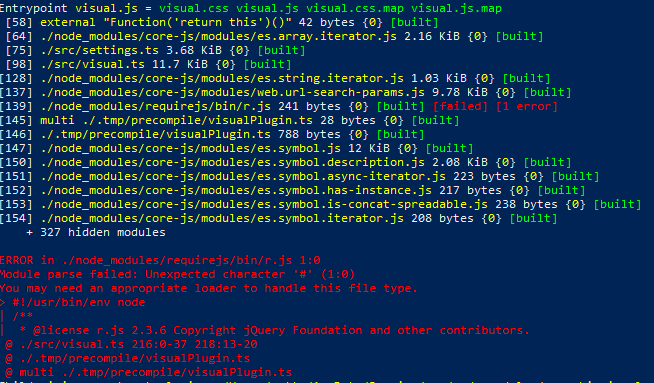- Power BI forums
- Updates
- News & Announcements
- Get Help with Power BI
- Desktop
- Service
- Report Server
- Power Query
- Mobile Apps
- Developer
- DAX Commands and Tips
- Custom Visuals Development Discussion
- Health and Life Sciences
- Power BI Spanish forums
- Translated Spanish Desktop
- Power Platform Integration - Better Together!
- Power Platform Integrations (Read-only)
- Power Platform and Dynamics 365 Integrations (Read-only)
- Training and Consulting
- Instructor Led Training
- Dashboard in a Day for Women, by Women
- Galleries
- Community Connections & How-To Videos
- COVID-19 Data Stories Gallery
- Themes Gallery
- Data Stories Gallery
- R Script Showcase
- Webinars and Video Gallery
- Quick Measures Gallery
- 2021 MSBizAppsSummit Gallery
- 2020 MSBizAppsSummit Gallery
- 2019 MSBizAppsSummit Gallery
- Events
- Ideas
- Custom Visuals Ideas
- Issues
- Issues
- Events
- Upcoming Events
- Community Blog
- Power BI Community Blog
- Custom Visuals Community Blog
- Community Support
- Community Accounts & Registration
- Using the Community
- Community Feedback
Register now to learn Fabric in free live sessions led by the best Microsoft experts. From Apr 16 to May 9, in English and Spanish.
- Power BI forums
- Forums
- Get Help with Power BI
- Developer
- Include js file without npm/ module loader
- Subscribe to RSS Feed
- Mark Topic as New
- Mark Topic as Read
- Float this Topic for Current User
- Bookmark
- Subscribe
- Printer Friendly Page
- Mark as New
- Bookmark
- Subscribe
- Mute
- Subscribe to RSS Feed
- Permalink
- Report Inappropriate Content
Include js file without npm/ module loader
Hi Everyone,
Is there anyway I can load a single js file in my custom visual without going through npm and module loader?
Trying to use "files" property under tsconfig.json instead of pbiviz.json, and referencing that js file with something like 'require' or 'include'.
Any help would be appreciated!
Thanks,
Matt
Solved! Go to Solution.
- Mark as New
- Bookmark
- Subscribe
- Mute
- Subscribe to RSS Feed
- Permalink
- Report Inappropriate Content
Hi @mroot, and thanks for providing more info.
If you're installing requireJS via NPM, then it definitely means it's supported in Node.js. The challenge is that NPM packages don't necessairly support each other; just that they support running on Node.js. Both TypeScript and the custom visuals SDK are also NPM packages and there may be some challenges around using them in conjunction with requireJS. I've personally never tried, as I've always written or ported JS code into TS in the past, as I like the advantages the tooling gives me.
From your screenshot, it looks like the SDK tooling might not be readily geared for this approach, or there's possibly some further configuration of WebPack needed within your project to build it in.
If you're able to share your JS file, I can see if I can find a solution, but it might require some dedicated support from the custom visuals team if there's no simple way to do it and re-writing the JS is not an option. They can be reached at pbicvsupport@microsoft.com if you want to give them a try, particularly if you'd rather keep the code private, and as they author the tooling they'd probably be the quicker avenue for platform-specific issues.
Regards,
Daniel
Did I answer your question? Mark my post as a solution!
Proud to be a Super User!
My course: Introduction to Developing Power BI Visuals
On how to ask a technical question, if you really want an answer (courtesy of SQLBI)
- Mark as New
- Bookmark
- Subscribe
- Mute
- Subscribe to RSS Feed
- Permalink
- Report Inappropriate Content
Hi @mroot,
Normally, you'd write your JS up as TypeScript and then import it as another file in your project where needed. Are you writing the JS yourself, or trying to import someone else's they you'd rather not re-write? If the former then it's probably easier to add the necessary exports to the file so that it can be included as normal.
Which version of the custom visuals SDK are you using? If not sure, you can run the following from your project's root folder:
pbiviz --version
If you're on 3.x then you don't need to add it to the tsconfig.json file and you'll want to write your file using ES6 syntax and importing it into any files that need it. If you want to see how this might be done, the sample bar chart illustrates how this works - here's an import for the objectEnumerationUtility.ts file, which is local to the project.
If you want to see how it's done in earlier verisons, then the master branch of that project has the tsconfig.json and visual.ts / objectEnumerationUtility.ts you can refer to for reference.
Does this answer your question? If not, then if you can provide some more info, we'll see if we can get to the bottom of what you're trying to do.
Good luck!
Daniel
Did I answer your question? Mark my post as a solution!
Proud to be a Super User!
My course: Introduction to Developing Power BI Visuals
On how to ask a technical question, if you really want an answer (courtesy of SQLBI)
- Mark as New
- Bookmark
- Subscribe
- Mute
- Subscribe to RSS Feed
- Permalink
- Report Inappropriate Content
Hi @dm-p ,
I appreciate your support. I don't want to recode it in typescript. Bascially I want to use requireJS to load my javascript file instead of commonJs within my custom visual. I'm thinking you can use requireJS in Node.js?
These were my steps:
1) I installed requireJs in my custom visual project-
npm install requirejs
2) Imported requireJs in my custom visual-
3) Attempted to load my javascript file using requireJS-
I am getting the following error when compiling-
Can this be done? Any thoughts on what I am doing wrong?
Apprciate your time/ help.
Matt
- Mark as New
- Bookmark
- Subscribe
- Mute
- Subscribe to RSS Feed
- Permalink
- Report Inappropriate Content
Hi @mroot, and thanks for providing more info.
If you're installing requireJS via NPM, then it definitely means it's supported in Node.js. The challenge is that NPM packages don't necessairly support each other; just that they support running on Node.js. Both TypeScript and the custom visuals SDK are also NPM packages and there may be some challenges around using them in conjunction with requireJS. I've personally never tried, as I've always written or ported JS code into TS in the past, as I like the advantages the tooling gives me.
From your screenshot, it looks like the SDK tooling might not be readily geared for this approach, or there's possibly some further configuration of WebPack needed within your project to build it in.
If you're able to share your JS file, I can see if I can find a solution, but it might require some dedicated support from the custom visuals team if there's no simple way to do it and re-writing the JS is not an option. They can be reached at pbicvsupport@microsoft.com if you want to give them a try, particularly if you'd rather keep the code private, and as they author the tooling they'd probably be the quicker avenue for platform-specific issues.
Regards,
Daniel
Did I answer your question? Mark my post as a solution!
Proud to be a Super User!
My course: Introduction to Developing Power BI Visuals
On how to ask a technical question, if you really want an answer (courtesy of SQLBI)
Helpful resources

Microsoft Fabric Learn Together
Covering the world! 9:00-10:30 AM Sydney, 4:00-5:30 PM CET (Paris/Berlin), 7:00-8:30 PM Mexico City

Power BI Monthly Update - April 2024
Check out the April 2024 Power BI update to learn about new features.

| User | Count |
|---|---|
| 12 | |
| 2 | |
| 2 | |
| 1 | |
| 1 |