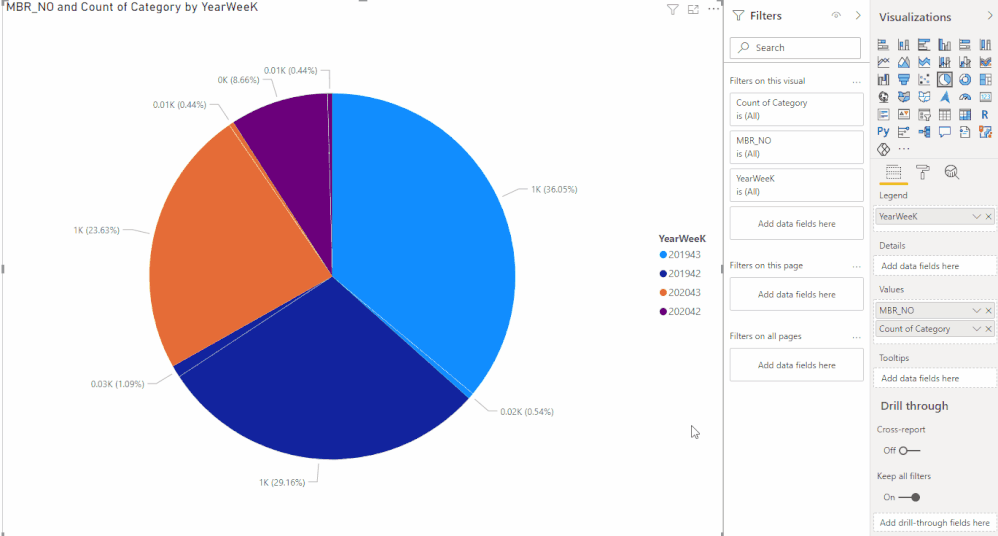- Power BI forums
- Updates
- News & Announcements
- Get Help with Power BI
- Desktop
- Service
- Report Server
- Power Query
- Mobile Apps
- Developer
- DAX Commands and Tips
- Custom Visuals Development Discussion
- Health and Life Sciences
- Power BI Spanish forums
- Translated Spanish Desktop
- Power Platform Integration - Better Together!
- Power Platform Integrations (Read-only)
- Power Platform and Dynamics 365 Integrations (Read-only)
- Training and Consulting
- Instructor Led Training
- Dashboard in a Day for Women, by Women
- Galleries
- Community Connections & How-To Videos
- COVID-19 Data Stories Gallery
- Themes Gallery
- Data Stories Gallery
- R Script Showcase
- Webinars and Video Gallery
- Quick Measures Gallery
- 2021 MSBizAppsSummit Gallery
- 2020 MSBizAppsSummit Gallery
- 2019 MSBizAppsSummit Gallery
- Events
- Ideas
- Custom Visuals Ideas
- Issues
- Issues
- Events
- Upcoming Events
- Community Blog
- Power BI Community Blog
- Custom Visuals Community Blog
- Community Support
- Community Accounts & Registration
- Using the Community
- Community Feedback
Register now to learn Fabric in free live sessions led by the best Microsoft experts. From Apr 16 to May 9, in English and Spanish.
- Power BI forums
- Forums
- Get Help with Power BI
- Developer
- Re: How to use multi fields in value in Dashboard
- Subscribe to RSS Feed
- Mark Topic as New
- Mark Topic as Read
- Float this Topic for Current User
- Bookmark
- Subscribe
- Printer Friendly Page
- Mark as New
- Bookmark
- Subscribe
- Mute
- Subscribe to RSS Feed
- Permalink
- Report Inappropriate Content
How to use multi fields in value in Dashboard
Hello,
I am new to PowerBI, How to use multi fields in value in Dashboard? Please suggest and that would be very helpful.
Many thanks.
David
- Mark as New
- Bookmark
- Subscribe
- Mute
- Subscribe to RSS Feed
- Permalink
- Report Inappropriate Content
No, but there are custom visuals of that type that allow more than one value field.
- Mark as New
- Bookmark
- Subscribe
- Mute
- Subscribe to RSS Feed
- Permalink
- Report Inappropriate Content
Thanks Ibendlin and what do you mean custom visuals, is that in the regular visualizations showing in power BI, how to use and create custom visuals?
- Mark as New
- Bookmark
- Subscribe
- Mute
- Subscribe to RSS Feed
- Permalink
- Report Inappropriate Content
Click the ellipsis (...) In the visuals area, add visual, from market.
- Mark as New
- Bookmark
- Subscribe
- Mute
- Subscribe to RSS Feed
- Permalink
- Report Inappropriate Content
Thanks Ibendlin and I get "sunburst" from the market and still no multi fields in value", do you know which custom visual allow multi fields in value?
- Mark as New
- Bookmark
- Subscribe
- Mute
- Subscribe to RSS Feed
- Permalink
- Report Inappropriate Content
Thnaks Ibendlin. In dashboard, I can define legend, details, values, in values, can I include multiple fields? I tried, it seems like only one field is allowed.
- Mark as New
- Bookmark
- Subscribe
- Mute
- Subscribe to RSS Feed
- Permalink
- Report Inappropriate Content
Hi @Anonymous,
Based on my test, you can only use multiple value fields if you do not add a field to the 'detail' of the pie chart, or it will prevent you to add more columns to the 'value fields' of the pie chart. (it only allow you to use one value field when you add fields to detail fields)
Notice: this same as other charts in power, the legend/detail field is conflicted with multiple values.
Regards,
Xiaoxin Sheng
If this post helps, please consider accept as solution to help other members find it more quickly.
- Mark as New
- Bookmark
- Subscribe
- Mute
- Subscribe to RSS Feed
- Permalink
- Report Inappropriate Content
Thanks Xiaoxin, I tried some fields works, some fields not. for example, for some 2 fields, after I add 2 fields into the value, it is showing two fields in the value, but in the final pie chart, it only show the last field I add, not sure why, any idea?
David
- Mark as New
- Bookmark
- Subscribe
- Mute
- Subscribe to RSS Feed
- Permalink
- Report Inappropriate Content
Hi @Anonymous,
In fact, it will show the values on your pie chart with the split line.
If these two field value amount has obviously difference(e.g. first 10000, second 5), it is hard to find out the second one due to data label unit.
Regards,
Xiaoxin Sheng
If this post helps, please consider accept as solution to help other members find it more quickly.
- Mark as New
- Bookmark
- Subscribe
- Mute
- Subscribe to RSS Feed
- Permalink
- Report Inappropriate Content
Thanks Xiaoxin, yes I tried it is. if two field value is obviously different, is there any way I can show it clearly, if the small one is hard to find it, it is difficult to show case. Somehow I want to show something like, for year 2018/2019/2020, there are mutiple value fileds such as different product sell, such as apple, orange, tomato, computer, car, so the field value could be quite different.
David
- Mark as New
- Bookmark
- Subscribe
- Mute
- Subscribe to RSS Feed
- Permalink
- Report Inappropriate Content
Hi @Anonymous,
Yes, the pie chart unit issue should be a trouble when you use the fields with big unit diffs. (It is hard to take the balance of visible and accurate rate of pie chart at the same time)
In my opinion, I'd like to suggest you use some trick to show the percent more clearly.
For example:
Create a report tooltip page, which includes a pie chart design by subcategory of the current pie chart. (e.g. my char is design by year and value, the tooltip page pie chart design by month and value)
Then it will display the sub-category pie chart clear than the current one when your mouse hovers on the data bars. (main pie chart show the aggregate result, tooltip page show the detailed percent of current data bar group)
Create tooltips based on report pages in Power BI Desktop
Hope the above can bring you some thought to handle this scenario.
Regards,
Xiaoxin Sheng
If this post helps, please consider accept as solution to help other members find it more quickly.
- Mark as New
- Bookmark
- Subscribe
- Mute
- Subscribe to RSS Feed
- Permalink
- Report Inappropriate Content
It's not a dashboard, it's a report visual. Depending on the visual type you can add one or multiple fields into the values well. Which visual type are you using?
- Mark as New
- Bookmark
- Subscribe
- Mute
- Subscribe to RSS Feed
- Permalink
- Report Inappropriate Content
I am using Pi chart, is multiple fields possible in the value?
Thanks
David
- Mark as New
- Bookmark
- Subscribe
- Mute
- Subscribe to RSS Feed
- Permalink
- Report Inappropriate Content
Power BI Dashboards don't have fields (and not much interaction). What are you trying to achieve?
- Mark as New
- Bookmark
- Subscribe
- Mute
- Subscribe to RSS Feed
- Permalink
- Report Inappropriate Content
Thanks Ibendlin and I have clarified my question in the post.
Helpful resources

Microsoft Fabric Learn Together
Covering the world! 9:00-10:30 AM Sydney, 4:00-5:30 PM CET (Paris/Berlin), 7:00-8:30 PM Mexico City

Power BI Monthly Update - April 2024
Check out the April 2024 Power BI update to learn about new features.

| User | Count |
|---|---|
| 14 | |
| 2 | |
| 2 | |
| 1 | |
| 1 |
| User | Count |
|---|---|
| 21 | |
| 2 | |
| 2 | |
| 2 | |
| 2 |